Cirrus Logic CDB5463U User Manual
Features, General description
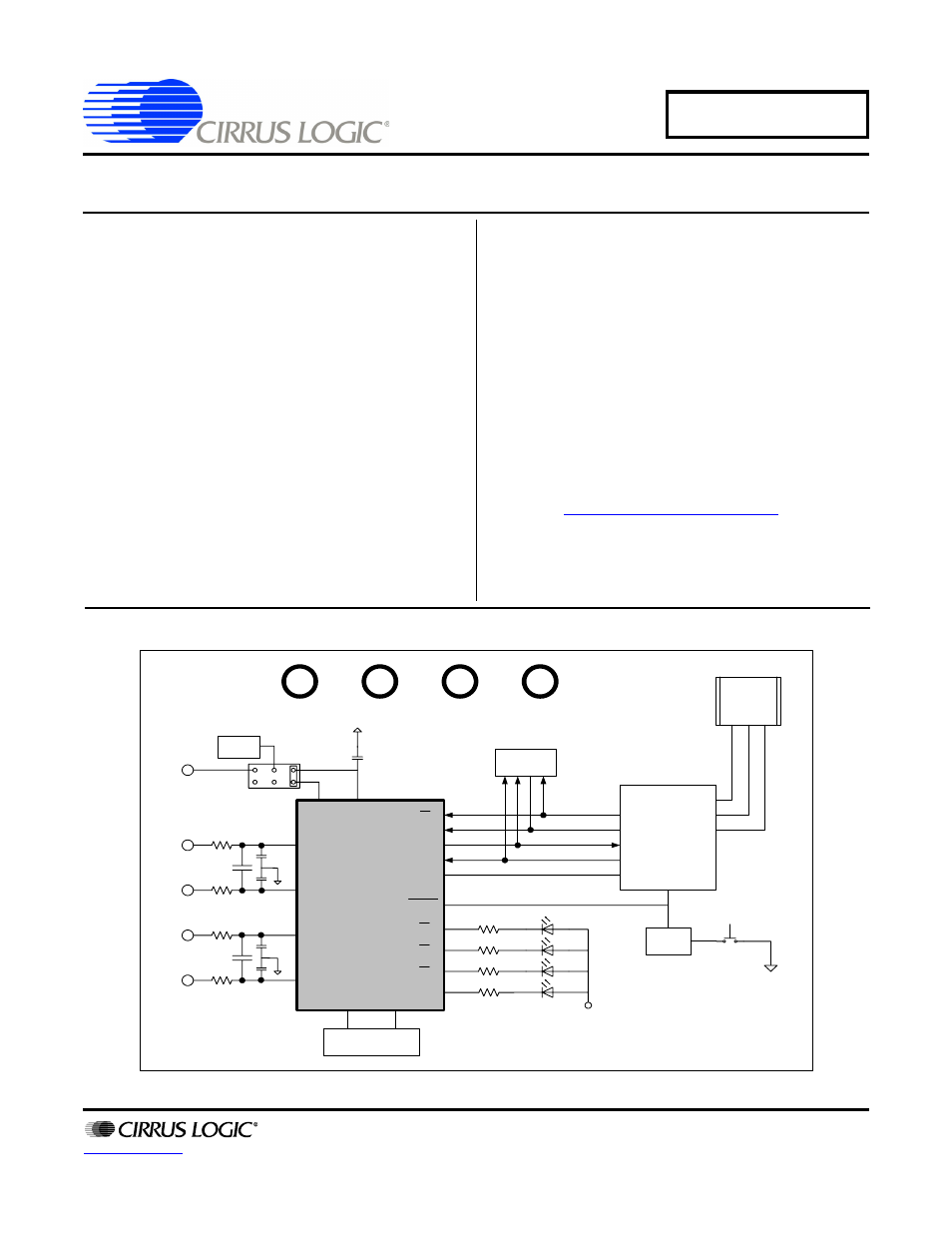
Copyright
© Cirrus Logic, Inc. 2007
(All Rights Reserved)
CDB5463U
CDB5463U Engineering Board and GUI Software
Features
Voltage and Current Interface
USB Communication with PC
On-board C8051F320 Microcontroller
On-board Voltage Reference
LabWindows
®
/CVI
®
GUI Software
– Register Setup & Chip Control
– FFT Analysis
– Time Domain Analysis
– Noise Histogram Analysis
"Auto-boot" Demo with Serial EEPROM
General Description
The CDB5463U is an inexpensive tool designed to evaluate
the functionality and performance of the CS5463 analog-to-dig-
ital converter (ADC). The evaluation board includes an LT1019
voltage reference, a C8051F320 microcontroller with a USB in-
terface, and firmware. The microcontroller controls the serial
communication between the evaluation board and the PC via
the firmware, enabling quick and easy access to all of
theCS5463's registers and functions.
The CDB5463U includes software for data capture, time do-
main analysis, histogram analysis, and frequency domain
analysis.
Schematics in PADS™ PowerLogic™ format are available for
download at
ORDERING INFORMATION
CDB5463U
Evaluation Board
OCT ‘07
DS805DB2
CS5463
C8051F320
+2.5V
reference
USB
Reset
Circuirty
SERIAL
EERPOM
RESET
BUTTON
CS
SDI
SDO
SCLK
INT
RESET
E1
E2
E3
MODE
VIN+
VIN-
IIN+
IIN-
REF
+5V
GND
VD+_EXT
Vu+_EXT
IN OUT
VREF
4.096MHz
Crystal
Document Outline
- Features & Description
- Table of Contents
- List of Figures
- 1. Hardware
- 2. Software
- 2.1 Installation
- 2.2 Using the Software
- 2.3 Start-up Window
- 2.4 Setup Window
- 2.5 Calibration Windows
- 2.6 Conversion Window
- 2.7 Pulse Rate Window
- 2.8 Data Collection Window
- 2.8.1 Time Domain / FFT/ Histogram Selector
- 2.8.2 Config Button
- 2.8.3 Collect Button
- 2.8.4 Output Button
- 2.8.5 Zoom Button
- 2.8.6 Channel Select Button
- 2.8.7 Configuration Window
- 2.8.8 Collecting Data Sets
- 2.8.9 Retrieving Saved Data From a File
- 2.8.10 Analyzing Data
- 2.8.11 Histogram Information
- 2.8.12 Frequency Domain Information
- 2.9 EEPROM Window
- 2.10 Debug Panel
- Appendix A. Bill Of Materials
- Appendix B. Schematics
- Appendix C. Layer Plots
- Revision History
