6 mutec pin control (mutec), 4 filter control (address 04h), 1 interpolation filter select (filt_sel) – Cirrus Logic CS4382A User Manual
Page 37: 2 de-emphasis control (dem), Cs4382a
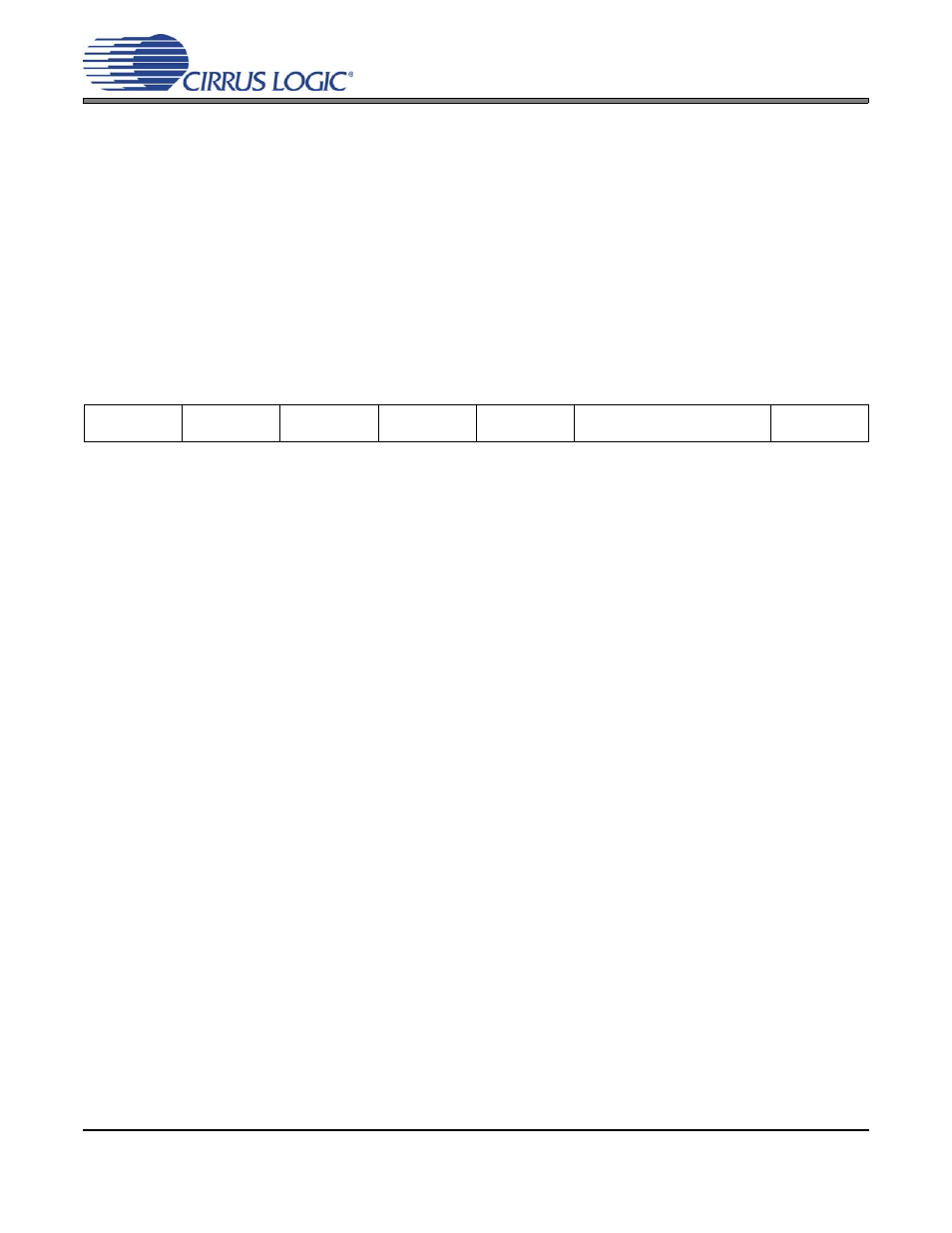
DS618F2
37
CS4382A
6.3.6
Mutec Pin Control (MUTEC)
Default = 0
0 - Two Mute control signals
1 - Single mute control signal on MUTEC1
Function:
Selects how the internal mute signals are routed to the MUTEC1 and MUTEC234 pins. When set to ‘0’,
a logical AND of DAC pair 1 mute control signals are output on MUTEC1 and a logical AND of the mute
control signals of DAC pairs 2, 3, and 4 are output on MUTEC234. When set to ‘1’, a logical AND of all
DAC pair mute control signals is output on the MUTEC1 pin, MUTEC234 will remain static. For more in-
formation on the use of the mute control function see the MUTEC1 and MUTEC234 pins in
6.4
Filter Control (Address 04h)
6.4.1
Interpolation Filter Select (FILT_SEL)
Default = 0
0 - Fast roll-off
1 - Slow roll-off
Function:
This function allows the user to select whether the interpolation filter has a fast or slow roll off. For filter
characteristics, please see
6.4.2
De-Emphasis Control (DEM)
Default = 00
00 - Disabled
01 - 44.1 kHz
10 - 48 kHz
11 - 32 kHz
Function:
Selects the appropriate digital filter to maintain the standard 15
µs/50 µs digital de-emphasis filter re-
sponse at 32, 44.1 or 48 kHz sample rates. (see
De-emphasis is only available in Single-Speed Mode.
6.4.3
Soft Ramp-Down Before Filter Mode Change (RMP_DN)
Default = 0
0 - Disabled
1 - Enabled
Function:
If either the FILT_SEL or DEM bits are changed, the DAC will stop conversion for a period of time to
change filter values. This bit selects how the data is effected prior to and after the change of the filter val-
ues. When this bit is enabled, the DAC will ramp down the volume prior to a filter-mode change and ramp
7
6
5
4
3
2
1
0
Reserved
Reserved
Reserved
FILT_SEL
Reserved
DEM1
DEM0
RMP_DN
0
0
0
0
0
0
0
0
