Pc software control, 1 cdb4245 controls tab, Figure 1. cdb4245 controls tab – Cirrus Logic CDB4245 User Manual
Page 7: Cdb4245
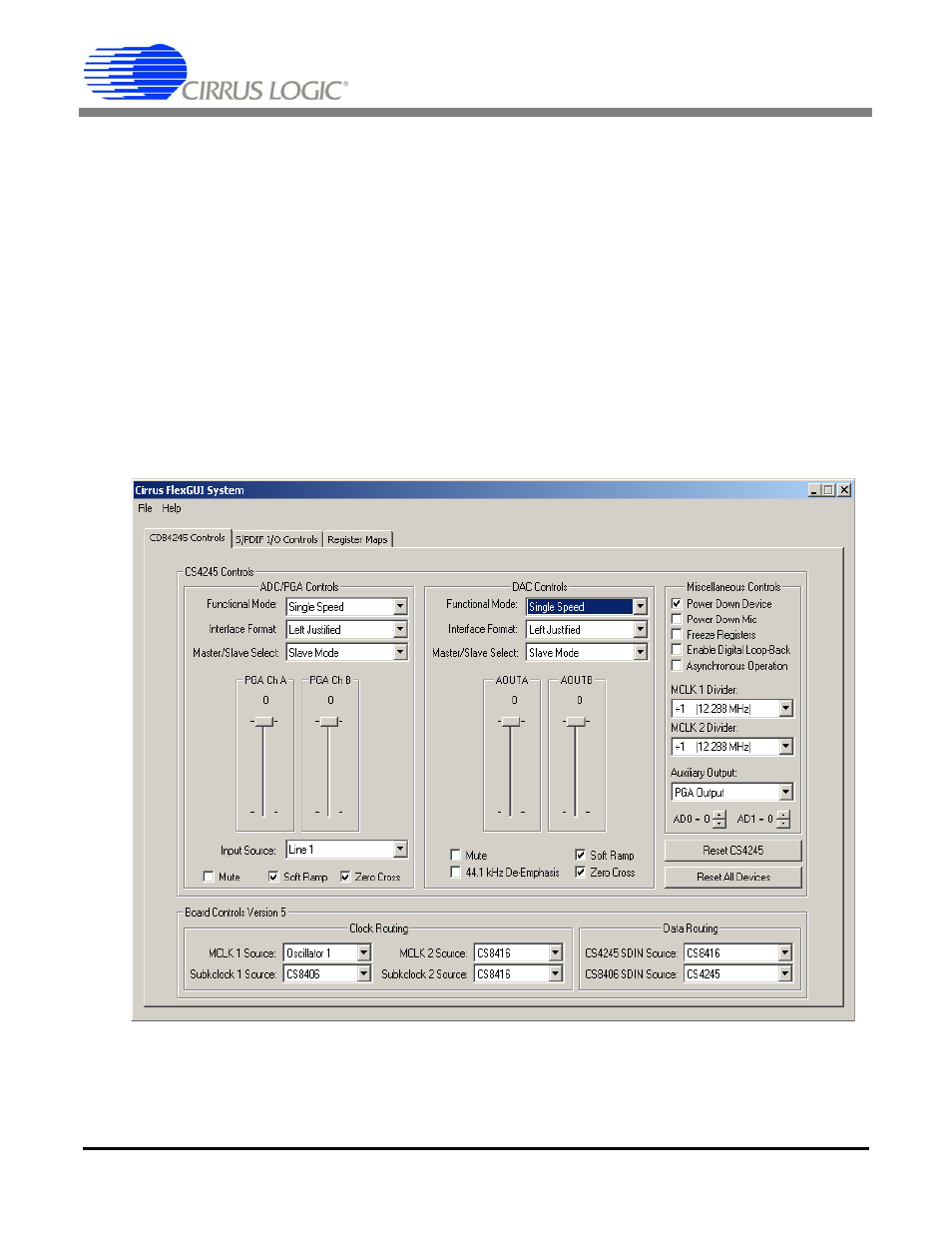
CDB4245
DS656DB1
7
4. PC SOFTWARE CONTROL
The CDB4245 is shipped with a Microsoft Windows
®
based graphical user interface which allows control over the
CS4245, CS8416, CS8406, and FPGA. The board control software communicates with the CDB4245 over the RS-
232 interface using the PC’s COM1 port.
To use the board control software, the contents of the included CD-ROM should first be copied to a directory on the
PC’s local disk. If applied, the Read Only attribute should be removed from all files. Once the appropriate cable has
been connected between the CDB4245 and the host PC, load FlexLoader.exe from the Software directory. When
the software loads, all devices will be reset to their default reset state.
The GUI’s File menu provides the ability to save and load script files containing all of the register settings. Pre-con-
figured script files are provided for basic functionality. Refer to “Pre-Configured Script Files” on page 9 for details.
4.1
CDB4245 Controls Tab
The CDB4245 Controls tab provides a high-level intuitive interface to many of the configuration options of
the CS4245 and CDB4245. The controls within the CS4245 Controls group box (with the exception of the
AD0 and AD1 controls) control the internal registers of the CS4245. The controls within the Board Controls
group box control the board level clock and data routing on the CDB4245.
Figure 1. CDB4245 Controls Tab
