Deleting operators, Filtering and searching operators, Reports from operators – RADWAG E2R Weighing Records User Manual
Page 49: Module weighing records – reports, The main window in e2r weighing records
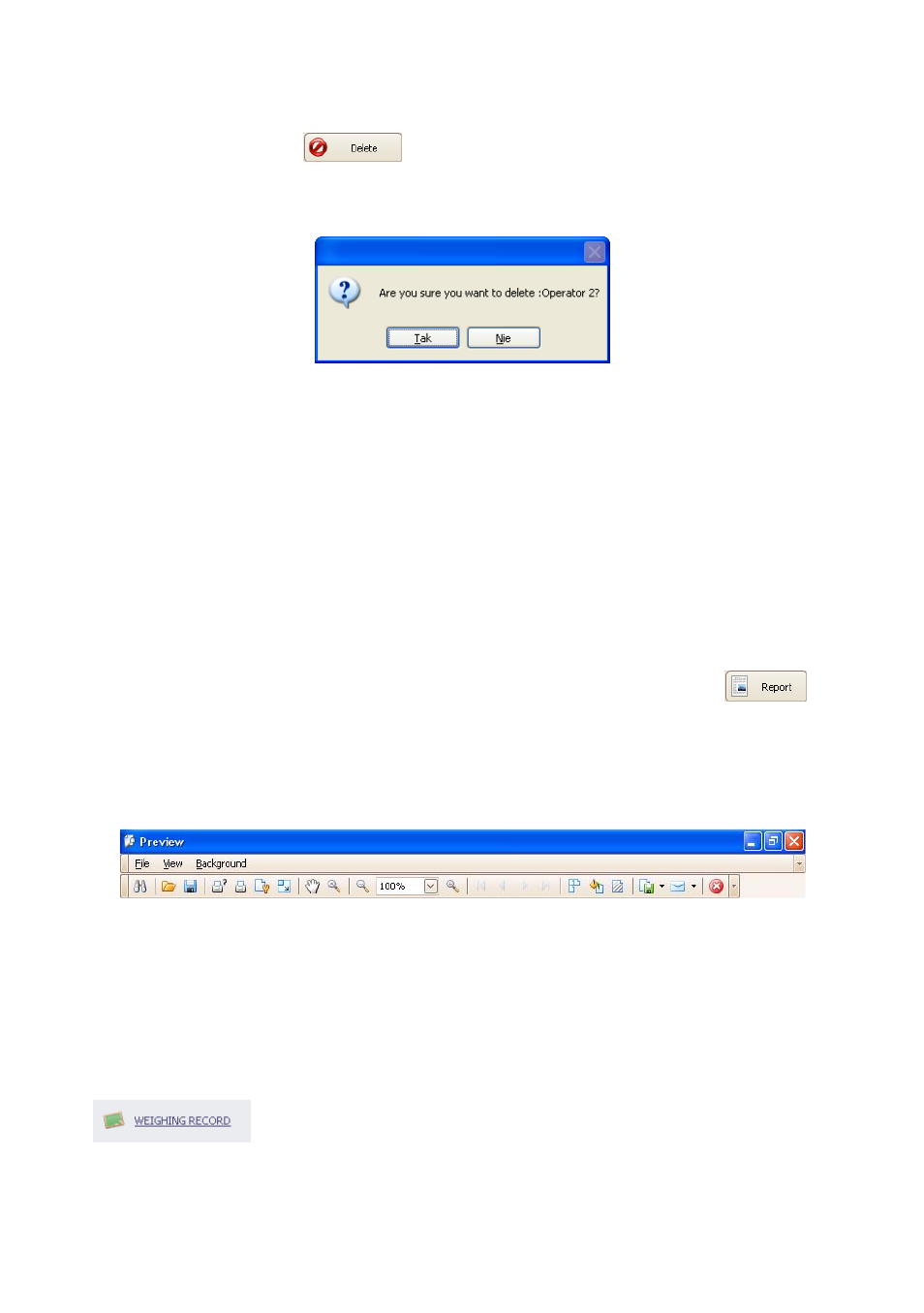
6.5.2. Deleting operators
After pressing button
you can delete the selected operator from
the database. Records are protected from accidental erasing and a
confirmation is required for such action:
6.5.3. Filtering and searching operators
Notice:
In the working window of
sorted and use additional options of filtering. See details in section 5.5.2
and 5.5.3 of this manual.
6.5.4. Reports from operators
In order to print a report from the list of operators press button
in
the main window. Then a window called
report appears. Press
printer.
7. MODULE WEIGHING RECORDS – Reports
7.1. The main window in E2R Weighing Records
The main window of Weighing Records is displayed after pressing button
in the side panel.
49
