RADWAG E2R Weighing Records User Manual
Page 36
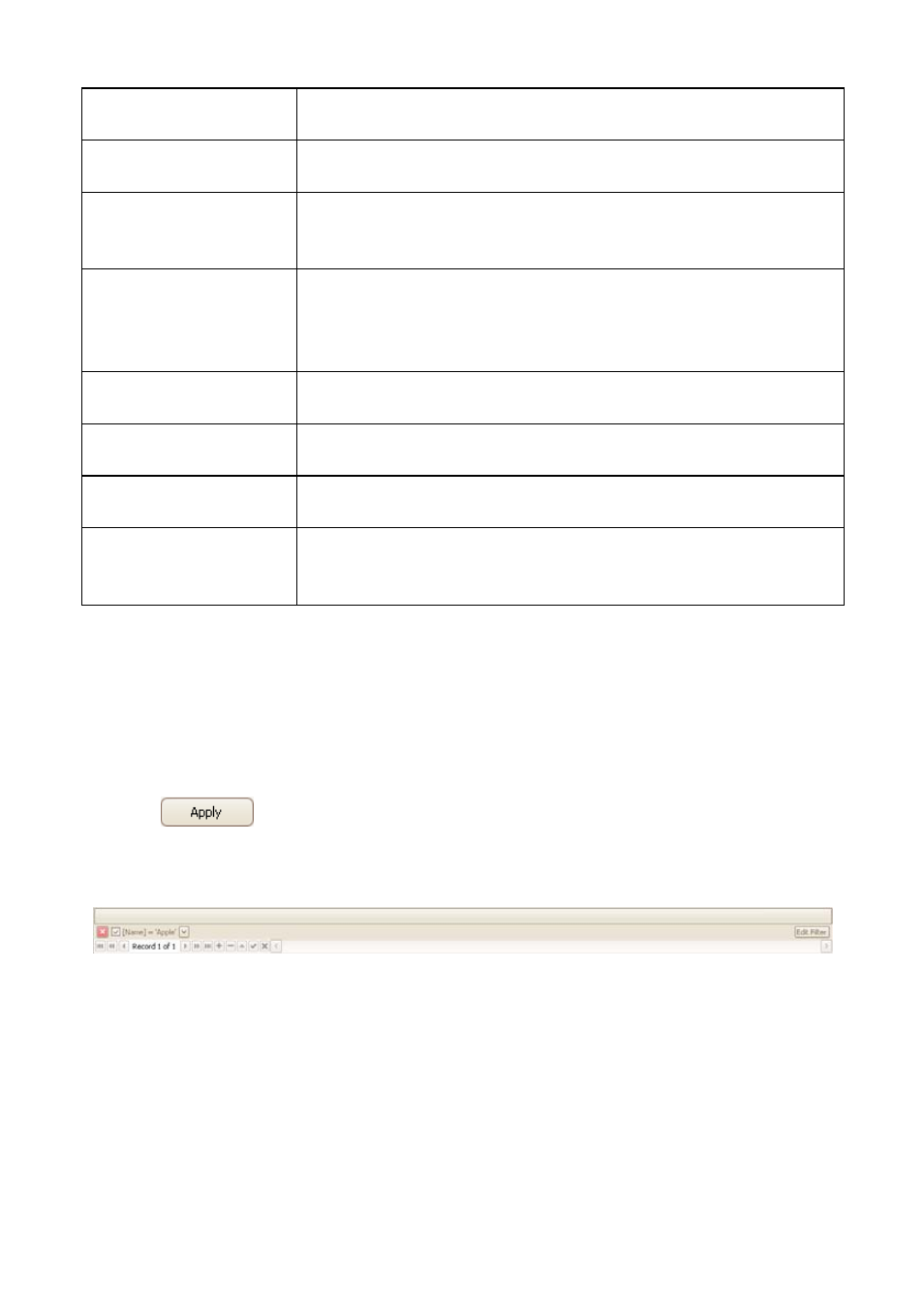
Begins with
Displaying only records from the selected column
which start form the given string of characters
Ends with
Displaying only records from the selected column
which end with the given string of characters
Is like
Displaying only records from the selected column
which has the same beginning and end, the filtering
criterion has the following format „begin%end”
Is not like
Displaying only records from the selected column
which has not the given beginning and end, the
filtering criterion has the following format
„begin%end”
Is blank
Displaying only records from the selected column
which are empyt
Is not blank
Displaying only records from the selected column
which are not empyt
Is any of
Displaying only records from the selected column
which are the same as one of the given patterns
Is none of
Displaying only records from the selected column
which are different from all of the given patterns –
opposite to „Is any of” filtering
Here you can specify the exact criterion for filtering the selected column,
e.g.: if you want to get a result concerning product „Apple” choose „Name
- Equals – value: Apple”. If additionally you want to filter add another
criterion by pressing „+” next to the filtering critrion.
After completing the configuration of filters confirm the settings by pressing
button
, which causes the filter to run.
At the same time in the bottom bar the filtering method is displayed.
Pressing button „Edit filter” calls for the filter creator window.
36
