Main program window – RADWAG E2R Weighing Records User Manual
Page 22
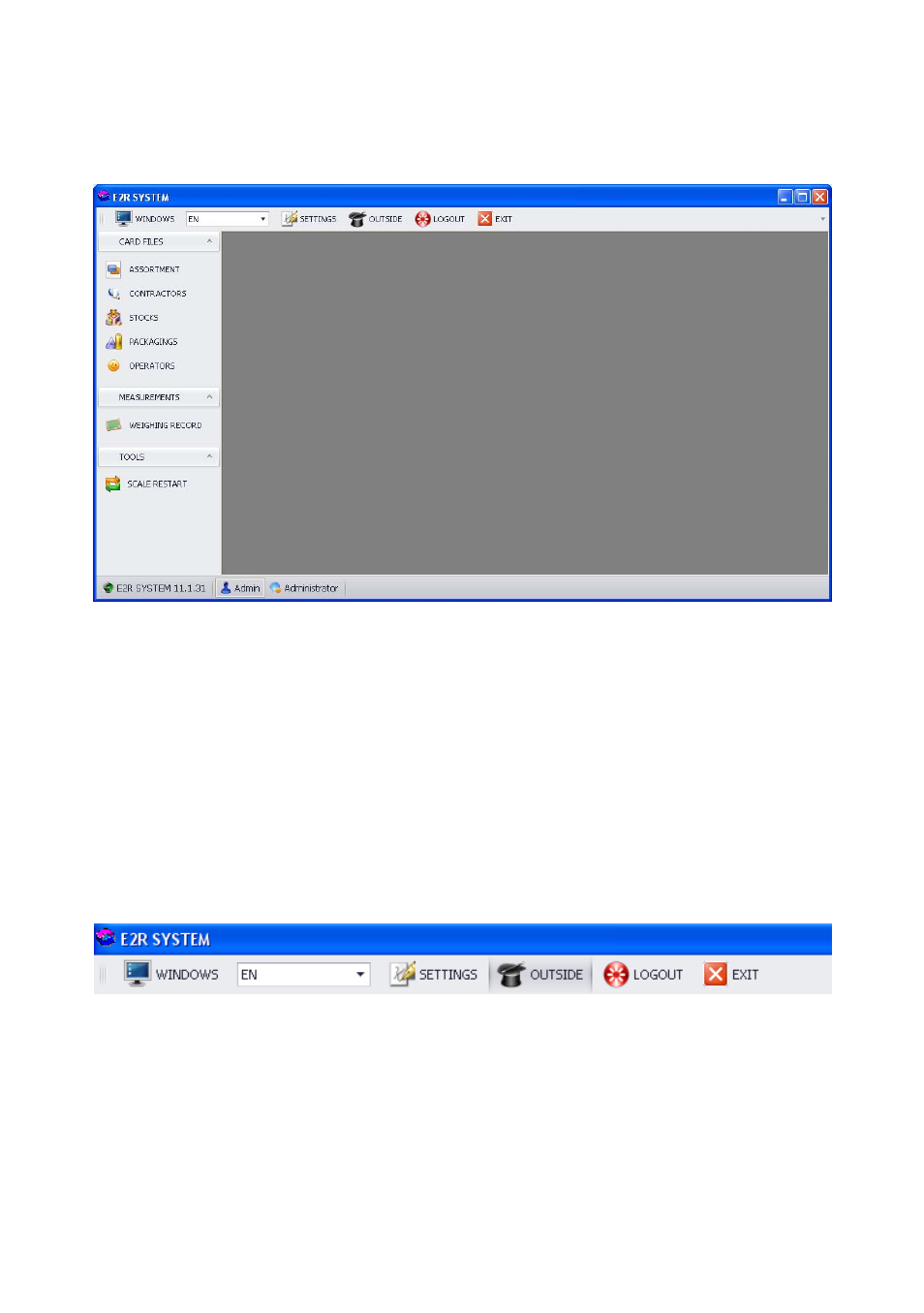
5.2. Main program window
After an operator has logged in the main window appears:
There are 4 areas in the main window:
• Top Bar – System,
• Side Bar – Work,
• Pasek Dolny – Information,
• Workspace.
In the top bar there are program settings, appearance options (colours), a
LOGOUT and EXIT buttons.
In the side bare, there are modules and operating functions of the program.
22
This manual is related to the following products:
