Deleting and editing of existing scale, Global settings and scale settings – RADWAG E2R Weighing Records User Manual
Page 16
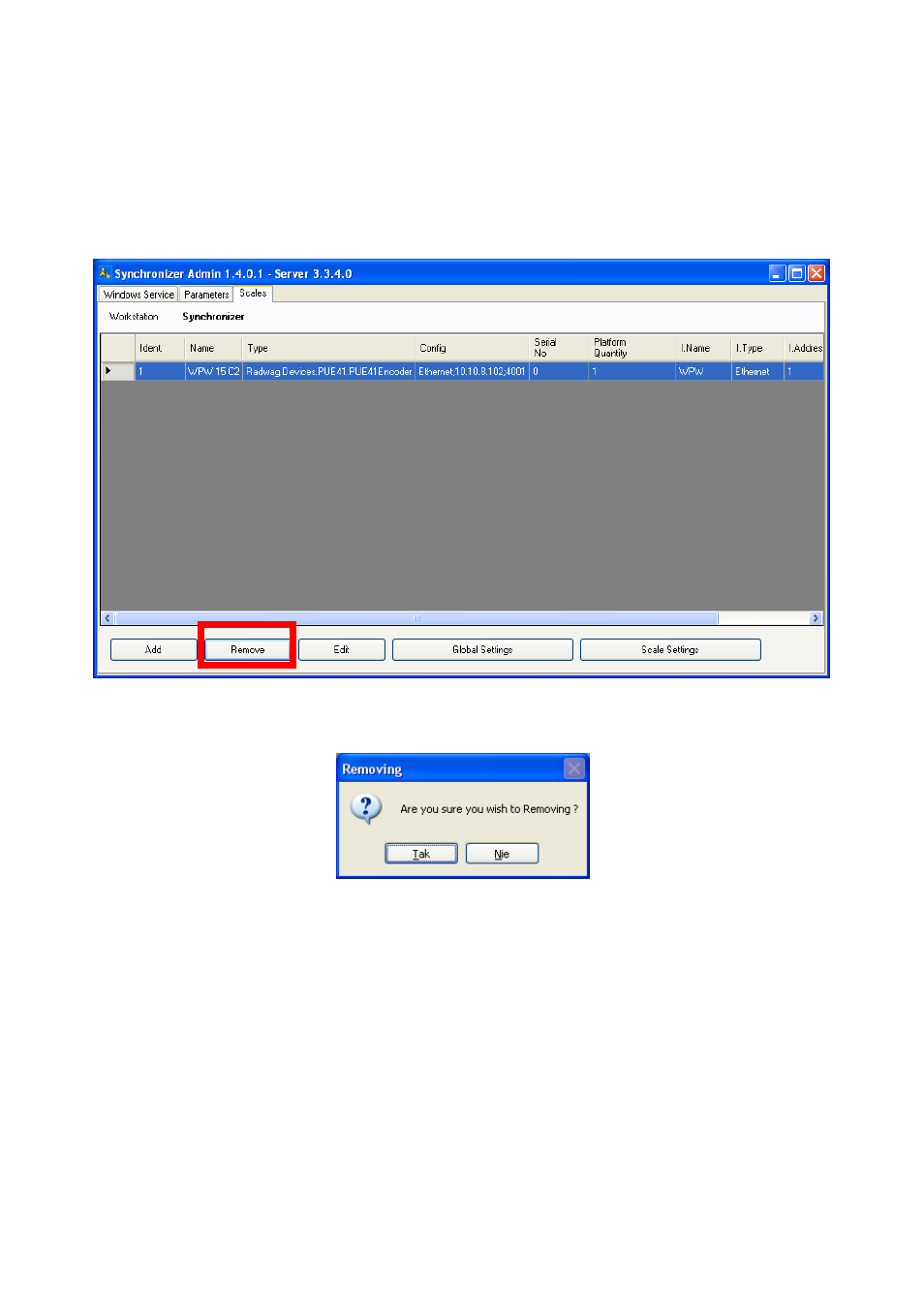
3.3. Deleting and editing of existing scale
If the scale no longer works in the system it can be removed from the
Synchronizer in order to avoid searching for the scale during
synchronisation. Choose the scale to be deleted and press button
„Delete”.
Then the following window appears:
This question appears in order to avoid the risk of accidental removing of a
scale. Press „Yes” if you want to remove the scale from the synchronizer.
Button „Edit” opens the window of the selected scale (the same as for
adding a scale) and allows for making some changed.
3.4. Global settings and scale settings
On overlap „Scales” „Global settings” and „Scale settings” can be
changed.
16
This manual is related to the following products:
