Adding / editing contractors – RADWAG E2R Weighing Records User Manual
Page 41
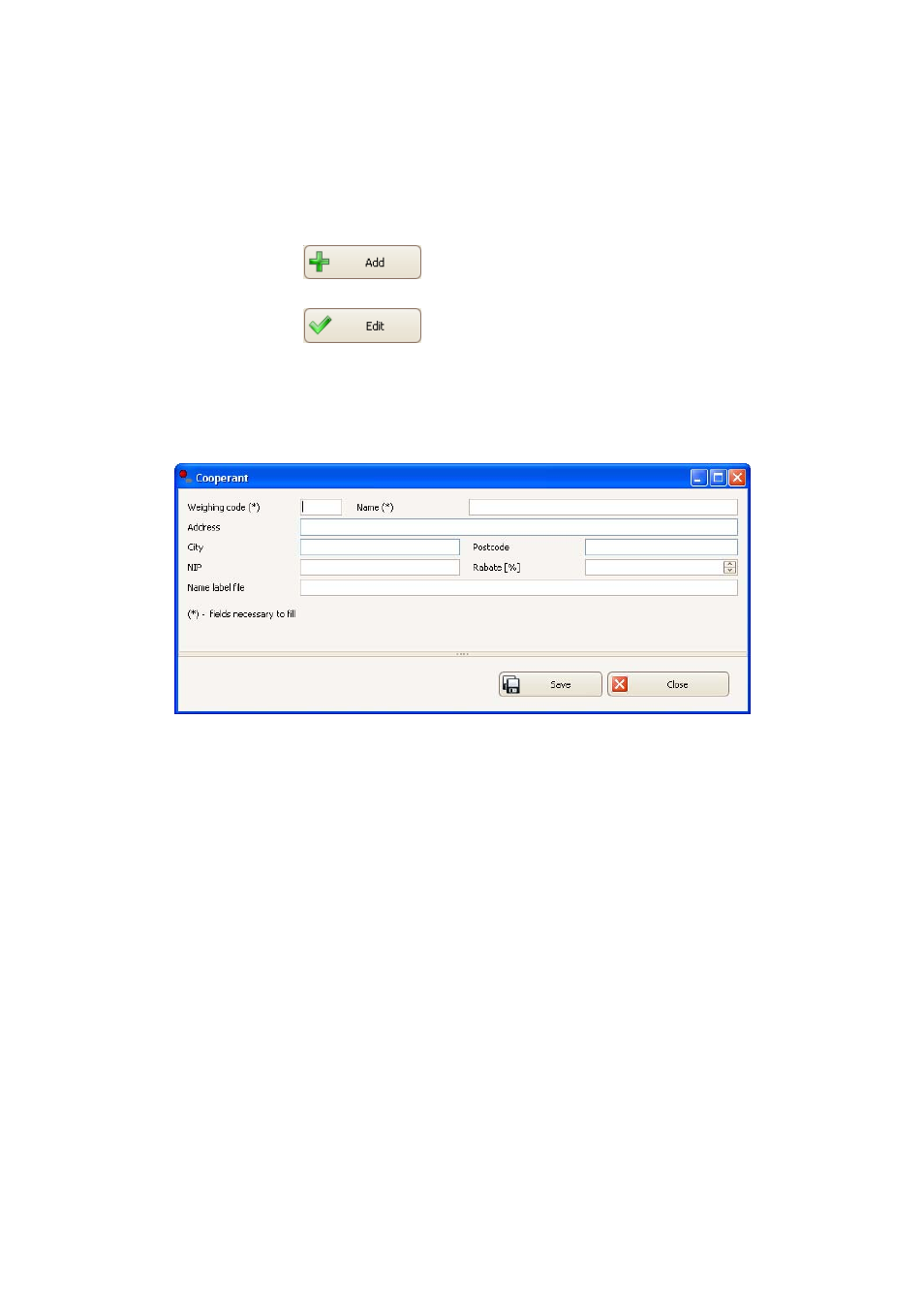
In this window you can add, erase or modify contractors that are attributed
to products to be weighed.
6.2.1. Adding / editing contractors
After pressing button
you can add a new contractor to the
database.
After pressing button
you can edit and change data for a
choosen contractor.
A window for adding or editing contractors:
Fields:
Weighing code
Contractor code for scales
Name
Contractor name
Address
Contractor address
City
City or town
Post code
Post code
Tax ID
Tax Identification Number
Discount [%]
Discount in % for the contractor
Label file name
A label file name in format of *.lb file,
which is situated in the program folder
All changes in the contractor’s data can be recorded by pressing
and then the window can be closed by pressing
41
