RADWAG E2R Weighing Records User Manual
Page 15
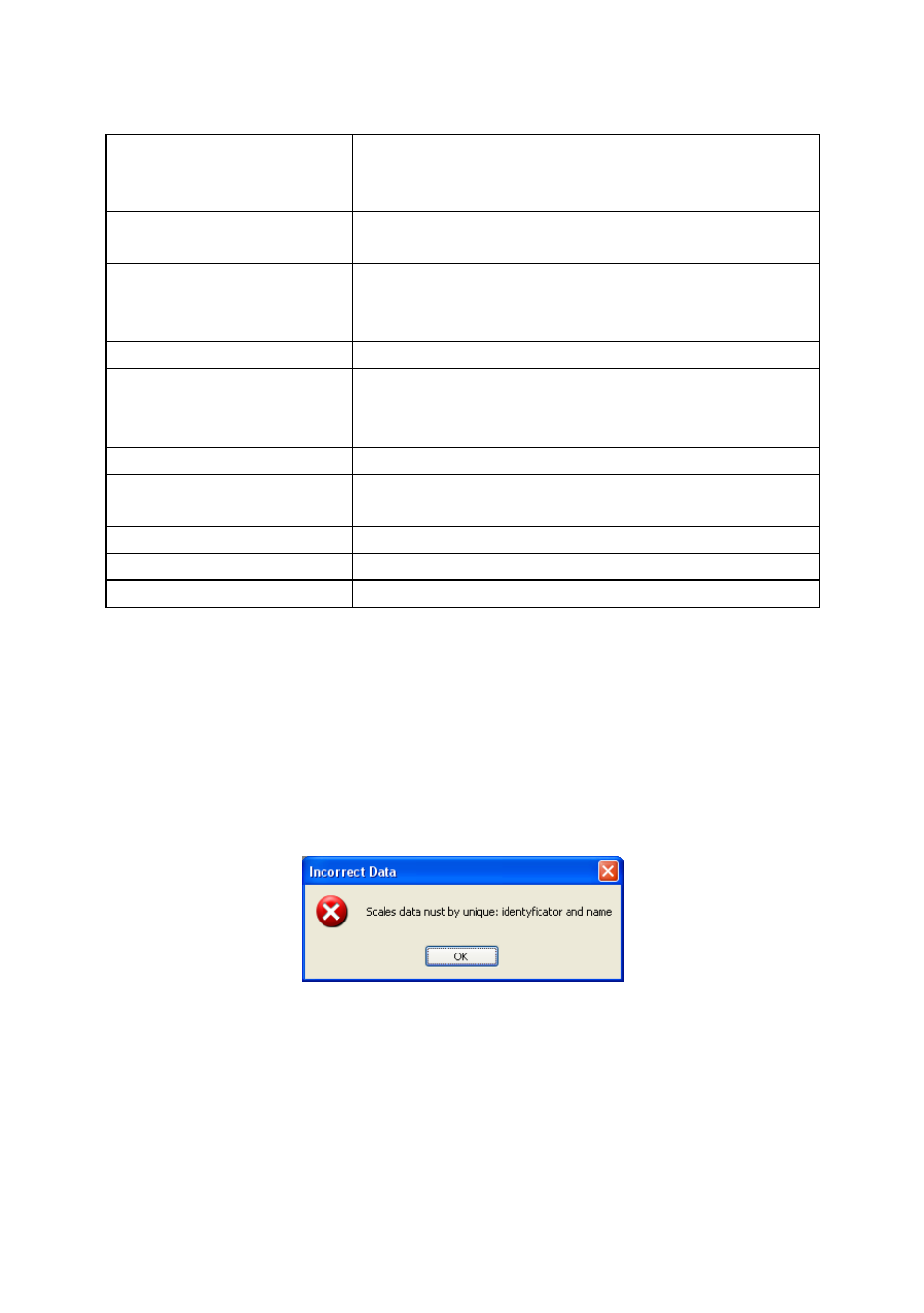
Interface settings:
MediumType
Connection type (None – no connection,
Serial – scale connected via RS232,
Ethernet – scale connected via Ethernet)
ConnectionString
String of characters with encoded
configuration parameters
Host
Name or IP of remote host (for Ethernet
connections) – scale IP on which the
Synchronizer server runs.
Port
Remote host port (default 4001)
BaudRate
Baud rate of RS232 (default for moisture
analysers 9600 bps, for WPW and PUE7 set
115200 bps)
DataBits
Number of data bits (default DB_8)
Handshake
Device presence and transmission
acknowledge (default None)
Parity
Parity check (default None)
PortName
Communication port number
StopBits
Number of stop bits (default One)
Notice:
All of the above settings need to be compared with settings in scales and
the system settings of the communication port in MS Windows.
If adding a scale (after pressing „Save” in the window for adding scale)
triggers the message box below it means that the scale identifier already
exists in the database.
Then the Identifier needs to be changed and saved again by pressing
„Save”.
15
