RADWAG E2R Weighing Records User Manual
Page 17
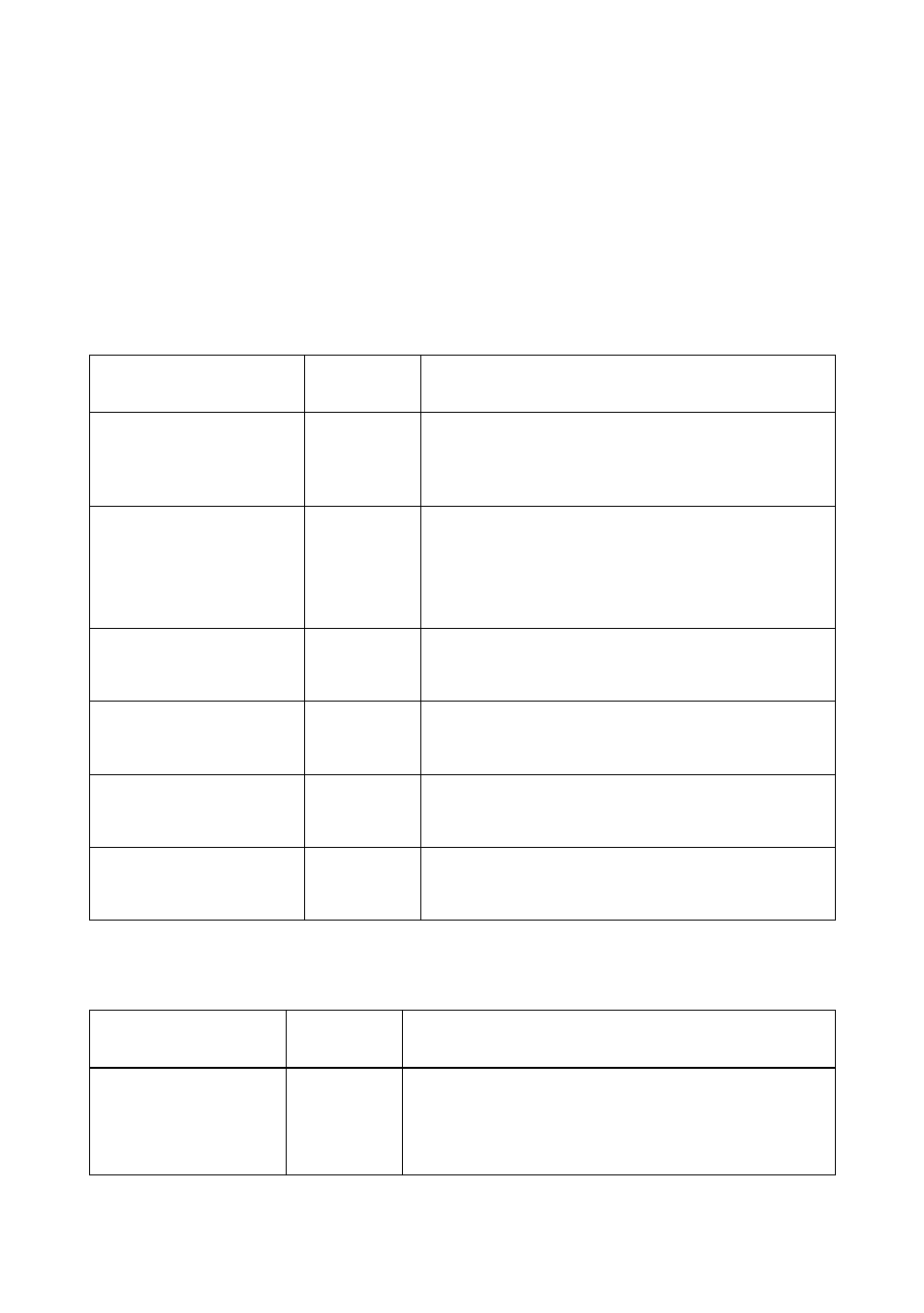
17
NOTICE:
Some parameters are only for service purposes and is described in the
service manual.
Below you can find settings of functions that are crucial for proper
operation of the synchroniser and parameters that extending the
functionality.
Global settings:
Parameter
Default
value
Description
pue41Oper_id2kod 0
Setting to „1” causes sending operators‘ IDs
from the database to scales with indicator
PUE_C41 instead of code (code cannot be
longer than 6 characters)
pue41Towary_id2kod 0
Setting to „1” causes sending products’ IDs
from the database to scales with indicator
PUE_C41 instead of code (code cannot be
longer than 6 characters); productname=
Code+name and code=id
Synch_Towar
MasaEnabled
0
Setting to „1” causes enabling the update of
mass standards in all scales
Synch_Towar
MinMaxEnabled
0
Setting parameter to „1” causes enabling the
update of thresholds in all scales
Synch_Towar
TaraEnabled
0
Setting parameter to „1” causes enabling the
update of tare in all scales
Synch_Towar
UpdateEnabled
0
Setting parameter to „1” causes enabling
updates from all scales to the database
Scale settings:
Parameter
Default
value
Description
ew_wazenia 0
Weighings from the scale are saved in the
database: 0 - ew1_wazenia (for modules E2R
Weighing Records, E2R Transactions i E2R
Formulas); 1 – ew_wazenia (E2R Weighing)
