5 troubleshooting and maintenance – Next Advance SP570-M User Manual
Page 43
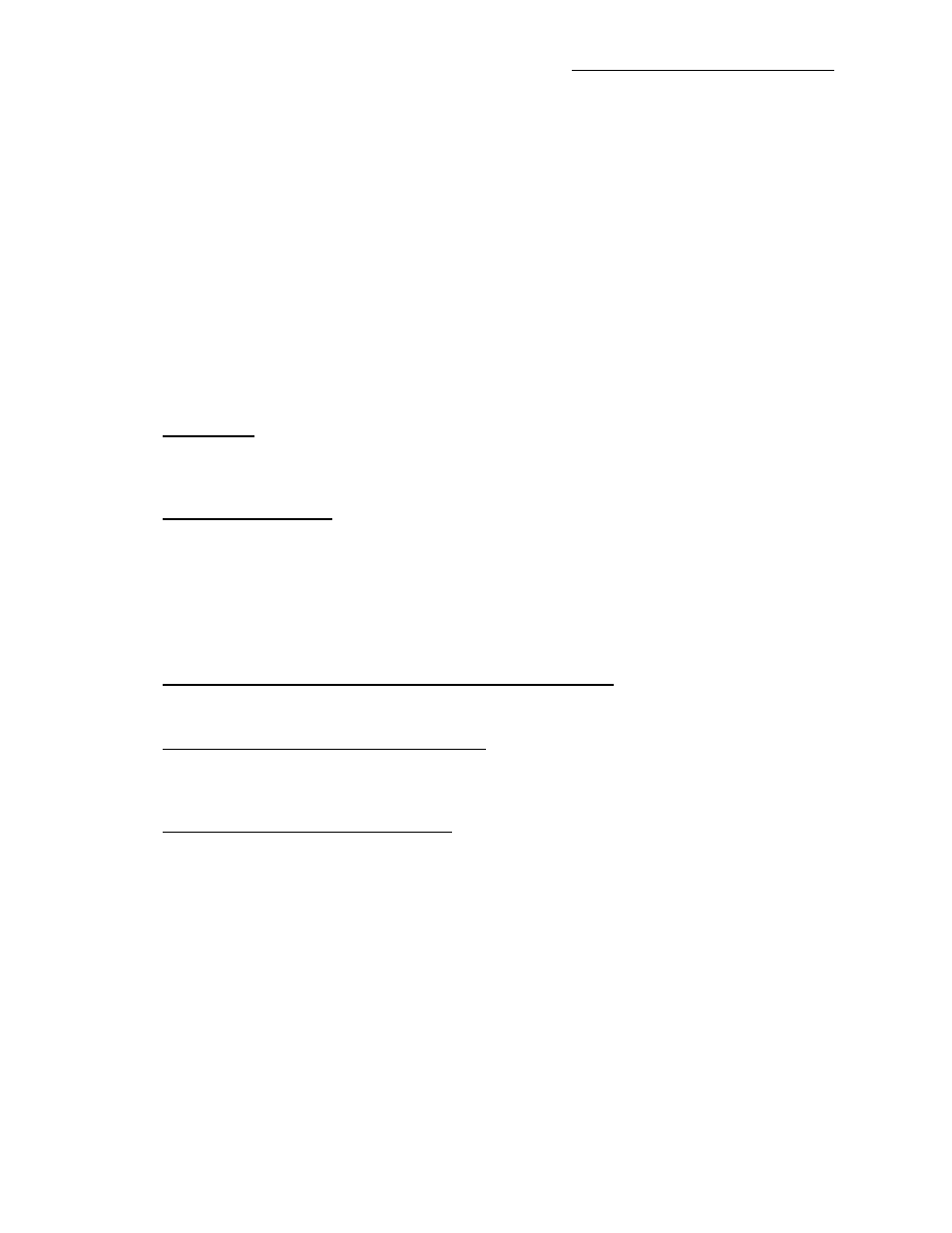
NEXT>>>ADVANCE
www.nextadvance.com
SP500 series OEM Programmable Syringe Pump
NE500 series manual
38
Revision 101101
10.4.3 Valve Controller
Part# ADPT-VALVE-INTERFACE-1 (For one pump)
Part# ADPT-VALVE-INTERFACE-2 (For two pumps, includes CBL-TTL-1)
Provides a control interface for your electronic valves. Attach your electronic valves, and the interface
will control the activation of the valves. The 2 pump interface is used to create a continuous infusion/refill
system.
10.4.4 Foot Switch
Part #: ADPT-2
Allows the pump to be operated from a foot switch. Attaches to the TTL I/O connector.
10.4.5 Firmware Upgrade
Contact your dealer to determine the current available version of the pumps internal firmware.
10.5 Troubleshooting and Maintenance
Maintenance: Periodically, a small amount of all-purpose oil should be applied to the guide rods.
The mechanism should be kept clean to prevent impeded operation.
No other special maintenance or calibrations are needed
RS-232 Communications: If no RS-232 communications is possible or garbled responses are received
from the pump, check the following:
Verify the correct communications port and that the cable is attached to the "Computer" connection on the
pump.
If the Basic communications mode is used, check if the pump is in Safe communications mode. See
section 8.3, RS-232 Protocol, for instructions on how to change the communications mode.
Verify the pump’s network address.
Pusher block makes a snap or click sound when the pump is started: This is a normal condition.
When the pusher block is manually moved, the drive-nut may not have been fully engaged on the drive
screw. The sound heard is the drive-nut engaging on the drive screw.
Pump doesn’t stop after dispensing a set volume: The pump was previously setup with a multiple Phase
Pumping Program. To simply dispense a fixed volume at a fixed pumping rate, the second Program Phase
must be the ‘Stop’ function. See section 7.1, How to Enter Pumping Programs, for instructions on
changing the Pumping Program.
Pump stops pumping after a period of time: A dispense volume has been set. Verify that the dispense
volume is set to 0.
