0 example settings – Young Ultrasonic Anemometer Heated Model 85004 User Manual
Page 9
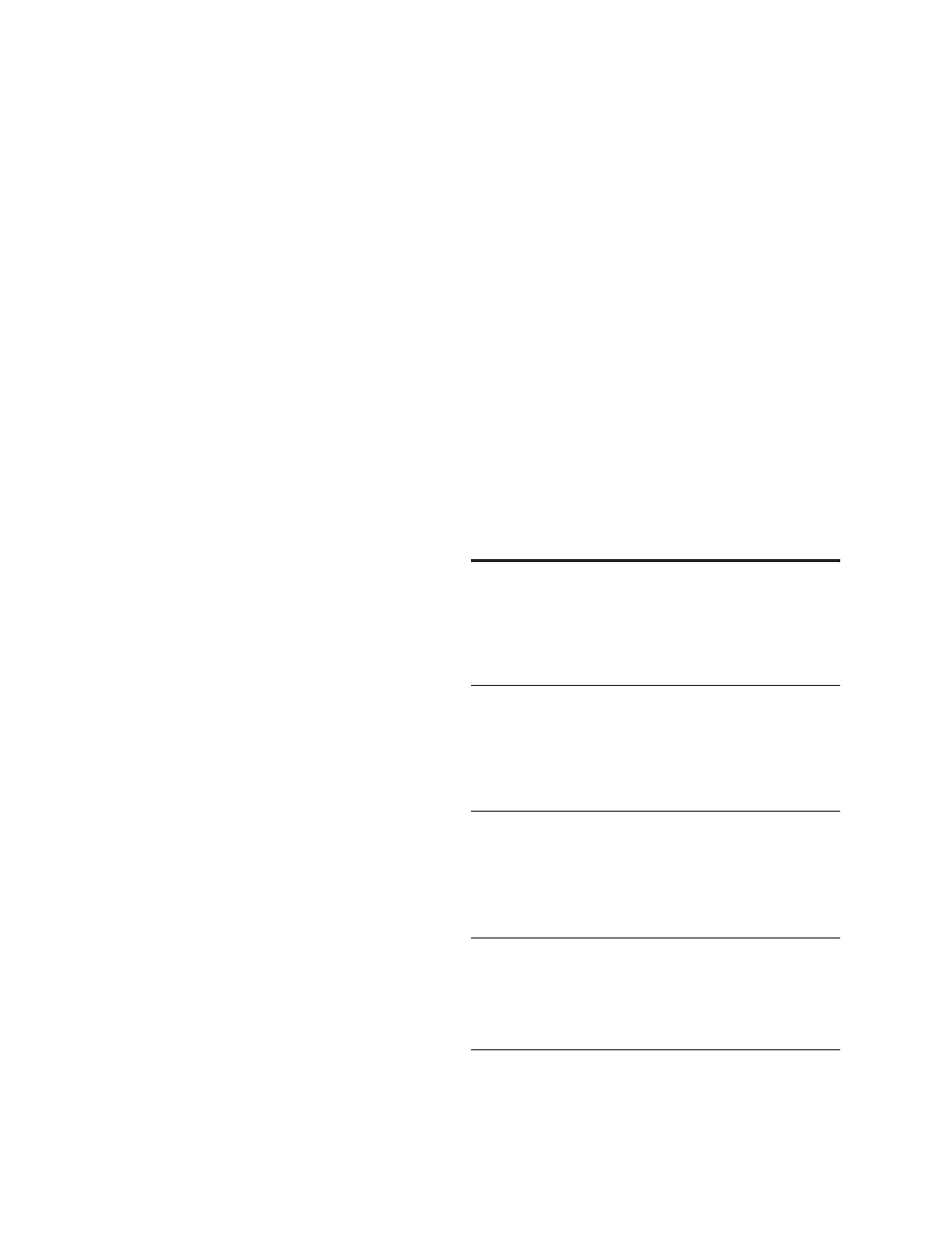
Page 6
85004-90
6.4.9 SET09nn SET DAMPING FACTOR
Wind measurement outputs are damped using the following formula:
S
damped
= [(d-1) * S
damped
+ S
sample
] / d
where:
S
damped
= New or last damped wind speed
S
sample
= New wind speed speed
d
= Damping factor
The default value is 4. When set to 00, no damping is applied.
Higher damping factors slow the rate at which the sensor indicates
wind changes.
6.4.10 SET10nnn SET OUTPUT DELAY
Sets the amount of time between measurements in increments of
8.192 milliseconds. The default value is 122 ( 0.9994 seconds). Lower
values (less delay) increase power consumption when continuous
measurements are taken.
When heaters are enabled the OUTPUT
DELAY is forced to 0.
6.4.11 SET11nn SET DIRECTION VOUT
Sets wind direction voltage output scale to 0-360 or 0-540 degrees.
Use the 0-540 scale if possible. When set to 0-360, wind directions
fluctuating about north cause voltage output swings between zero
and full scale. Data loggers or display systems may sample during
these transitions causing erroneous readings. A 0-540 scale elimi-
nates output transitions with northerly wind.
Data in 0-540 form may be re-scaled to 0-360 by subtracting 360
degrees from any value greater than or equal to 360. The default
parameter setting is 0-360 for systems that cannot re-scale the
0-540 output.
6.4.12 SET12nn SET SAMPLE COUNT
When heaters are enabled the SAMPLE COUNT is forced to 31.
All measurements are calculated from the median of 3 to 31 sample
sets. More samples consume more power. More samples are
required at higher wind speeds or in conditions where adequate
samples are difficult to acquire. If SAMPLE COUNT is set to 00,
the sensor automatically uses the minimum number of sample sets
needed to produce valid data. However, when powered up for the
first time or when polling at intervals longer than a few seconds, the
sensor may require more than one measurement cycle to determine
the optimum number of sample sets.
In applications where power consumption is not an issue or where
the sensor must acquire results on the first measurement cycle, the
SAMPLE COUNT may be set manually to the highest anticipated
wind speed (m/s) up to 31 which is the maximum SAMPLE COUNT
value. Wind speeds above 31 m/s will use 31 sample sets.
6.4.13 SET13nn SET ASCII and Vout FORMAT
Serial ASCII and ASCII POLLED formats may be set to provide wind
data in either Polar (speed and direction) or Cartesian (UV) form. This
setting also determines the whether voltage outputs are in Polar or
Cartesian format.
00= Polar, 01=Cartesian (UV).
6.4.14 SET14n SET VOLTAGE OUTPUT STATUS
Serial ASCII and ASCII POLLED formats report a STATUS CODE
where non-zero values indicate insufficient samples or measurement
error. SET14n determines how the STATUS CODE is handled in the
voltage output.
1 = None (ignore STATUS CODE)
2 = Set Vouts to 0V when STATUS is non-zero
3 = Set Vouts to 5V full scale when STATUS is non-zero
6.4.15 CALnn FORCE VOUT
This command forces both voltage outputs channel to either 0mV
or 5000 mV. This may be used to calibrate or check the operation of
external data acquisition devices. 00=0 mV, 01=5000 mV
6.4.16 CAL40n Heater Enable
0=Heaters Disabled, 1=Heaters Enabled. Enabling heaters forces
OUTPUT DELAY=0 and SAMPLE COUNT=31. If SDI-12 output
format is selected, it is forced to SDI-12 CONT.
6.4.17 XX, RPT, and ??
XX
Returns the sensor to OPERATE MODE.
RPT
Reports the latest parameter settings.
??
Prints a list of commands.
7.0 EXAMPLE SETTINGS
Use the 2DSETUP program for the following suggested settings. Not
all possible setting combinations are shown.
When heaters are enabled the OUTPUT DELAY is forced to 0 and
SAMPLE COUNT is forced to 31. If SDI-12 output format is selected,
SDI-12 CONT is forced when heaters are enabled.
7.1 VOLTAGE OUTPUT ONLY, MINIMUM POWER
Serial Output Format: ASCII
RS-232
Disabled
RS-485
Disabled
Voltage Output:
Enabled
Output Delay:
122
Sample Count:
0
7.2 RS-232 ONLY, CONT ASCII OUTPUT, MINIMUM POWER
Serial Output Format: ASCII
RS-232
Enabled
RS-485
Disabled
Voltage Output:
Disabled
Output Delay:
122
Sample Count:
0
7.3 RS-232 ONLY, POLLED ASCII OUTPUT, MINIMUM POWER
Serial Output Format: ASCII POLLED
RS-232
Enabled
RS-485
Disabled
Voltage Output:
Disabled
Sample Count:
0
7.4 RS-232 ONLY, POLLED ASCII OUTPUT
Serial Output Format: ASCII POLLED
RS-232
Enabled
RS-485
Disabled
