Kramer Electronics TP-185 User Manual
Page 12
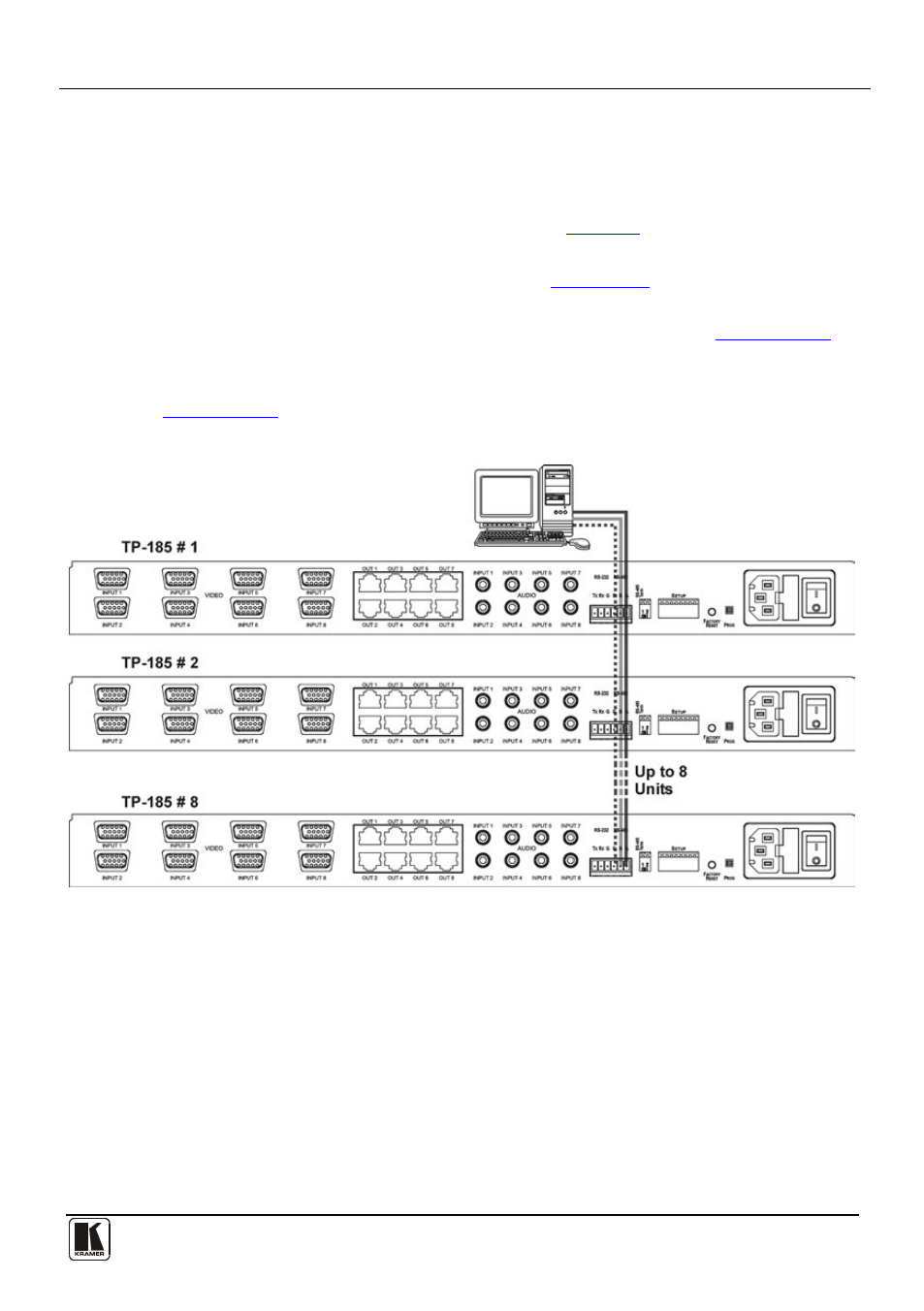
Connecting and Configuring the TP-185
9
9
6.4 Connecting Multiple TP-185 Units via the RS-485 Bus
You can connect up to 8 TP-185 units via the RS-485 bus with control from a PC or
serial controller.
To connect up to 8 TP-185 units via RS-485 (see
1. Connect the RS-485 terminal block of the first TP-185 to the RS-485 terminal
block of the second TP-185, and so on (see
Section 6.3
2. Set each TP-185 Machine number to be a unique number (see
), connecting all the
TP-185 units via the RS-485 terminal blocks.
Section 7.1.3
3. On the first and last TP-185 physical devices on the RS-485 bus, set the
RS-485 TERM DIP-switch ON (terminating the RS-485 line at 120
Ω, see
Section 7.1.1
4. On all other TP-185 units, ensure that the RS-485 Term DIP-switch is OFF.
).
Figure 3: Connecting Multiple TP-185 Units via RS-485
- VM-114H (22 pages)
- VM-114H2C (25 pages)
- VM-114H4C (23 pages)
- VS-81ETH (27 pages)
- VS-81ETH (41 pages)
- VM-9T (13 pages)
- VP-12NHD (15 pages)
- VP-5R (20 pages)
- VP-6A (15 pages)
- PT-5R/T (13 pages)
- TP-102HD (13 pages)
- TP-104HD (33 pages)
- TP-112HD (13 pages)
- TP-114 (13 pages)
- TP-202 (15 pages)
- TP-205A (15 pages)
- TP-210 (14 pages)
- TP-210A (15 pages)
- tp-219hd (16 pages)
- TP-305A (15 pages)
- TP-310A (18 pages)
- TP-410 (34 pages)
- VM-1H4C (17 pages)
- VP-200xlT (31 pages)
- VP-300THD (12 pages)
- VPM-2 (42 pages)
- SI-1VGA (2 pages)
- SID-DP (2 pages)
- SID-DVI (2 pages)
- SID-H (2 pages)
- SID-VGA (2 pages)
- SID-X1 (2 pages)
- SID-X1 (23 pages)
- SID-X1N (23 pages)
- SID-X2N (31 pages)
- SID-X3N (22 pages)
- 622R (17 pages)
- VS-169TP (7 pages)
- VS-169TP (45 pages)
- WSI-1VGA (2 pages)
- TP-107AV (32 pages)
- RC-62 (94 pages)
- RC-5B2 (137 pages)
- WP-500 (2 pages)
- SV-552 (22 pages)
