5 mounting the loudspeaker on the wall, Mounting the loudspeaker on the wall, Figure 6: mounting the loudspeaker – Kramer Electronics SWM-1 User Manual
Page 12: Figure 7: setting the loudspeaker position
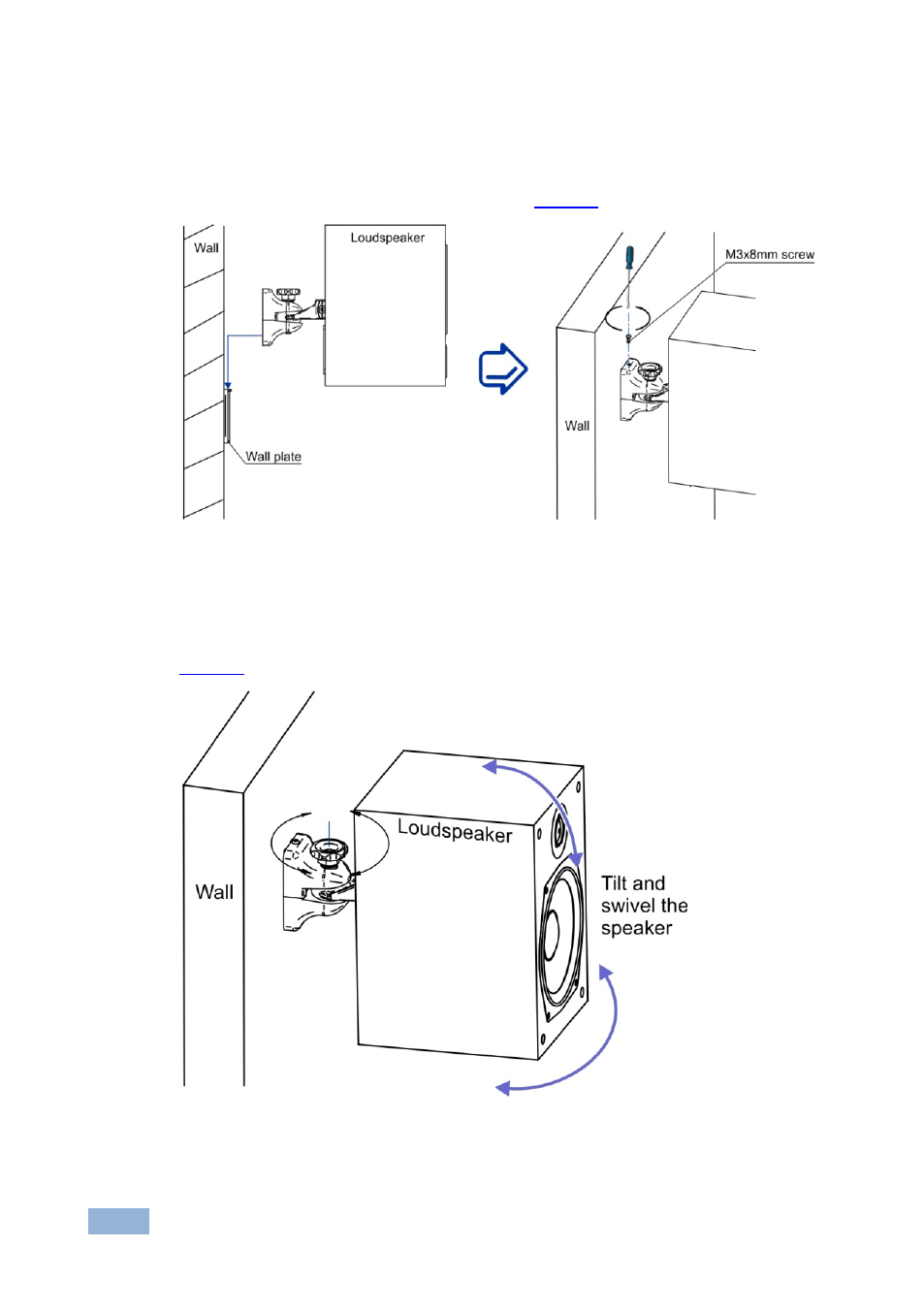
10
SWM-1 - Installing the SWM-1
5.5
Mounting the Loudspeaker on the Wall
To mount the loudspeaker on the wall, slide the assembly onto the wall plate and
secure with the M3x8mm screw, as shown in
Figure 6: Mounting the Loudspeaker
To set the position of the loudspeaker, loosen the thumbwheel (or the top hex
screw), set the loudspeaker at the desired angle and then retighten, as shown in
Figure 7: Setting the Loudspeaker Position
See also other documents in the category Kramer Electronics Accessories for electrical:
- VM-114H (22 pages)
- VM-114H2C (25 pages)
- VM-114H4C (23 pages)
- VS-81ETH (27 pages)
- VS-81ETH (41 pages)
- VM-9T (13 pages)
- VP-12NHD (15 pages)
- VP-5R (20 pages)
- VP-6A (15 pages)
- PT-5R/T (13 pages)
- TP-102HD (13 pages)
- TP-104HD (33 pages)
- TP-112HD (13 pages)
- TP-114 (13 pages)
- TP-202 (15 pages)
- TP-205A (15 pages)
- TP-210 (14 pages)
- TP-210A (15 pages)
- tp-219hd (16 pages)
- TP-305A (15 pages)
- TP-310A (18 pages)
- TP-410 (34 pages)
- VM-1H4C (17 pages)
- VP-200xlT (31 pages)
- VP-300THD (12 pages)
- VPM-2 (42 pages)
- SI-1VGA (2 pages)
- SID-DP (2 pages)
- SID-DVI (2 pages)
- SID-H (2 pages)
- SID-VGA (2 pages)
- SID-X1 (2 pages)
- SID-X1 (23 pages)
- SID-X1N (23 pages)
- SID-X2N (31 pages)
- SID-X3N (22 pages)
- 622R (17 pages)
- VS-169TP (7 pages)
- VS-169TP (45 pages)
- WSI-1VGA (2 pages)
- TP-107AV (32 pages)
- RC-62 (94 pages)
- RC-5B2 (137 pages)
- WP-500 (2 pages)
- SV-552 (22 pages)
