2 getting started, Getting started, 2getting started – Kramer Electronics SWM-1 User Manual
Page 4
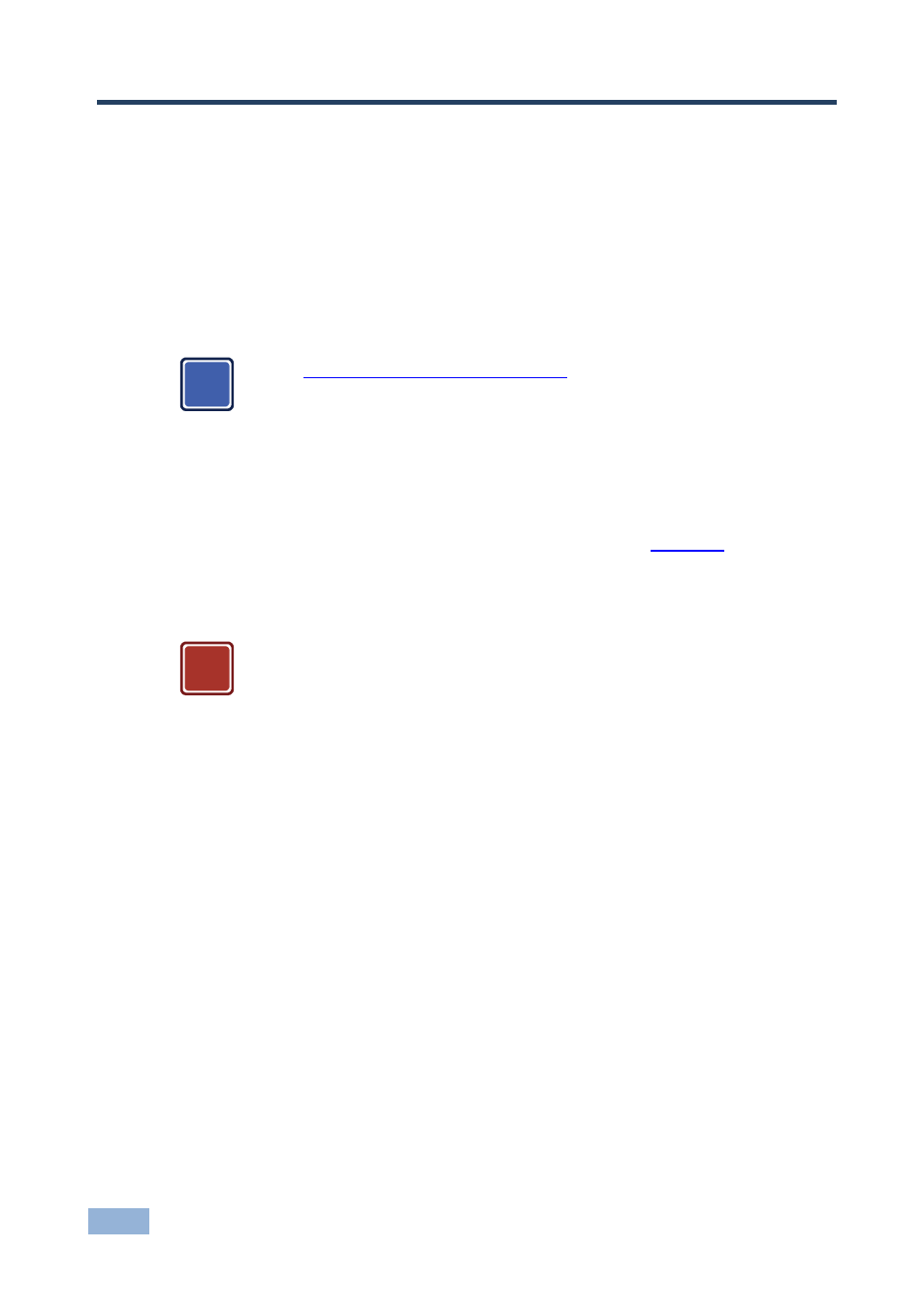
2
SWM-1 - Getting Started
2
Getting Started
We recommend that you:
•
Unpack the equipment carefully and save the original box and packaging
materials for possible future shipment
•
Review the contents of this user manual
Go t
check for up-to-date user
manuals, application programs, and to check if firmware upgrades
are available (where appropriate).
The package includes:
•
An
SWM-1 Loudspeaker Wall Mount Device, that consists of a pair of
on-wall mounts (the contents are described in detail in
Section 4
•
This User Manual
Use this wall mount only with the maximum allowed weight load (up
to 5kg (11lbs)) per wall mount. Using it for a heavier weight than
the indicated maximum may cause injury.
Some walls are not suitable for installation. Be sure that the wall
type is appropriate for installing the wall mount, that is, either solid
wood, bricks, concrete, or wood studs. If you install this product on
drywall it must be securely fixed to a wooden stud, concrete block
or other permanent structure behind the drywall board.
When drilling holes in walls it is essential to avoid contact with
electrical cables and water or gas pipes contained within.
After installing the wall mount, double-check that the fixings are
safe and secure. It is recommended to check that the wall mount is
safely secured from time to time.
i
!
