Communication protocol 2000, Table 7: protocol definitions – Kramer Electronics VS-88HCB User Manual
Page 32
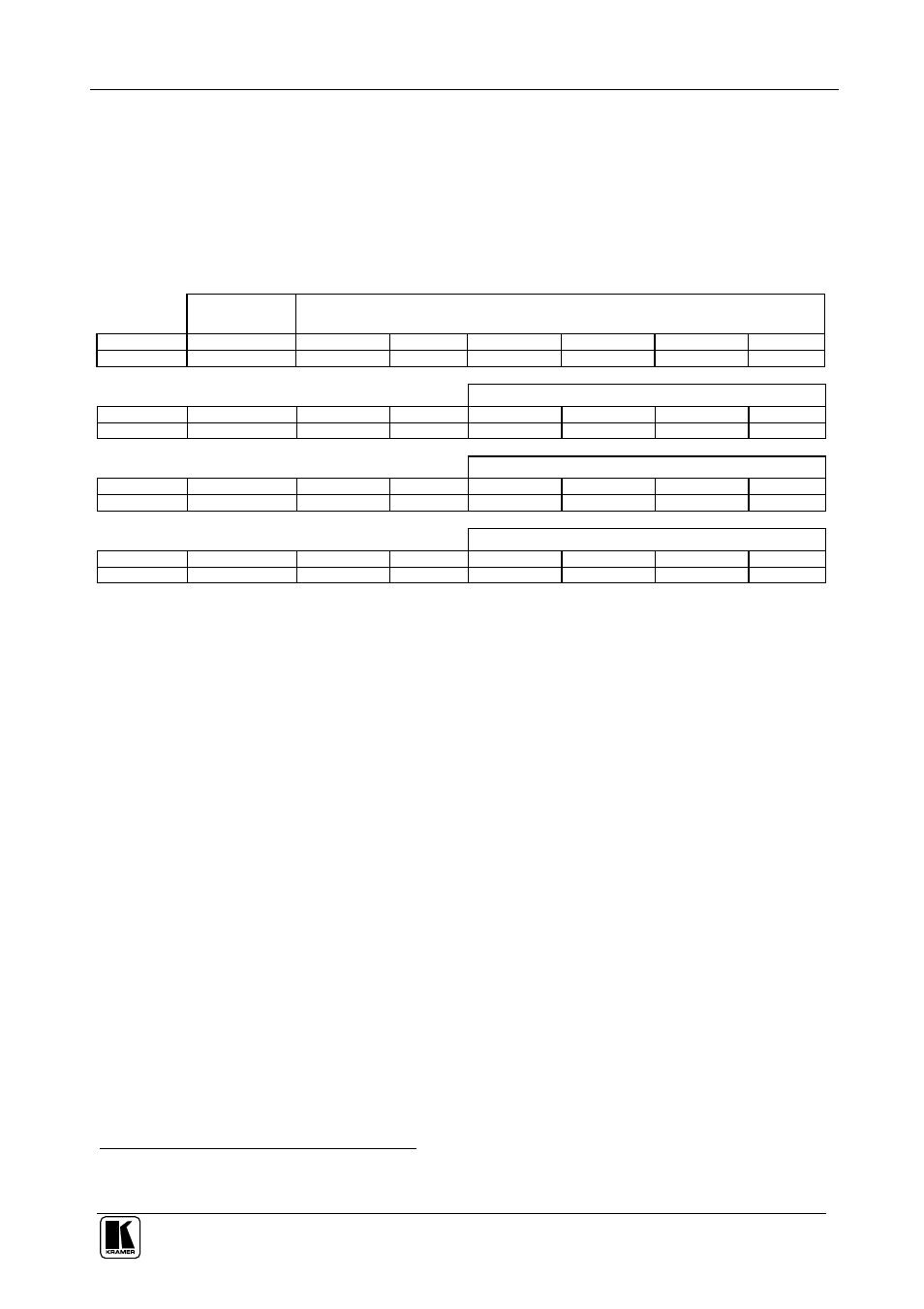
Communication Protocol 2000
29
11 Communication Protocol 2000
1
The
VS-88HCB is compatible with Kramer’s Protocol 2000. Communication
with the
VS-88HCB uses four bytes of information as defined below. Data is
transferred at 9600 baud with no parity, 8 data bits and 1 stop bit.
Table 7: Protocol Definitions
MSB
LSB
DESTIN
ATION
INSTRUCTION
0
D
N5
N4
N3
N2
N1
N0
7
6
5
4
3
2
1
0
1st byte
INPUT
1
0
0
0
I3
7
6
5
4
3
2nd byte
OUTPUT
1
0
0
0
O3
7
6
5
4
3
3rd byte
MACHINE NUMBER
1
0
0
0
0
M2
M1
7
6
5
4
3
2
1
4th byte
1
st
BYTE: Bit 7 – Defined as "0",
D – “DESTINATION BIT”
This bit is always "low", when sending from the PC to the Matrix Switchers, and "high" for information sent to the PC.
N5…N0 – “INSTRUCTION”.
The function that is to be performed by the Matrix Switcher (s) is defined by these 6 bits. Similarly, if a function is performed
via the machine’s keyboard, then these bits are set with the
INSTRUCTION # which was performed. The instruction codes
are defined according to the table below (
INSTRUCTION # is the value to be set for N5…N0).
2
nd
BYTE:
Bit 7 – Defined as "1".
Bits 4 – 6 - Defined as "0".
I3… I0 – “INPUT”.
When switching via RS-232 for RS- 485 (for instruction codes 1 and 2), these bits set the input that is to be switched.
Similarly, if switching is done via the machine’s keyboard, then these bits are set with the input number which was switched.
For disconnect, set as 0. For other operations, these bits are defined according to the table.
3
rd
BYTE:
Bit 7 - Defined as "1".
Bits 4-6 Defined as "0".
O3 – O0 – “OUTPUT”.
When switching via RS-232 or RS-485 (for instruction codes 1 and 2), the output to switch is set by these bits. Similarly, if
switching is done via the machine’s keyboard, then these bits are set with the output number that was switched. For other
operations, these bits are defined according to the table.
4th BYTE: Bit 7 – Defined as "1".
Bits 3-6 Defined as "0".
M2… M0 – “Machine Number”.
Machine Number = (DIP – Switch Code) + 1.
1 You can download our user-friendly “ Software for Calculating Hex Codes for Protocol 2000” from the technical support
section on our Web site at: http://www.kramerelectronics.com
