Figure 3: connecting the vs-88fo, Figure 3 – Kramer Electronics VS-88FO User Manual
Page 13
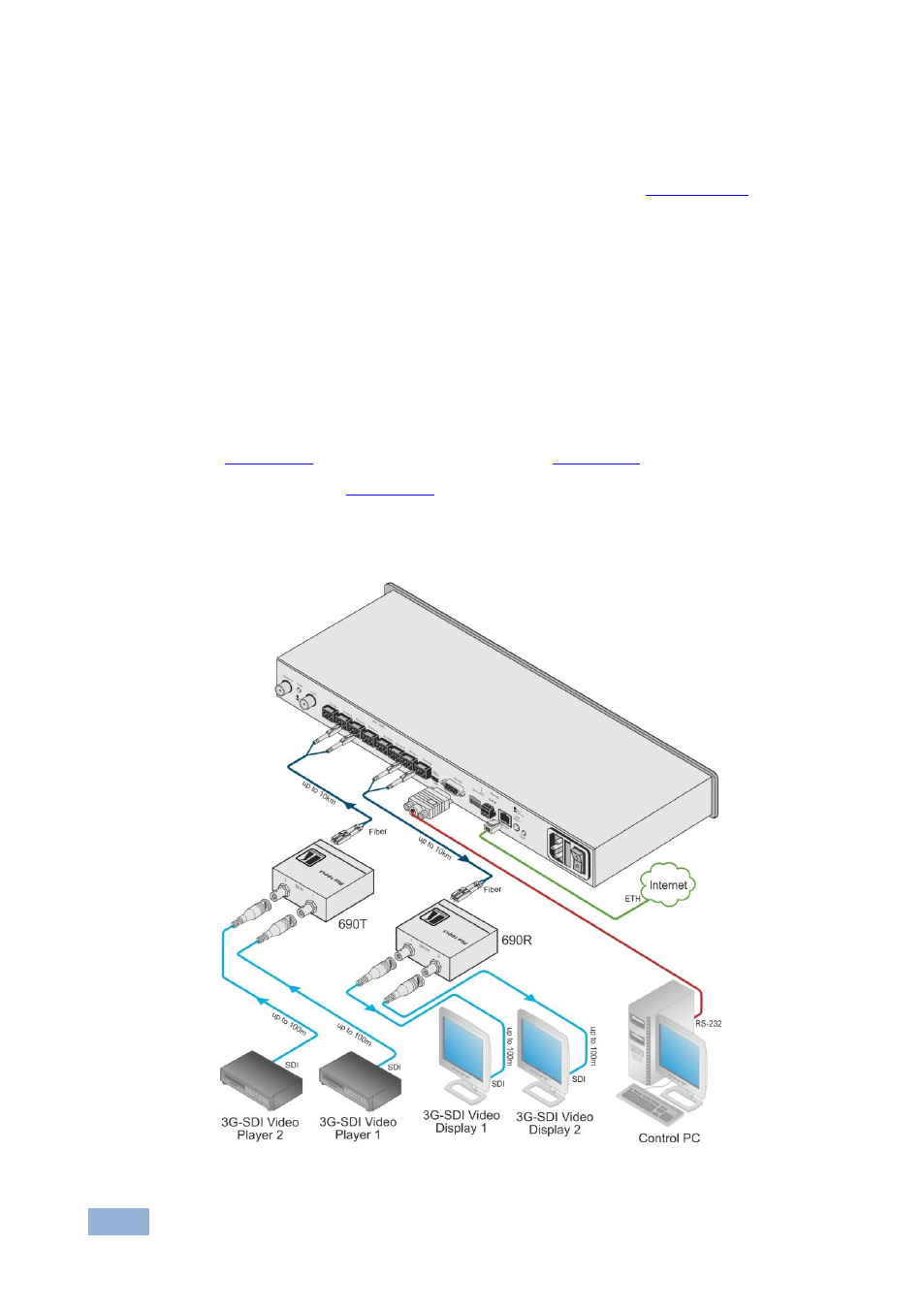
10
VS-88FO - Connecting the VS-88FO
5. Connect the OUT connectors to up to eight fiber optic acceptors (for
example, a Kramer 690R receiver connected to 3G HD-SDI displays).
6. Set the Machine # and termination DIP-switches (see
7. Optionally, connect:
A genlock source to the GENLOCK BNC connector
The LOOP BNC connector to the GENLOCK connector of the next unit
in the line, and release the TERM button for looping
Push in to terminate the input. Release when the input extends to another unit.
8. Connect a PC and/or controller (if required), to the RS-232 port (see
), and/or the RS-485 port (see
), and/or the Ethernet
connector (see
).
9. Connect the power cord.
We recommend that you use only the power cord that is supplied with this machine.
Figure 3: Connecting the VS-88FO
- VM-216H (25 pages)
- VM-28H (23 pages)
- VM-22H (12 pages)
- VM-24H (23 pages)
- VM-24HC (21 pages)
- VM-24HD (10 pages)
- VM-24HDCP (19 pages)
- VM-42 (8 pages)
- VP-222K (10 pages)
- VP-242 (8 pages)
- VP-32K (13 pages)
- VS-202YC (23 pages)
- 4x1S (15 pages)
- 4x1V (12 pages)
- 6241HDxl (10 pages)
- 6241N (10 pages)
- 6502 (12 pages)
- PT-201VGA (8 pages)
- TailorMade (21 pages)
- TailorMade (22 pages)
- VP-1201 (50 pages)
- VP-12x8 (34 pages)
- VP-1608 (46 pages)
- VS-88SDI (42 pages)
- VP-321xl (37 pages)
- VP-16x18AK (60 pages)
- VP-201xl (8 pages)
- VP-211K (15 pages)
- VP-27 (32 pages)
- VS-66HN (25 pages)
- VS-88HDxl (43 pages)
- VP-28 (42 pages)
- VP-2x2 (17 pages)
- VP-31 (25 pages)
- VP-311DVI (20 pages)
- VS-88HD (21 pages)
- VS-88HD (44 pages)
- VP-31KSi (16 pages)
- VP-81KSi (51 pages)
- VP-31KSi (48 pages)
- VP-41 (8 pages)
- VP-411DS (22 pages)
- VS-81HDxl (25 pages)
- VP-4x1CS (39 pages)
- VP-4x4K (61 pages)
