5 connecting the vs-88fo, Connecting the vs-88fo, I i i i – Kramer Electronics VS-88FO User Manual
Page 12: 5connecting the vs-88fo
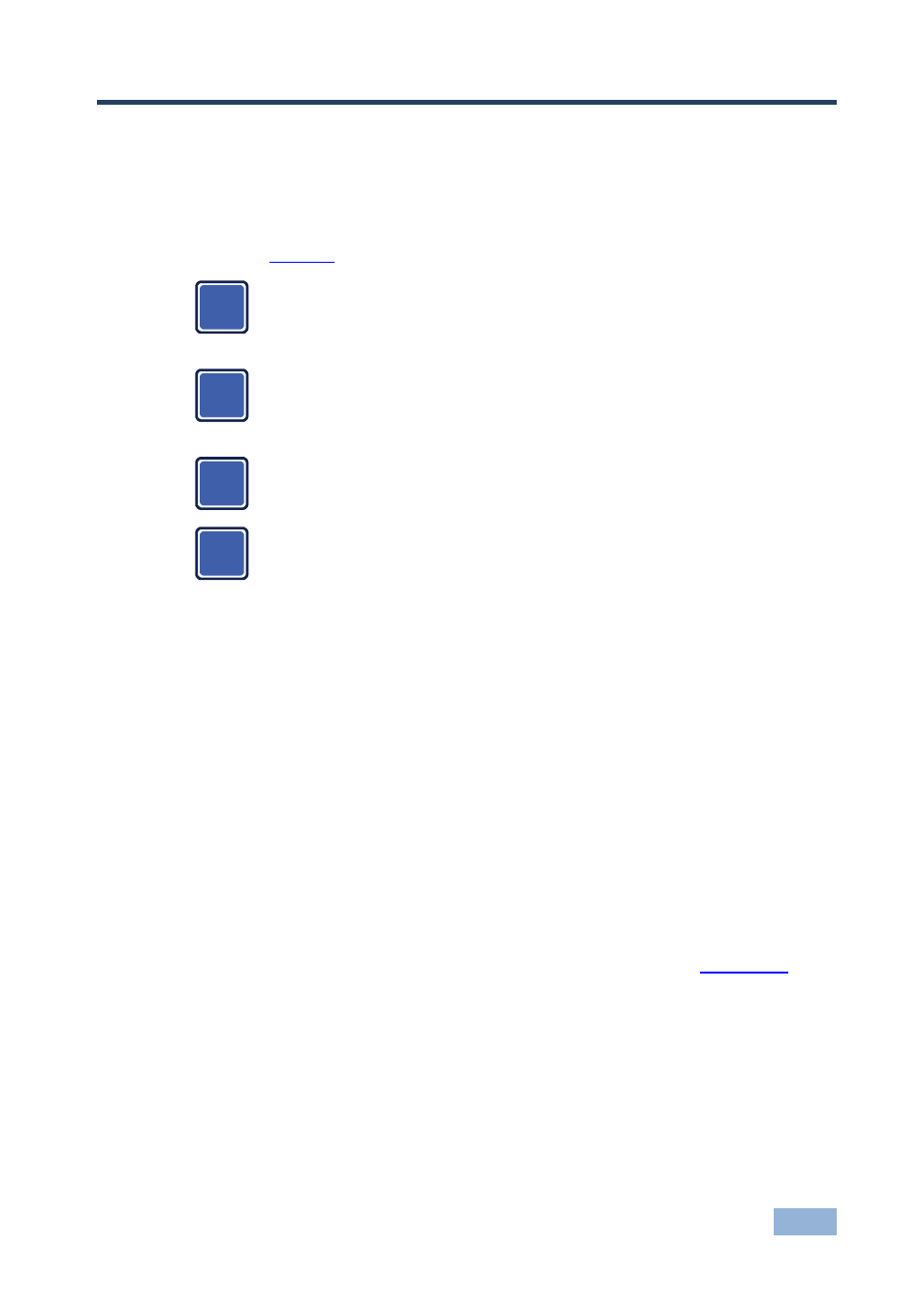
VS-88FO - Connecting the VS-88FO
9
5
Connecting the VS-88FO
This section describes how to connect the VS-88FO. The VS-88FO can switch one
of the eight fiber optic inputs to any or all of the eight fiber optic outputs, as the
example in
Always switch off the power to each device before connecting it to your
VS-88FO. After connecting your VS-88FO, connect its power and then
switch on the power to each device.
The customer can replace any SFP module with a standard SFP
module but Kramer guarantees correct operation only with Kramer
supplied modules.
All SFP modules (up to eight) must be of the same type: either MSA or
non-MSA.
Only modules Laser Class I acc. 21 CFR 1040 and Class 1 per IEC
60825-1 are allowed in this product.
The following optional SFP modules are tested and approved for use with the
VS-88FO:
SFP-IN/OUT-2KM
– SFP Fiber Optic Module SM 2km 3G HD-SDI Tx/Rx
SFP-IN/OUT-30KM
– SFP Fiber Optic Module SM 30km 3G HD-SDI Tx/Rx
SFP-IN/OUT-40KM
– SFP Fiber Optic Module SM 40km 3G HD-SDI Tx/Rx
To connect the VS-88FO, do the following:
1. If SFP modules are preinstalled in your unit, go to step 4 below (and ignore
steps 1 to 3). If not, continue with step 2.
2. Insert an SFP module into each IN/OUT slot to be used (see
3. Set the SFP Select button on the rear panel depending on the type of SFP
used. Press in for Non-MSA and release for MSA. The setting is saved after
powering the device ON.
4. Connect up to eight fiber optic sources to the IN connectors (for example, 3G
HD-SDI video players connected to a Kramer 690T transmitter).
i
i
i
i
