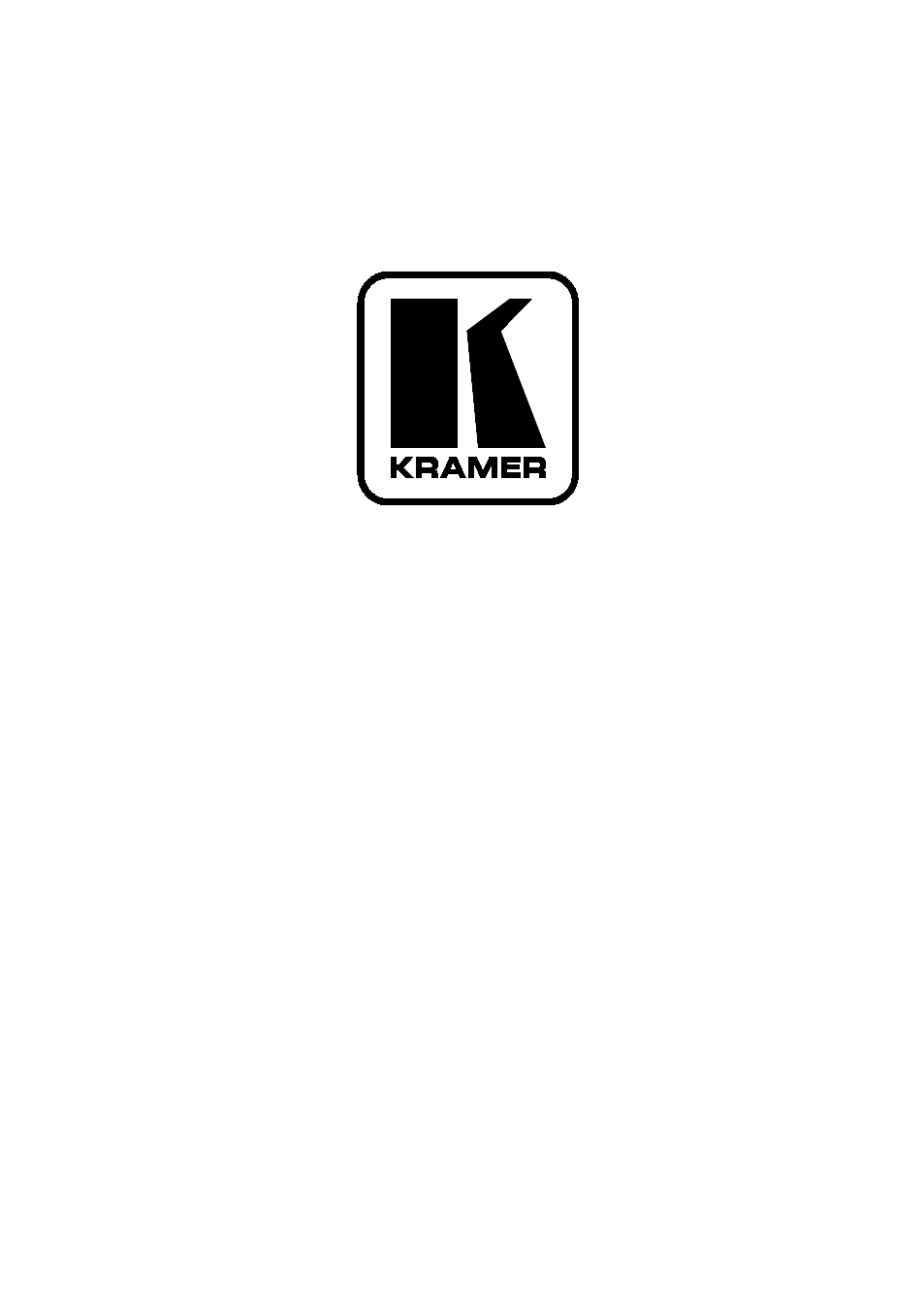Kramer Electronics VS-162AVRCA User Manual
User manual, Kramer electronics, ltd, Models
This manual is related to the following products:
Table of contents
Document Outline
- Contents
- 1 Introduction
- 2 Getting Started
- 3 Overview
- 4 Summary of how to Operate a Single Machine
- 5 Your Audio-Video Matrix Switcher
- 6 Installing the Audio-Video Matrix Switcher
- 6.1 Configuring a Stand Alone Switcher
- 6.1.1 Connecting a Balanced Stereo Audio Input / Output (VS162AV)
- 6.1.2 Connecting an Unbalanced Stereo Audio Input / Output (VS162AV)
- 6.2 Assembling a System of Interconnected Switchers
- 6.3 Dipswitch Settings
- 6.4 Connecting a Control Interface
- 6.4.1 Connecting the RS232 Control Interface
- 6.4.1.1 Connecting 2 Units using a Null-modem Adapter
- 6.4.1.2 Connecting 2 Units without using a Null-modem Adapter
- 6.4.1.3 PC DB9 COM Port Connection to a Unit with a Null-modem Adapter
- 6.4.1.4 PC DB9 COM Port Connection to a Unit with no Null-modem Adapter
- 6.4.1.5 PC DB25 COM Port Connection to a Unit
- 6.4.2 Connecting the RS485 Control Interface
- 6.4.1 Connecting the RS232 Control Interface
- 6.5 Configuring the Sync
- 6.6 Connecting the KEYBOARD EXTENSION
- 6.1 Configuring a Stand Alone Switcher
- 7 Operating Your Audio-Video Matrix Switcher
- 8 MENU Commands Sequence
- 8.1 Locking and Unlocking the Front Panel
- 8.2 Choosing the Follow-System or Breakaway-From-System Mode
- 8.3 Choosing the SWITCHING METHOD Setting
- 8.3.1 Understanding the SWITCHING METHOD Settings
- 8.3.2 Configuring a SWITCHING METHOD
- 8.4 Choosing the extended Keyboard Setting
- 8.5 Setting the STORE/RECALL KEYBOARD Mode
- 8.6 Choosing what to INDICATE
- 8.7 Choosing the COMMUNICATION Setting
- 8.8 Setting the IR REMOTE Control
- 8.9 Choosing the AUTO STORE Current SETUP
- 8.10 Identifying the MACHINE
- 8.11 Choosing the initial RESET
- 9 Flash Memory Upgrade
- 10 Technical Specifications
- 11 Communication Protocol