3 using the edid manager, Using the edid manager, Figure 8: edid manager window – Kramer Electronics VS-88HN User Manual
Page 20
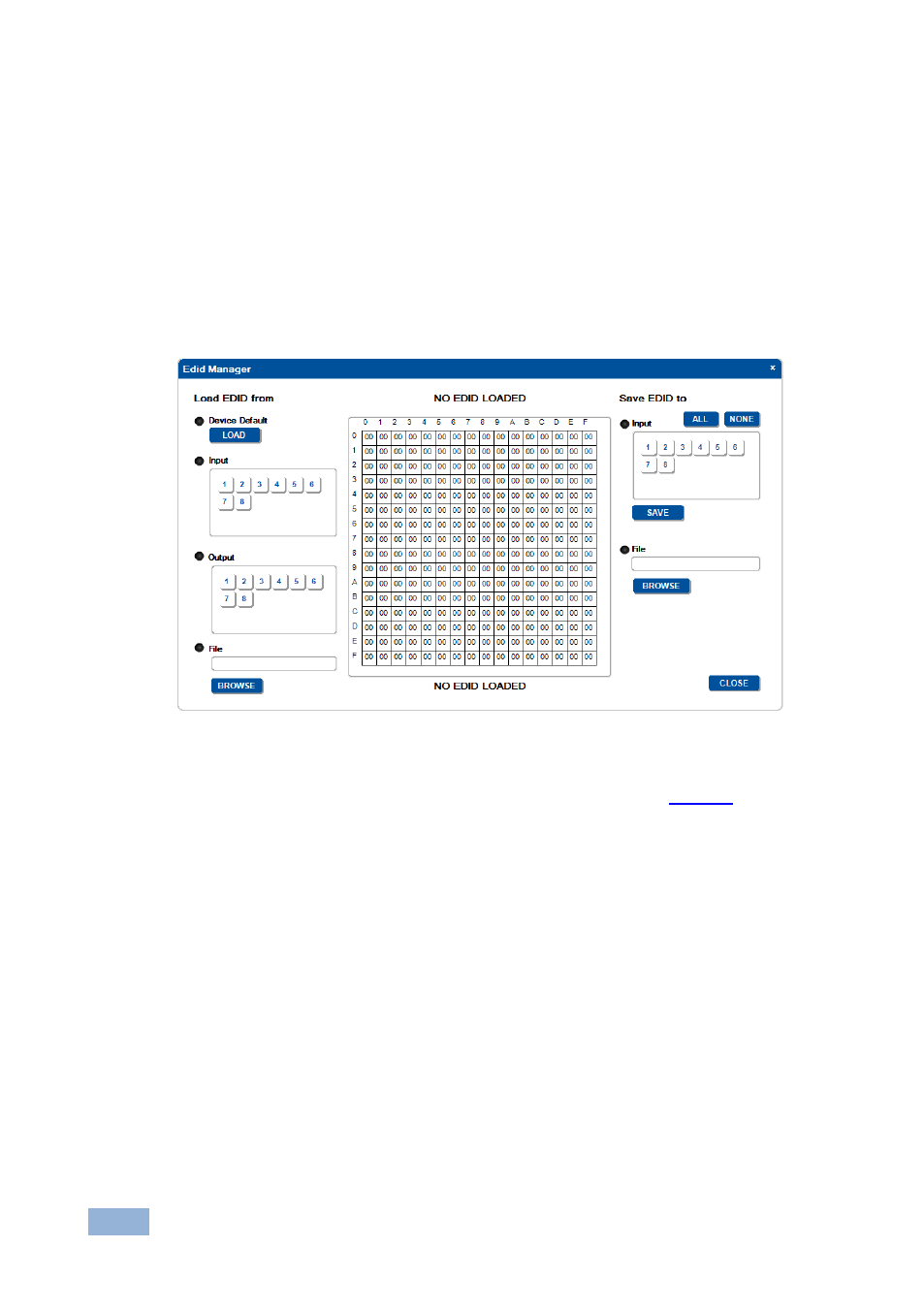
18
K-Router Plus Online User Guide - Using the Menu Utilities
5.3
Using the EDID Manager
The EDID Manager allows you to load and view an EDID from any I/O source, file
or default and then save it to an input or file.
To use the EDID Manager:
1. Navigate to Device > EDID Manager and select.
The EDID manager window opens.
Figure 8: EDID Manager Window
In this example, the EDID from Input 1 is saved to Input 2 (see
).
2. Load the EDID source by clicking Load EDID from Input 1. Input lights
green, the Input 1 button highlights and the EDID for Input 1 displays in the
central matrix.
3. Click Save EDID to Input 2, then click Save.
Asuccessfulsaveisindicatedbyamessage“TheEDIDwascopied”.Click
OK to close.
