Connections (is-ipdv and is-ipdvf) – Aiphone FK1628 B P0811JZ User Manual
Page 11
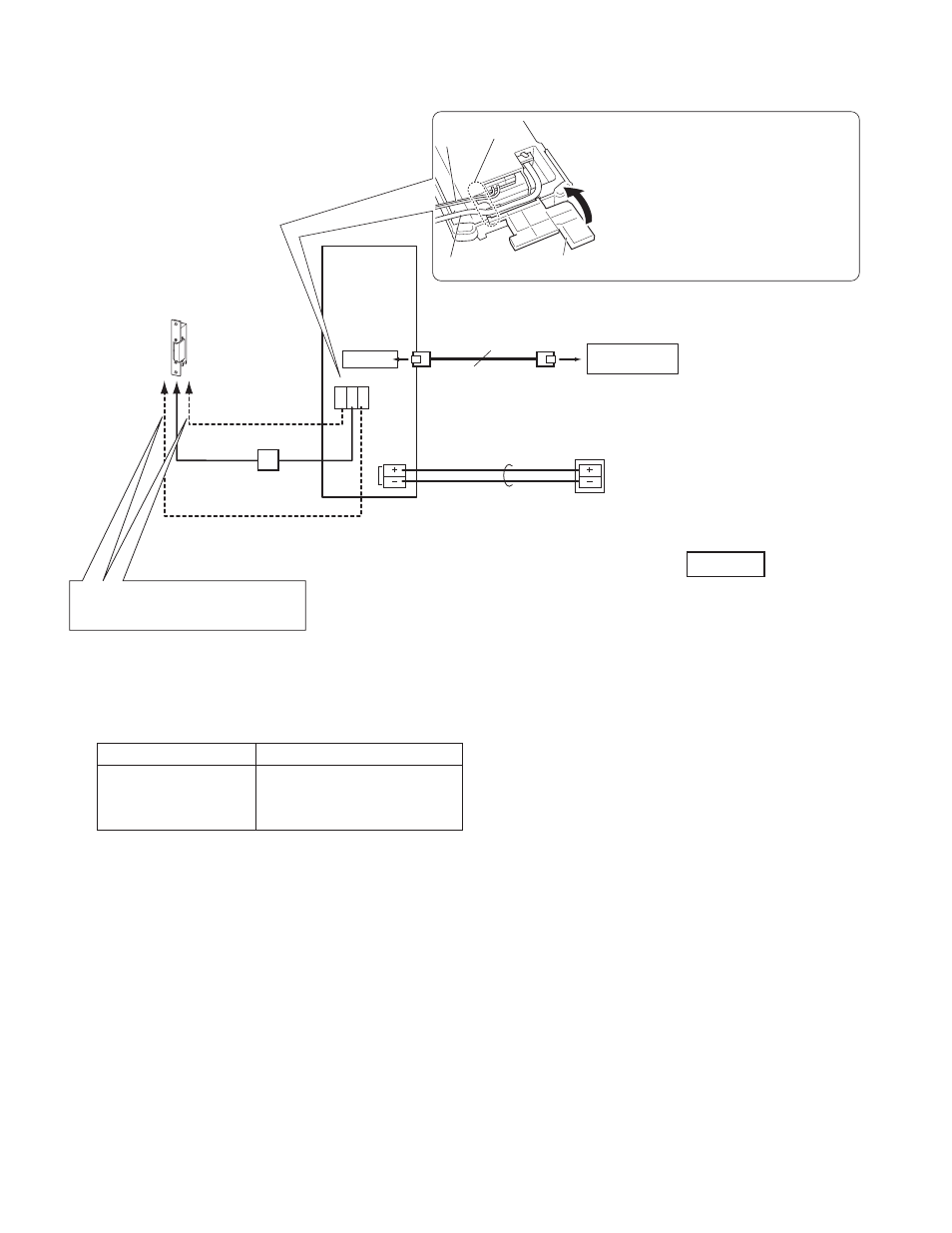
11
■ Connections (IS-IPDV and IS-IPDVF)
NO
COM
NC
DC
24V
P
PT
LAN/PoE
CAT5e/6
*1: A power supply unit is not needed when using a switch or injector that has a PoE (Power over Ethernet) function. The unit is supplied with power
along with data signal via a LAN cable.
*2: Output specifi cations
Output method
N/O or N/C dry closure contact
Voltage between
terminals
24V AC, 0.5A (resistive load)
24V DC, 0.5A (resistive load)
Minimum overload (AC/DC):
100mV, 0.1mA
NOTES:
Do not use the unoccupied terminals and ports for other purposes.
•
In order to prevent miswiring, label both ends of each cable with the unit and terminal names to which they are to be connected.
•
For connecting other manufacturer’s products, refer to the instruction manuals for those products.
•
The illustration of the unit’s rear panel differs from the actual one. This is for simplifying the connection diagram.
•
AC transformer
The terminals are inside the terminal
•
cover. After connecting, route the
wires through the wiring paths, then
close the cover.
Be sure to route the CAT5e/6 cable
•
and option wires through inlet.
When closing the terminal cover,
•
close it until it clicks.
Electric door strike
*2
(non-shielded)
Terminal cover
Inlet
CAT5e/6 cable
Option
wires
Connect to the electric door strike
according to its specifi cations.
Switch (Hub)
P: Polarized
15m (50')
100m (330')
10m (33')
10m (33')
10m (33')
φ0.65-1.2 (22-16AWG)-2C
φ0.65-1.2mm
(22-16AWG)
φ0.65-1.2mm
(22-16AWG)
φ0.65-1.2mm
(22-16AWG)
Power supply unit *1
(PS-2420/D/UL/S)
10BASE-T/100BASE-TX
