Tables, Troubleshooting – Muxlab LongReach CCTV IP PoE Extender Kit, 1KM User Manual
Page 2
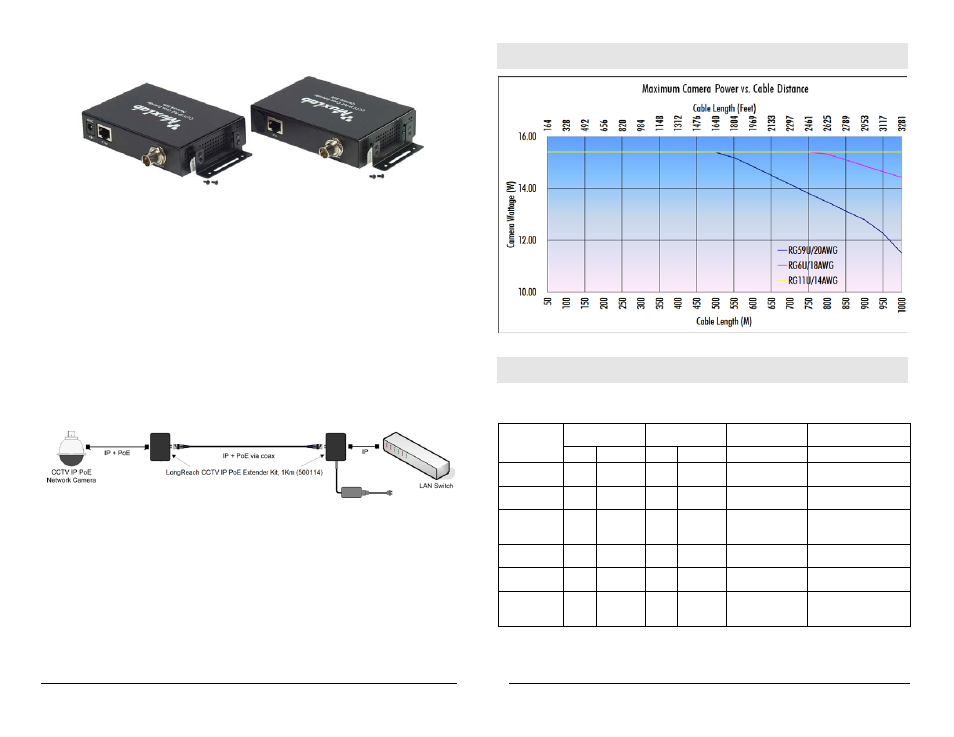
2.
Attach the surface-mount brackets if required as shown below.
3.
Verify that the distance between the CCTV IP PoE extenders is within MuxLab
specifications (see Specifications table).
4.
To install the Network Side Device:
4a. Connect the extender to the PoE Ethernet Switch with a UTP Cable.
4b. Connect one (1) length of RG59 or RG6 coaxial cable to the COAX
LINK connector on the Extender.
5.
To install the Camera Side Device:
5a. Connect the extender to the camera with a Cat5e/6 cable.
5b. Connect one (1) length of RG59 or RG6 coaxial cable to the COAX
LINK connector on the Extender.
6.
Connect the 24VDC Power supply to the network side device first, and then plug
the power supply into an AC power outlet. If power is present, the green power
LED of the Network and Camera side device will be ON.
7.
Power on the equipment and verify the image quality. The following is a diagram
of a typical configuration.
Tables
Troubleshooting
The following table describes some of the symptoms, probable causes and possible solutions
in respect to the installation of the LongReach CCTV IP PoE Extender Kit, 1Km:
Symptom
Network Side
LEDs
Camera Side
LEDs
Probable Cause
Possible
Solutions
Power IP Traffic Power IP Traffic
No Image
OFF
OFF
OFF
OFF
No power
• Check the power
connection.
No Image
ON
OFF
OFF
OFF
Coaxial Cable
• Check the coaxial
cables.
No Image
ON
OFF
OFF
OFF
Distance
• Check the coaxial
cables length and
quality.
No Image
ON
OFF
ON
OFF
UTP Cable
• Check the UTP Cable
pin out.
No Image
ON
ON
ON
ON
No Traffic
• Check network
configuration.
Choppy Image
ON
BLINK
ON
BLINK
Distance
• Check cable length
• Check the coaxial
cable quality.
If you still cannot diagnose the problem, please call MuxLab Customer Technical Support at
877-689-5228 (toll-free in North America) or (+1) 514-905-0588 (International).
© MuxLab Inc. 2014
© MuxLab Inc. 2014
