Advent TOCLJ-OE100 User Manual
Page 55
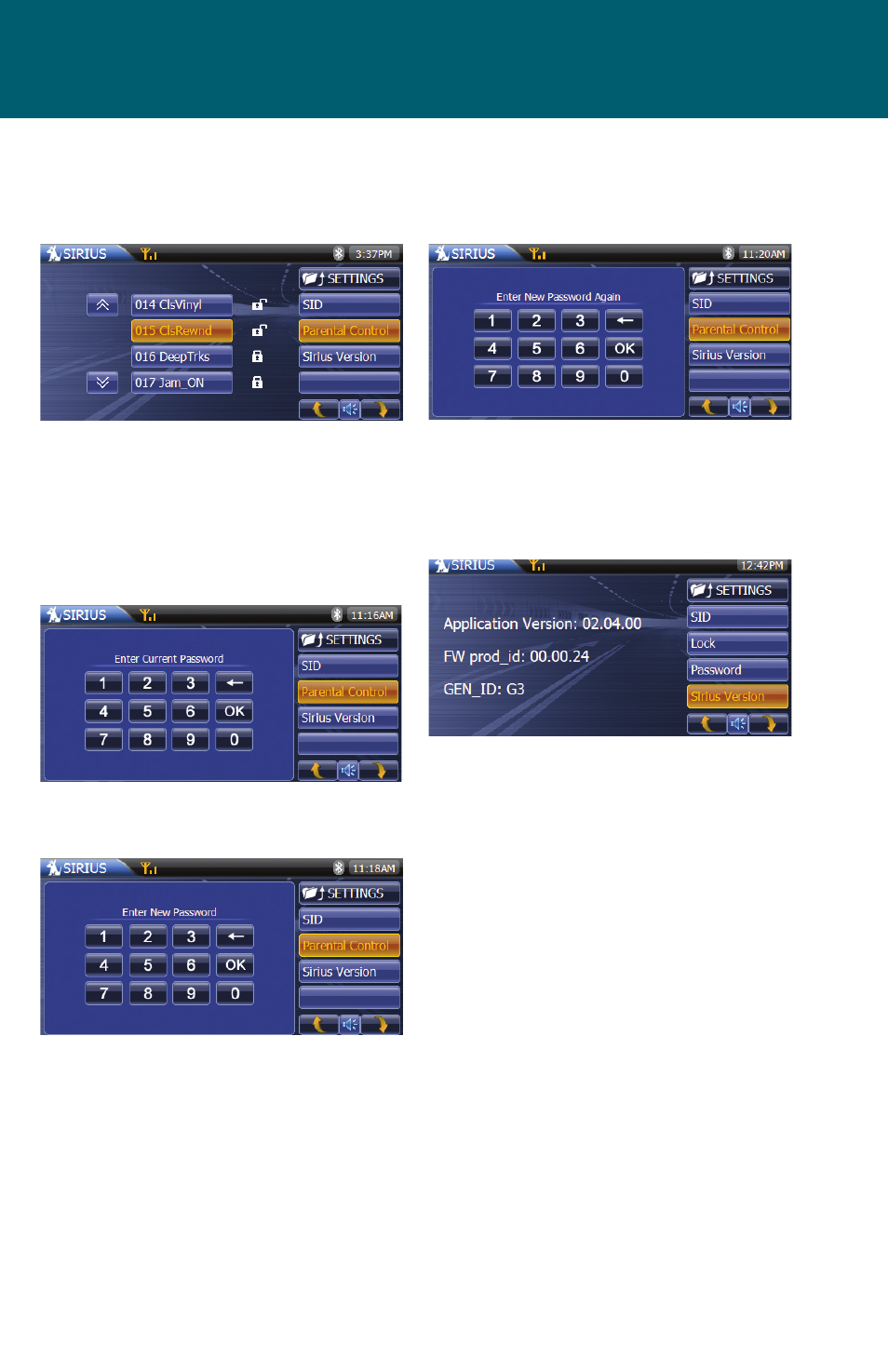
55
To unlock the channel, press the chan-
nel icon and the lock will open. The
following screen will appear:
The channel will appear in the screen
followed by the opened lock. This indi-
cates that the channel is now accessible.
Edit Password:
Press the EDIT PASSWORD icon and the
following screen will appear:
Enter the password (0000) and press OK.
The following screen will appear:
Enter the four digits you want to replace
the default password. The following
screen will appear:
Enter the same four digits again and
press OK. The password is now changed
to the new password.
SIRIUS Version:
Press the SIRIUS Version icon and the
above screen will appear. The screen
displays the software version that is
installed the unit.
