Advent TOCLJ-OE100 User Manual
Page 33
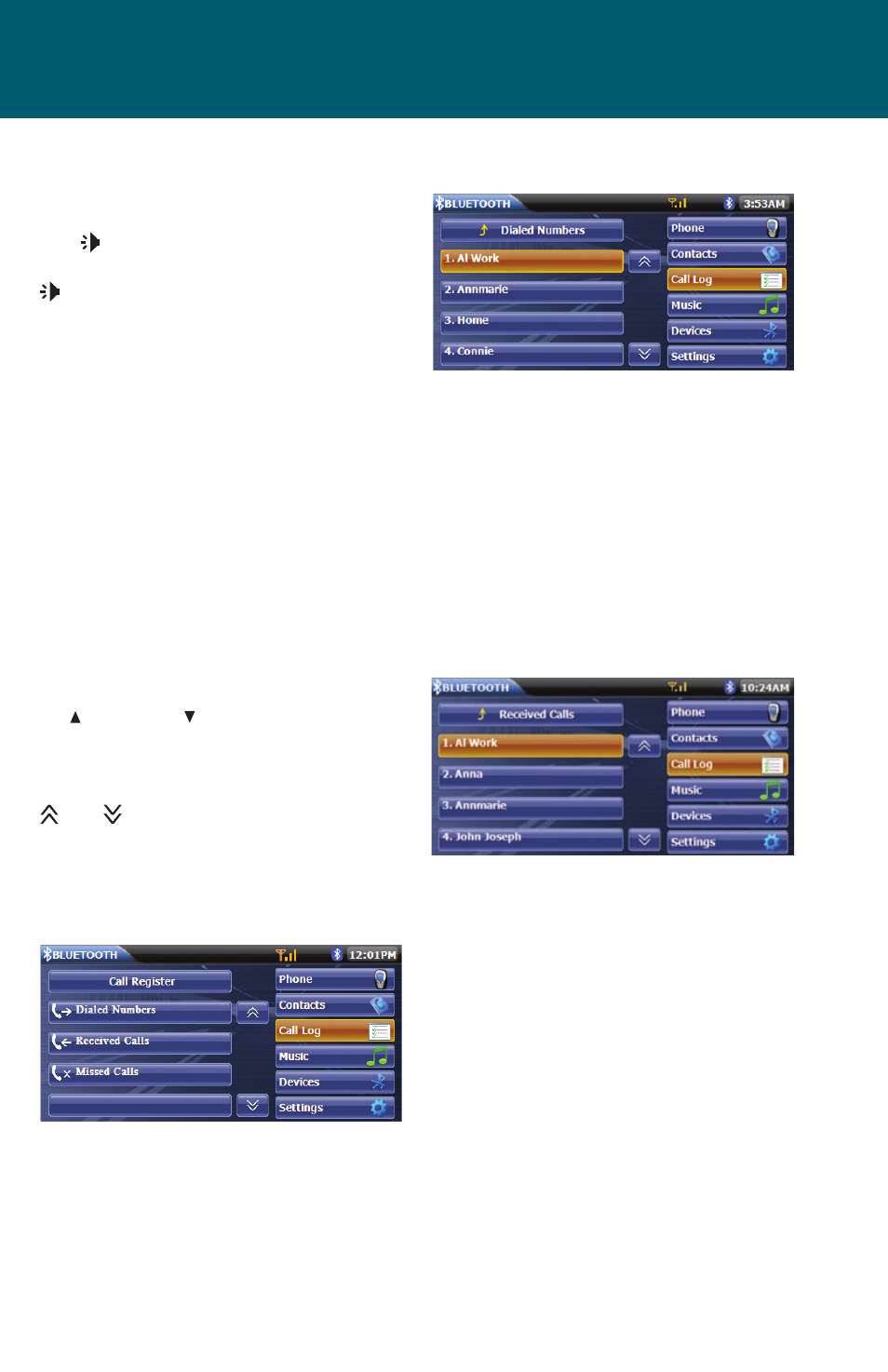
33
Call Transfer:
While talking, to transfer audio from the
unit back to the wireless phone, press
the icon. You can only transfer a call
after it has been answered. Pressing the
icon again will return the audio from
the wireless phone to the unit.
Menu List:
The menu list appears on the right side
of the Bluetooth main menu screen.
NOTE: Not all wireless phones allow
access to missed, received or dialed calls
and some will not allow uploading of
your wireless phone’s address book.
Contacts List:
The Contacts List is a copy of the contact
list on your wireless phone which con-
tains a listing of your important names
and phone numbers. The list is usually
arranged in alphabetical order. In the
center of the Contact List screen are and
up and down arrows which toggles
the key board letters from A to L, M to
X and Y to Z. Above the center up and
down arrows are another set of arrows
and which scrolls through the list
of contacts in groups of five.
Call Log:
The call log consists of dialed numbers,
received calls and missed calls.
NOTE: Not all wireless phones allow
access to missed, received or dialed calls
and some will not allow uploading of
your wireless phone’s address book.
Dialed Calls:
The Dialed Calls list retrieves the list
of dialed numbers from your wireless
phone. The last dialed number is the
first number on the list. Press the Dialed
Calls menu option to view the list. To
make a call from the Dialed Calls list,
press the name. A new screen will ap-
pear with the name on the top and the
phone number below. Press the phone
number and it will be dialed.
Received Calls:
Use the Received Calls list to view the
received numbers stored on your wire-
less phone. To access the Received list,
press the Received Calls menu option.
The last received number is the first
number on the list. To make a call from
the Dialed Calls list, press the name. A
new screen will appear with the name
on the top and the phone number
below. Press the phone number and it
will be dialed.
