Dynalab SMP30 User Manual
Page 9
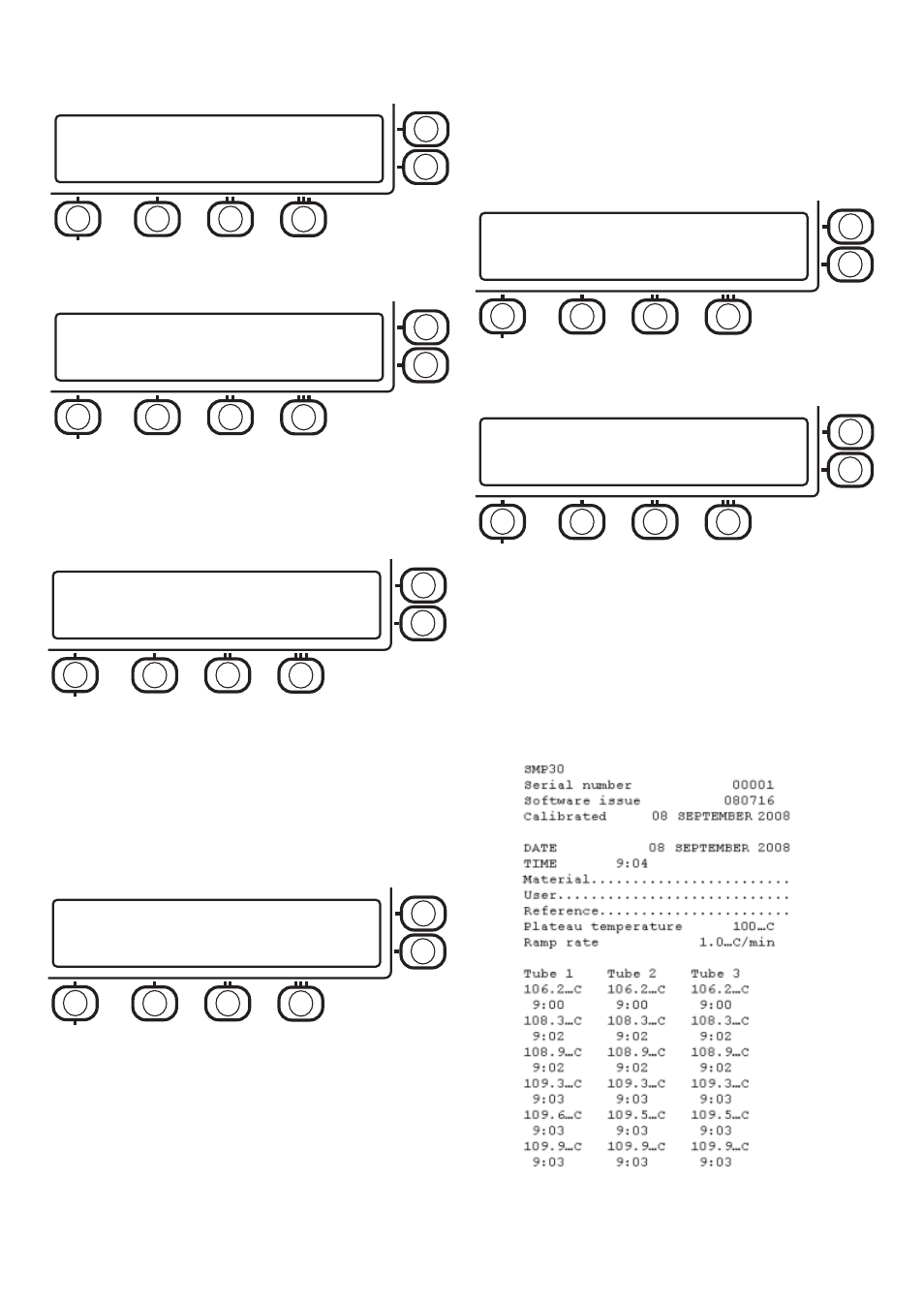
7
The preset programme option allows the default
plateau and ramp rate to be set, as follows:
YES
Use the upper and lower menu keys next to
“UP” and “DOWN” to select the preset program
number. Use the Enter key to select “CHANGE”
to edit the method.
Use the upper and lower menu keys next to
“UP” and “DOWN” to set the plateau
temperature. Holding these keys down for more
than two seconds will increase the speed at
which the value changes until the key is released.
Pressing the Enter key moves the screen on to
the Ramp rate screen.
Use the upper and lower menu keys next to
“UP” and “DOWN” to set the ramp rate.
Holding these keys down for more than two
seconds will increase the speed at which the
value changes until the key is released. Press the
Enter key to exit back to the instruments main
menu.
5.8 Printing Results Stored Temperature
Values
1. The stored temperature values from the
previous melt determination can be viewed
by pressing the lower menu key next to
“VIEW LAST RESULTS” in the main menu.
2. Press the Enter key to select “DONE” to
display the following screen:
3. Press the upper menu key next to “PRINT
RESULTS” to instruct the instrument to print
the stored temperature values.
Note:- A hardcopy of the stored
temperatures can only be produced by using
the optional accessory printer SMP30/1. An
example printout is shown in figure 3.
Figure 3 (Example Printout using SMP30/1)
PROGRAMME 1
PLATEAU 100°C
UP
DOWN
NEXT
TUBE 1 RESULT 1-2 OF 7
112.0°C
TEMPERATURE 106.2°C 109.3°C
UP
RESULT TIME 09:00 09:02 DOWN
DONE
09:00
112.0°C
RESULTS
VIEW
RESULTS
EXIT
PROGRAMME 1
PLATEAU 100°C
UP
DOWN
NEXT
PRESET PROGRAMME
YES
CHANGE? NO
EXIT
PROGRAMME 1
PLATEAU 100°C
UP
RAMP 1.0°C/min
DOWN
CHANGE
➮
