Myron L 6Psi and 4P User Manual
Page 55
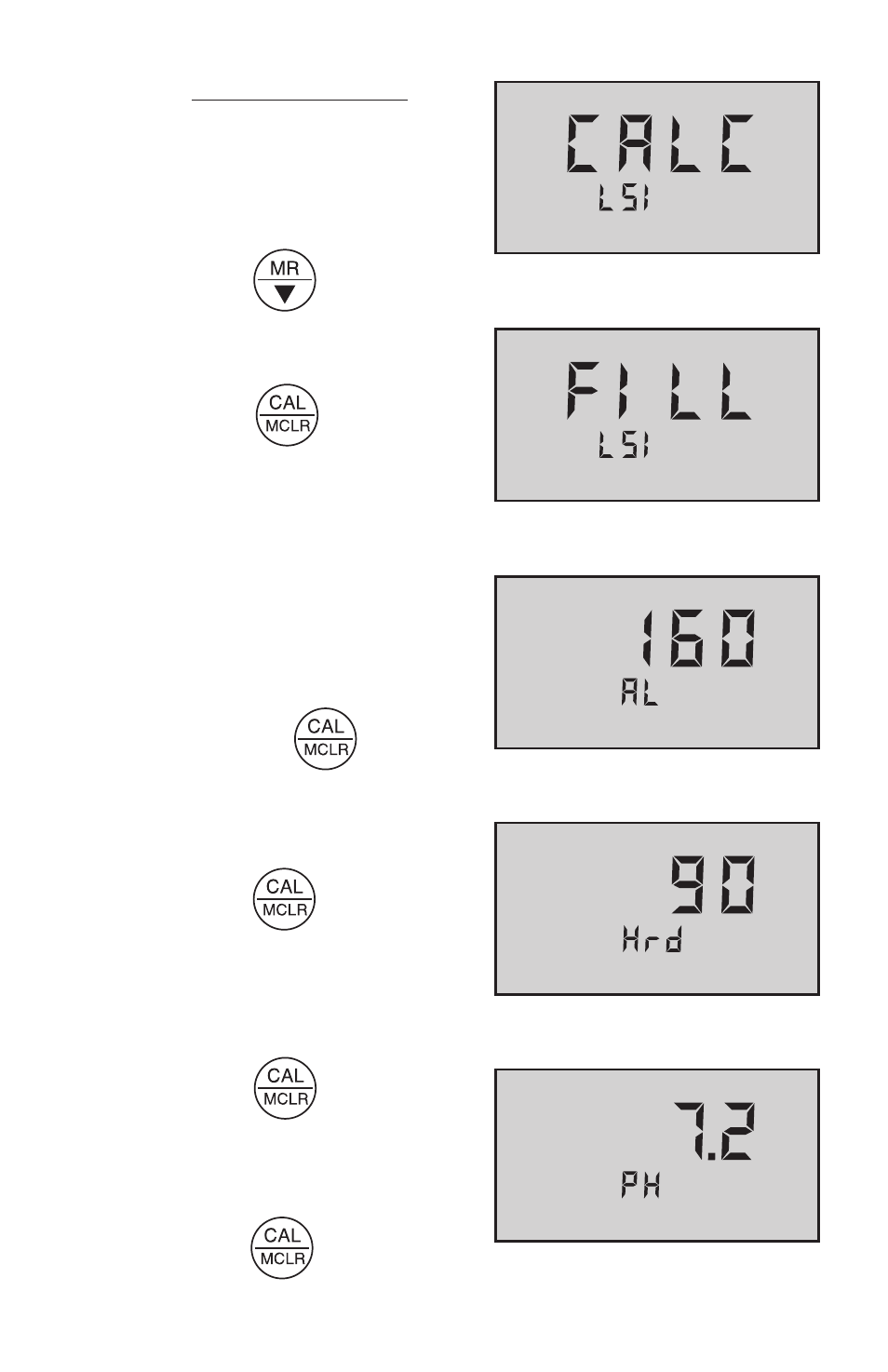
A.
LSI Calculator Mode
1.
Press any parameter key to
turn the instrument on.
2.
To access the LSI calculator,
press
repeatedly or hold down
(fast scroll) until “CALC LSI” is
displayed (see Figure 38).
3.
Press
. “FILL LSI” will
display (see Figure 39).
4.
Rinse both the pH/ORP sensor
well and the conductivity cell
cup three times with sample
solution.
5.
Fill both the sensor well and
cell cup with sample solution
and press
.
6.
The 6Psi inferred value for
alkalinity and “AL” will display
(see example in Figure 40).
Press
.
7.
The 6Psi inferred value for
hardness and “hrd”
will display (see example in
Figure 41).
Press
.
8.
The pH value measured by
the 6Psi and “Ph” will display
(see example in Figure 42).
Press
.
51
Figure 38
Figure 39
Figure 40
Figure 42
Figure 41
