Myron L 6Psi and 4P User Manual
Page 28
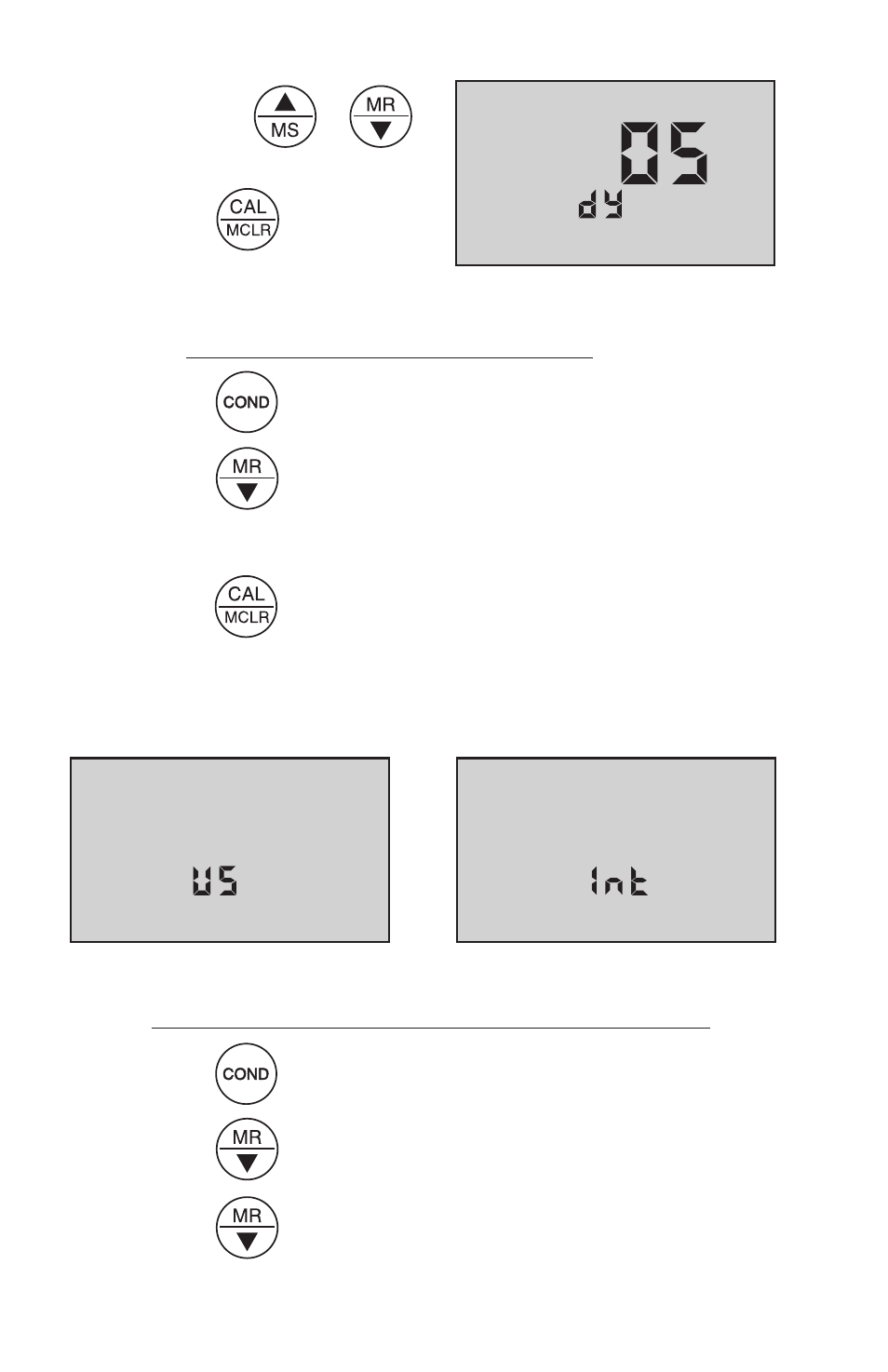
24
8.
Press the
or
to change the day.
9.
Press
to accept
the change (new day)
(see Figure 15).
C. DATE FORMAT “US & International (Int)”
1.
Press
.
2.
Press
repeatedly until the format is displayed (scrolling
through stored readings, PC OFF, CL
r
ALL, time and date to
date format).
3.
Press
to change. Display will now indicate other format
(see Figures 16 & 17).
4.
Press any measurement key or allow to automatically turn off.
XI.
TEMPERATURE FORMAT “Centigrade & Fahrenheit”
1.
Press
.
2.
Press
to display the stored memory records.
3.
Press
repeatedly until you pass the “US” or “Int” date
Figure 15
CAL
Figure 16
Figure 17
