6 display item menu, Figure 3.3 display item menu, Display item menu – Advantech FPM-8192V/8232V User Manual
Page 25: Chapter 3 o perating the lcd display
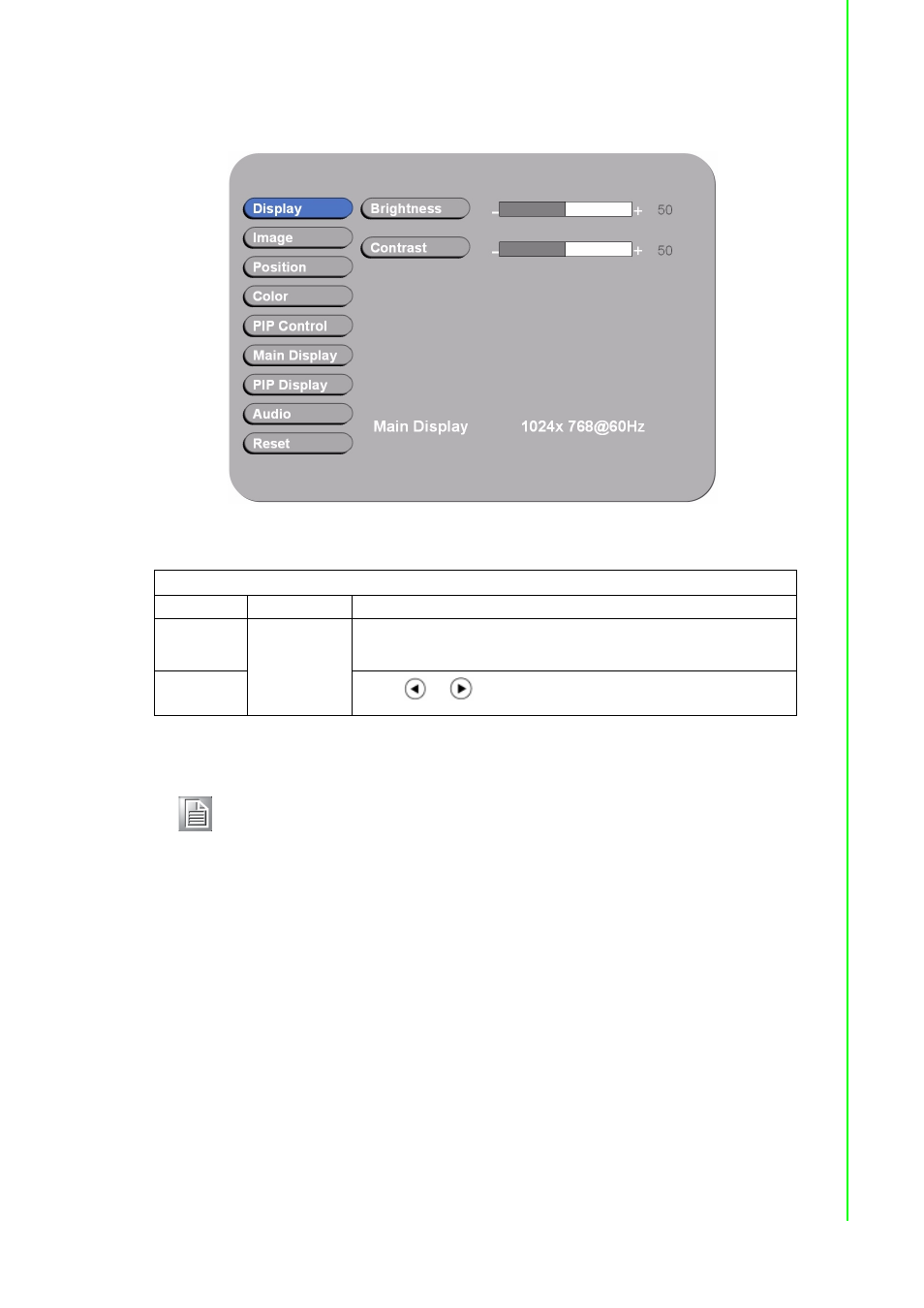
17
FPM-8192V/8232V User Manual
Chapter 3
O
perating
the
LCD
Display
3.6
Display Item Menu
Figure 3.3 Display Item Menu
Display Item Menu
Menu
Input Source Description and Usage
Brightness
VGA
DVI
Composite S-
Video
Adjust brightness only used in brightness knob. Adjustment is
no response here.
Contrast
Press “
” / “
” to adjust contrast.
Note!
The Brightness control from OSD is removed for dimming knob tuning.
