Figure 3.2 osd menu – Advantech FPM-8192V/8232V User Manual
Page 24
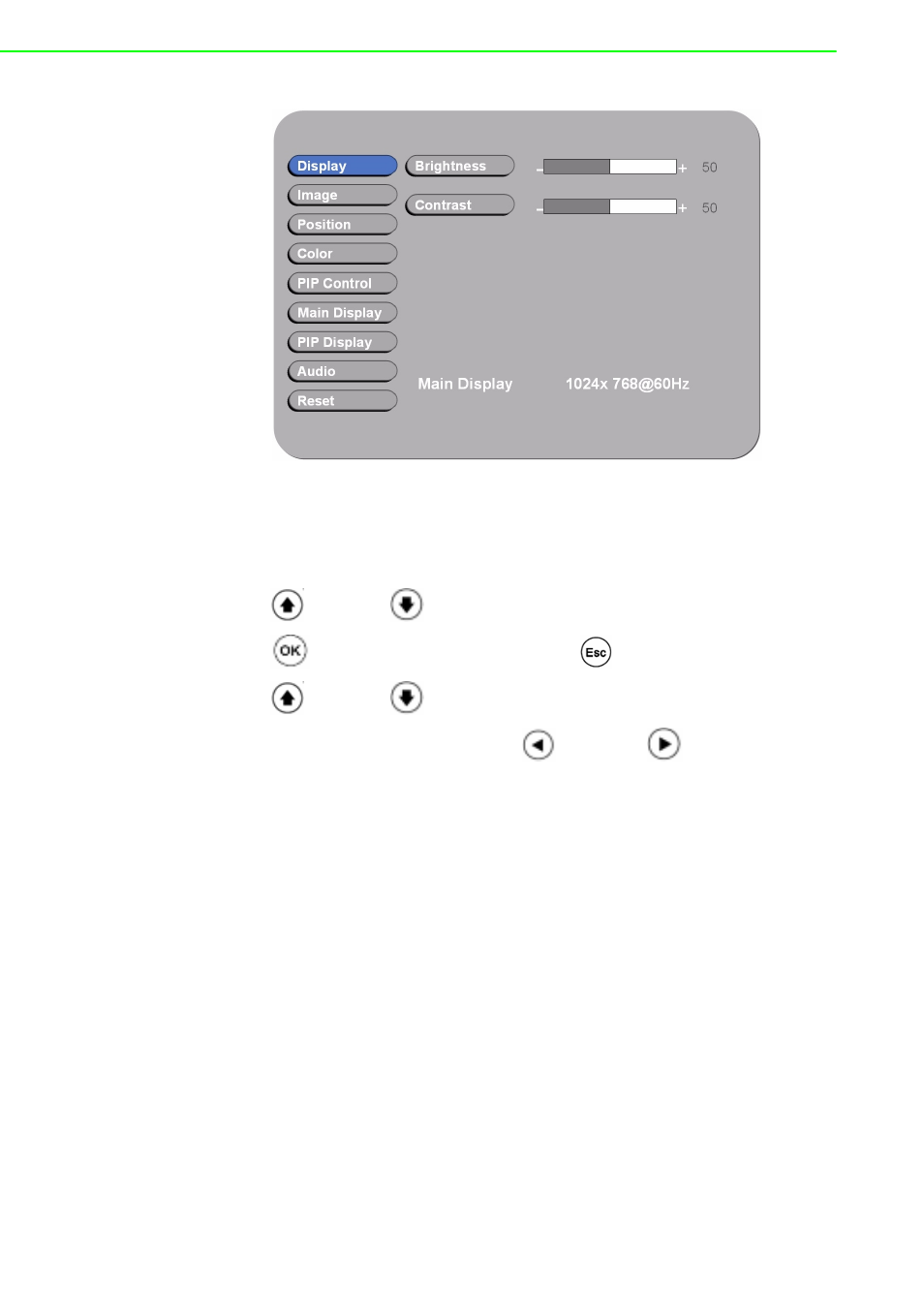
FPM-8192V/8232V User Manual
16
Figure 3.2 OSD Menu
There are 9 functions for in the OSD Menu for selection. For each function, it is very
easy to select by the other navigation keys to adjust. Following the direction as
below:
1. Press “
” (Up) and “
” (Down) to select each function.
2. Press “
” to enter the sub menu, and press “
” to exit.
3. Press “
” (Up) and “
” (Down) to select the sub-function.
4. When enter to each sub-function, press “
” (Left) and “
” (Right) to decrease
/ increase the bar value.
