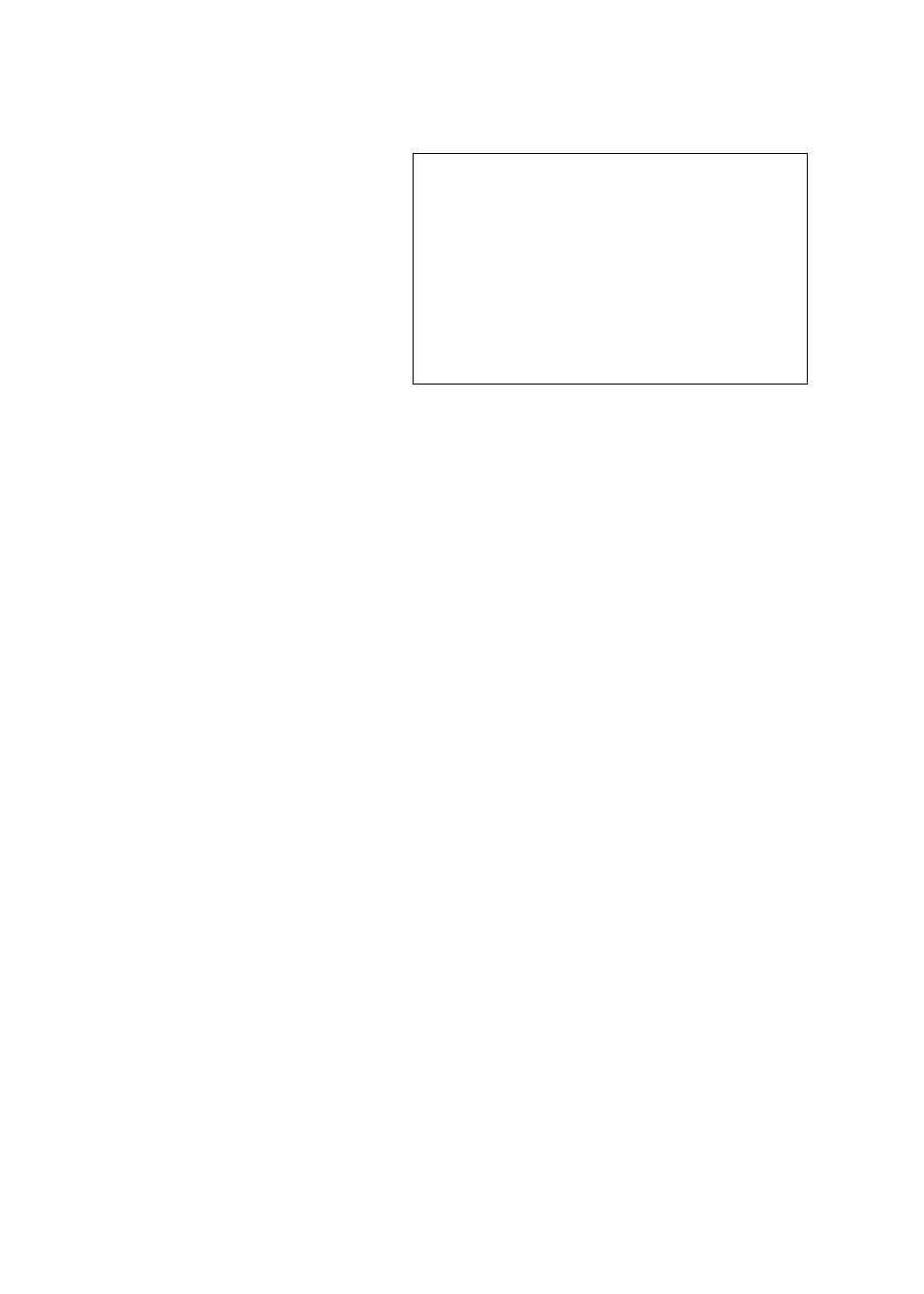Advantech PENTIUM PPC-150 User Manual
Ppc-150
Table of contents
Document Outline
- Packing List
- Contents
- Chapter 1 General Information
- Chapter 2 System Setup
- Chapter 3 Using the Panel PC
- Chapter 4 Hardware installation and upgrading
- Chapter 5 Jumper settings and connectors
- Chapter 6 PCI bus Ethernet interface
- Chapter 7 PCI SVGA setup
- Chapter 8 Audio
- Chapter 9 Award BIOS setup
- 9.1 Award BIOS setup
- 9.2 CMOS setup utility
- 9.3 Standard CMOS setup
- 9.4 BIOS features setup
- 9.5 Chipset features setup
- 9.6 Power management setup
- 9.7 PNP/PCI configuration setup
- 9.8 Load BIOS defaults
- 9.9 Load setup defaults
- 9.10 Integrated peripherals
- 9.11 Password setting
- 9.12 IDE HDD auto detection
- 9.13 Save and exit setup
- 9.14 Exit without saving
- Chapter 10 Touchscreen
- Appendix A LCD specifications and selection settings
- Appendix B Programming the watchdig timer
- Appendix C Full Disassembly Procedures
- Appendix D Pin assignments
- Table D-1: IR connector (J1)
- Table D-2: Flat panel display connector (J2)
- Table D-3: Flat panel display (J3)
- Table D-4: Internal COM4 connector (J4)
- Table D-5: Touchscreen power connector (J5)
- Table D-6: Sandisk SSD connector (J6)
- Table D-7: EIDE HDD connector (J7)
- Table D-8: Floppy drive connector (J8)
- Table D-9: CD-ROM connector (J9)
- Table D-10: CPU fan power connector
- Table D-11: PCI/ISA slot pin assignments (pins A & B)
- Table D-12: PCI/ISA slot pin assignments (pins C & D)
- Table D-13: PCI/ISA slot pin assignments (pins E & F)
- Table D-14: PCI/ISA slot pin assignments (pins G & H)
- Table D-15: Fan power connector (J12)
- Table D-16: AT power connector (J13)
- Table D-18: Internal speaker connector (J15)
- Table D-19: Inverter power connector (J16)
- Table D-20: COM2
- Appendix E Mounting instructions