Create an adapter policy, 2 create an adapter policy – KEMP Cisco B-Series User Manual
Page 7
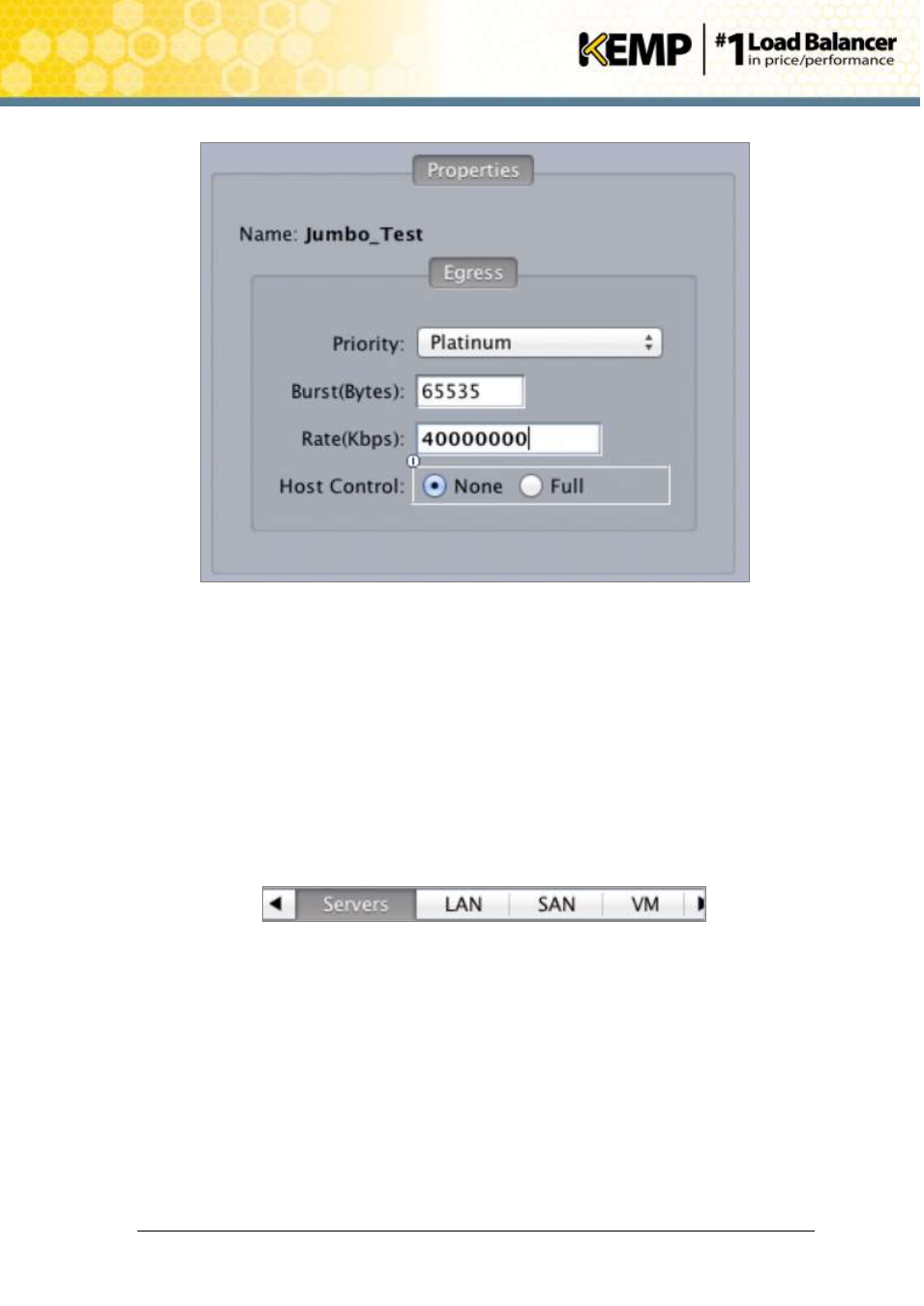
Copyright © 2002 - 2014 KEMP Technologies, Inc. All Rights Reserved. Page 7 / 27
LoadMaster for UCS Installation
Guide for LoadMaster for UCS
Installation
Installation Guide
Figure 2-3: QOS policy
3. Enter a Name.
4. Select Platinum as the Priority.
5. Enter 65535 in the Burst(Bytes) text box.
6. Enter 40000000 in the Rate(Kbps) text box.
7. Ensure that Host Control is set to none.
8. Click OK.
9. Click OK again.
2.2
Create an Adapter Policy
Figure 2-4: Servers
1. Select the Servers tab at the top.
2. Expand Policies.
