KEMP Cisco B-Series User Manual
Page 21
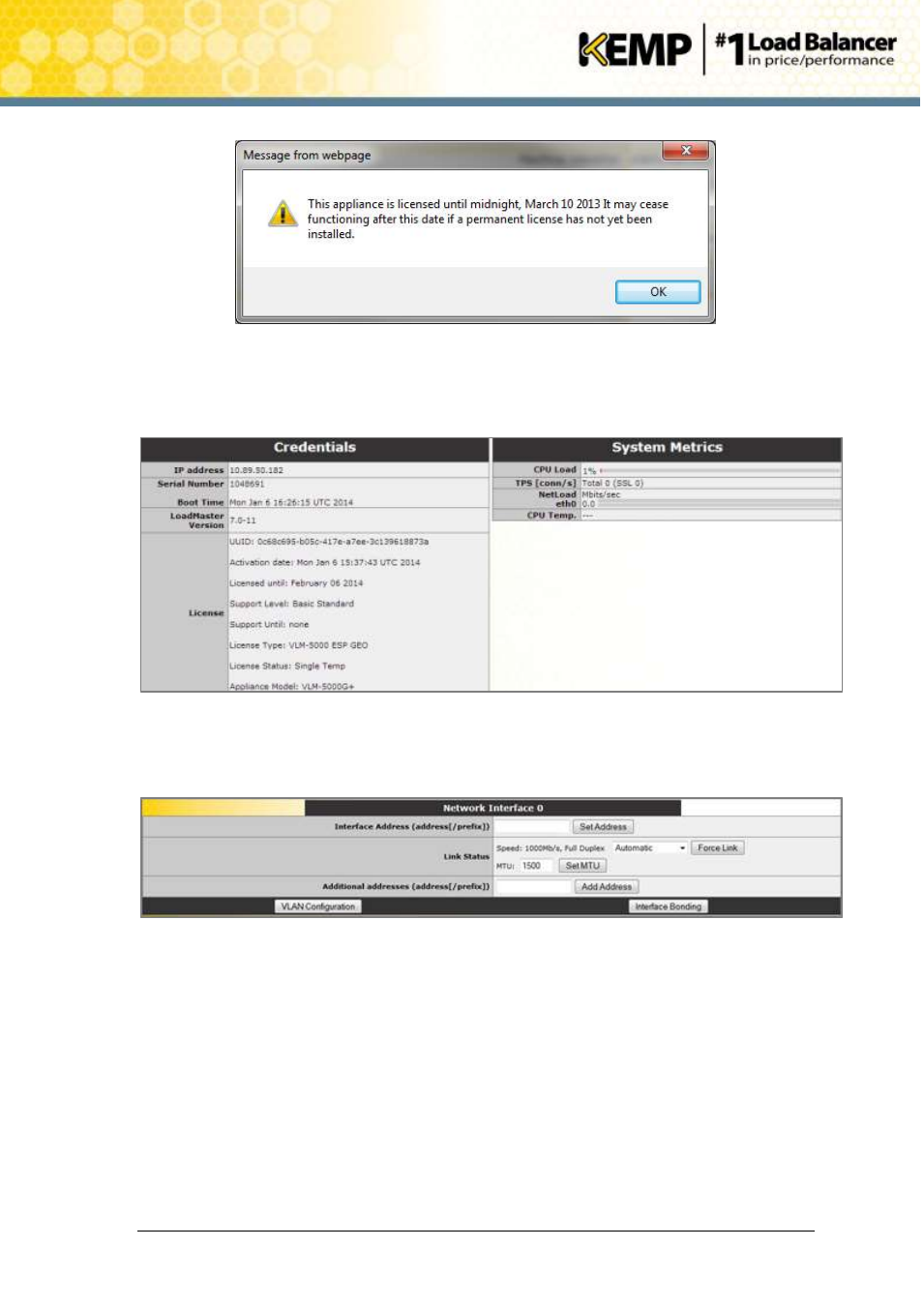
Copyright © 2002 - 2014 KEMP Technologies, Inc. All Rights Reserved. Page 21 / 27
LoadMaster for UCS Installation
Guide for LoadMaster for UCS
Installation
Installation Guide
Figure 3-9 Temporary license warning
Click the OK button
12. You should now connect to the Appliance Vitals screen of the LoadMaster.
Figure 3-10 Appliance Vitals screen
13. Click the System Configuration menu option.
14. Click the eth0 menu option within the Interfaces section.
Figure 3-11 Network Interface screen
15. In the Network Interface 0 screen, enter the IP address of the eth0 interface, the
network facing interface of the LoadMaster, in the Interface Address input field.
16. Click the Set Address button
17. Click the eth1 menu option within the Interfaces section
18. In the Network Interface 1 screen, enter the IP address of the eth1 interface, the farm-
side interface of the LoadMaster, in the Interface Address input field.
19. Click on the Set Address button
This interface is optional, depending on the network configuration.
