Precautions quick start table of contents, Mode features – Varad ULX210 - Color Changing LED Under Car Lighting System User Manual
Page 3
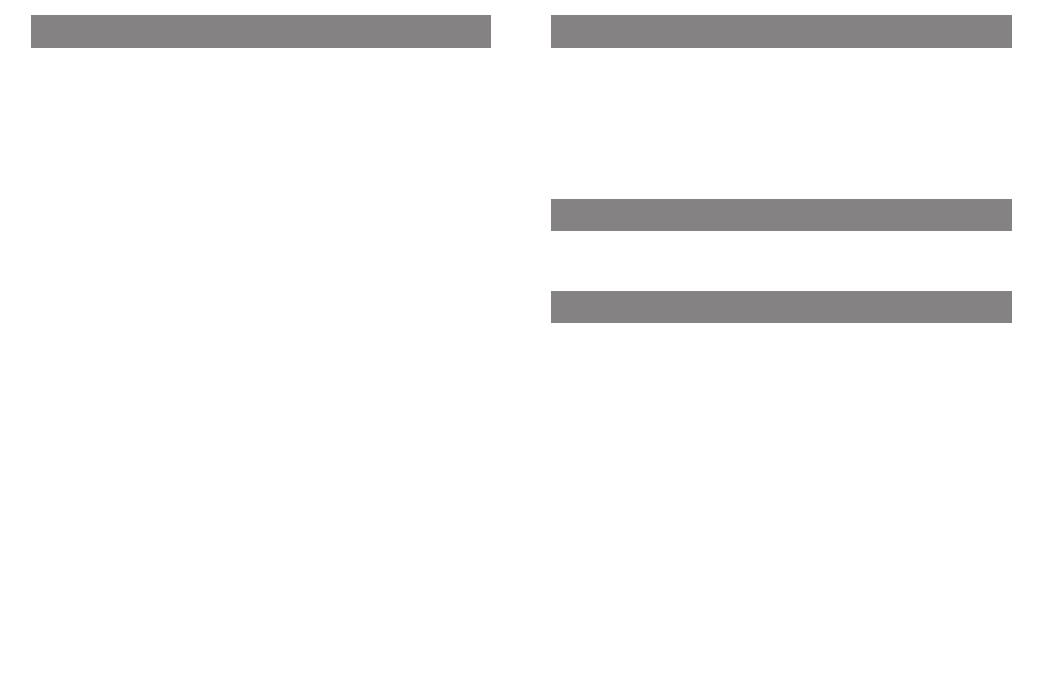
Replace the fuse only with the type provided in the fuse holder. Failure
to do so, can cause malfunction.
Refer to page 8
Page
1.
2.
3.
4.
5.
6.
7.
8.
9.
10.
11.
12.
Technical specifications.
ULX210 parts list.
Installation of LED lightbars / Required tools.
Installation of controllers.
Wiring schematic.
Wiring schematic.
Wiring schematic (Cont.)
Operation of ULX210.
Operation of ULX210 (Cont.), Auxiliary lighting.
Mode operation flow chart.
Mode features.
Trouble shooting.
Precautions
Quick Start
Table of contents
11
Mode Features
Mode 1 • Color Wash
Mode 1 allows you to select the system color. To set system
color push the button momentarily and the digital controller
will begin the color wash process. Each time you push the
button momentarily the system will start and stop the color
wash process leaving you your selected color. Stopping at any
particular color will define your system color. The system
color will be used for certain patterns in mode 2. For instance,
if you stop at purple then all breathing or strobe patterns will
be purple. When you return to mode 1 the system will return
to the color selected last time. The system color will be
indicated on the LED indicator
Mode 2 • Strobing or Breathing
When in mode 2 you can select the strobing or breathing
patterns with a momentary push of the button.
Mode 3 • Preset Colors
Mode 3 allows you to select from 9 preset colors. Each time
you push the button momentarily the system will go to the
next selected preset color. The system color will be indicated
on the LED indicator.
