General cleaning; fig. 5, How to clean filter; fig. 4 – American Standard Selectronic 195 User Manual
Page 8
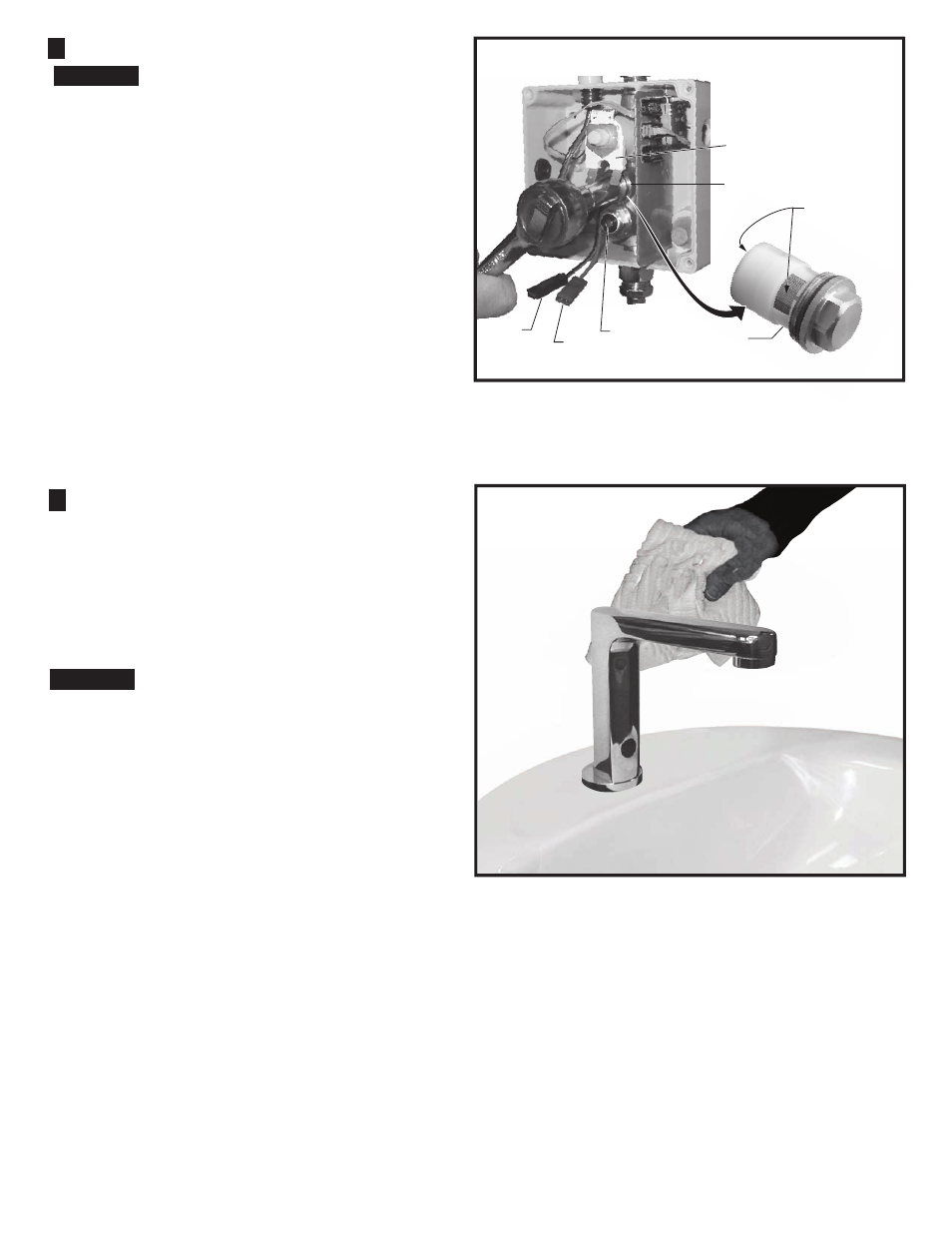
CAUTION
GENERAL CLEANING; Fig. 5
1. For general cleaning use a damp, soft cloth to clean
the spout and the sensor.
2. For cleaning dirt use a soft cloth with diluted dish
washing detergent. Wipe the area using a wet cloth
and dry using a soft cloth.
Do not scratch the sensor when cleaning.
Avoid using anything that may scratch the spout
surface. Never use polishing power, detergent or a
nylon scrub brush. They will damage the surface of the
spout or Sensor.
1. Remove ENCLOSURE COVER.
2. Close SUPPLY STOP (5) with 4mm Hex wrench.
Note: Keep water flowing out of faucet while shutting off.
3. Pull off Red (1) and Black (2) CONNECTORS from
SOLENOID VALVE
(3).
4. Unthread STRAINER (4) using a 7/16" socket.
5. Pull out the STRAINER (4) and clean with an old
toothbrush. Rinse thoroughly with water.
6. Install the STRAINER (4) back in its place and
tighten with a 7/16" socket.
Caution: do not over tighten strainer.
Note: It is recommended to clean strainer every 6
months.
7. Replace ENCLOSURE COVER. Tighten cover
screws firmly.
4
4
3
2
1
5
CLEAN
SCREENS
HOW TO CLEAN FILTER; Fig. 4
4
5
Fig.4
Fig.5
7
CAUTION
Before opening ENCLOSURE
disconnect AC power supply.
M 9 6 5 2 74
