Shot – Vaddio ZoomSHOT WallVIEW Mini User Manual
Page 7
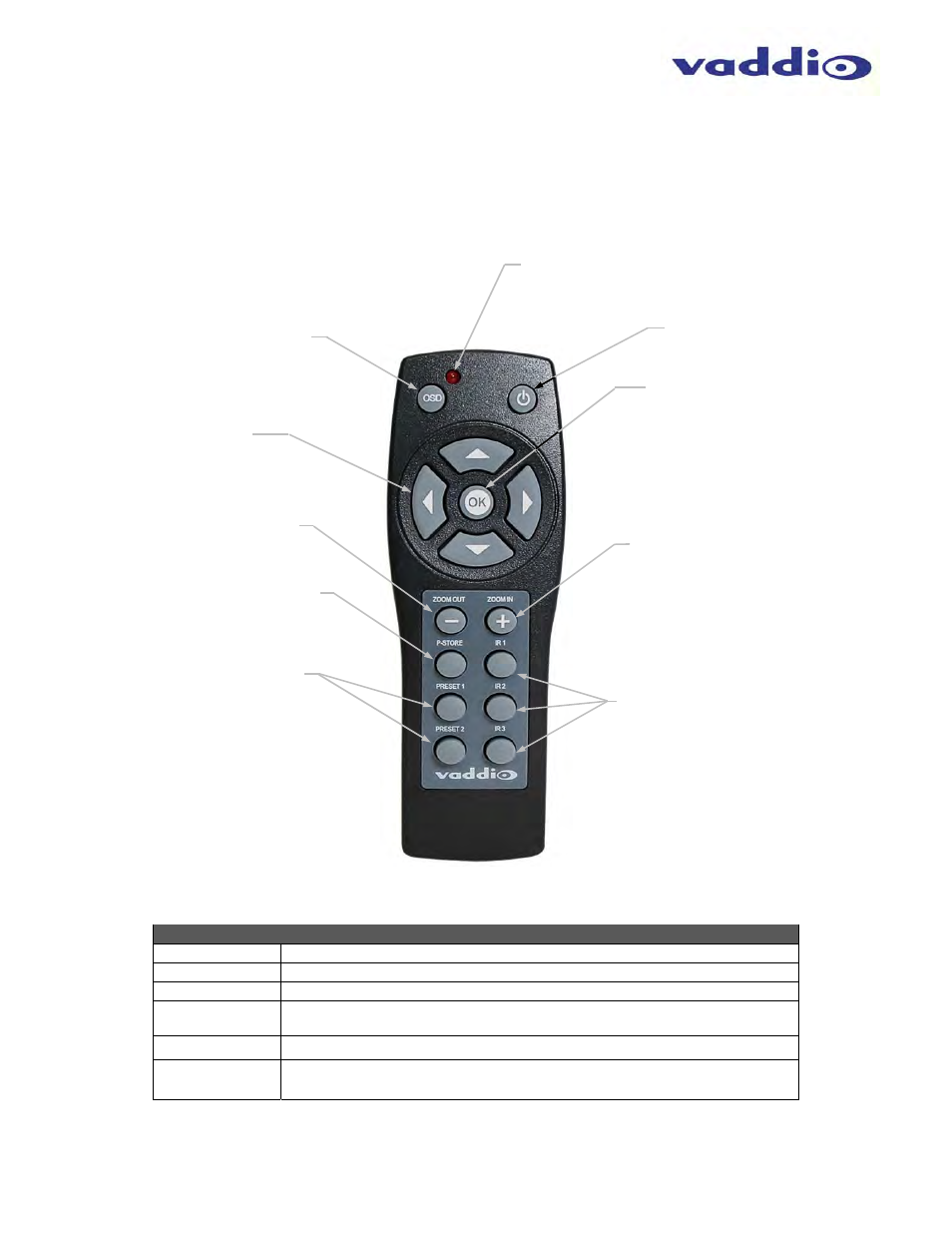
ZoomSHOT WallVIEW Mini
ZoomSHOT WallVIEW Mini System Document Number 342-0668 Rev A
Page 7 of 32
IR
SHOT
C
OMMANDER
R
EMOTE
The Vaddio IR SHOT Commander was designed to work with the Vaddio ZoomSHOT and WideSHOT camera
systems and is compatible with all the Vaddio PTZ cameras. The Vaddio IR SHOT Commander is compatible
with the following Vaddio camera packages: All ZoomSHOT and WideSHOT Camera Systems are shipped with
this IR remote.
Image: Vaddio IR SHOT Commander Hand-held IR Remote
(Top View)
ZOOM OUT ZOOM I
P-STORE IR 1
PRESET 1
IR SHOT Commander - Quick Specs
IR Range
20’ to 30’ (6m to 9m)
Batteries
2 x AAA (Batteries not shipped internationally)
Keys (buttons)
15 Silicone Rubber Keys
Dimensions
L x W x H
4.53” (115mm) x 1.57” (40mm) x 1.1” (28mm)
LED Indicator
Red LED illuminates when transmitting IR, brightness indicates battery strength
Compatible
Cameras
Ships with ZoomSHOT and WideSHOT. Compatible with all Vaddio HD PTZ
cameras (limited function set) and most Sony BRC & EVI cameras.
Power On/Off
Camera Standby
OSD On Screen Display Menu
Arrow Keys X 4
Pan Left, Pan Right,
Tilt Up, Tilt Down
Menu Navigation
OK, Enter, Select and
Camera Home
Zoom Camera IN (telephoto)
Zoom Camera OUT (wide)
Recalls ZoomSHOT Preset 1
or Preset 2 (zoom position)
*WideSHOT uses a manual lens
Select IR Frequencies (3)
Allows up to 3 cameras to
be controlled in a room with
one (1) IR Remote
Note: Camera dip switches
set IR frequency.
Preset Button - Setting Presets
Move the camera into position
Push and hold P-STORE button
Touch buttons 1 or 2 to set Preset
Red LED indicates IR transmission and
the brightness indicates battery strength
