Appendix 1: connector pin-outs, Rs-232 – Vaddio EasyUSB AudioBRIDGE User Manual
Page 14
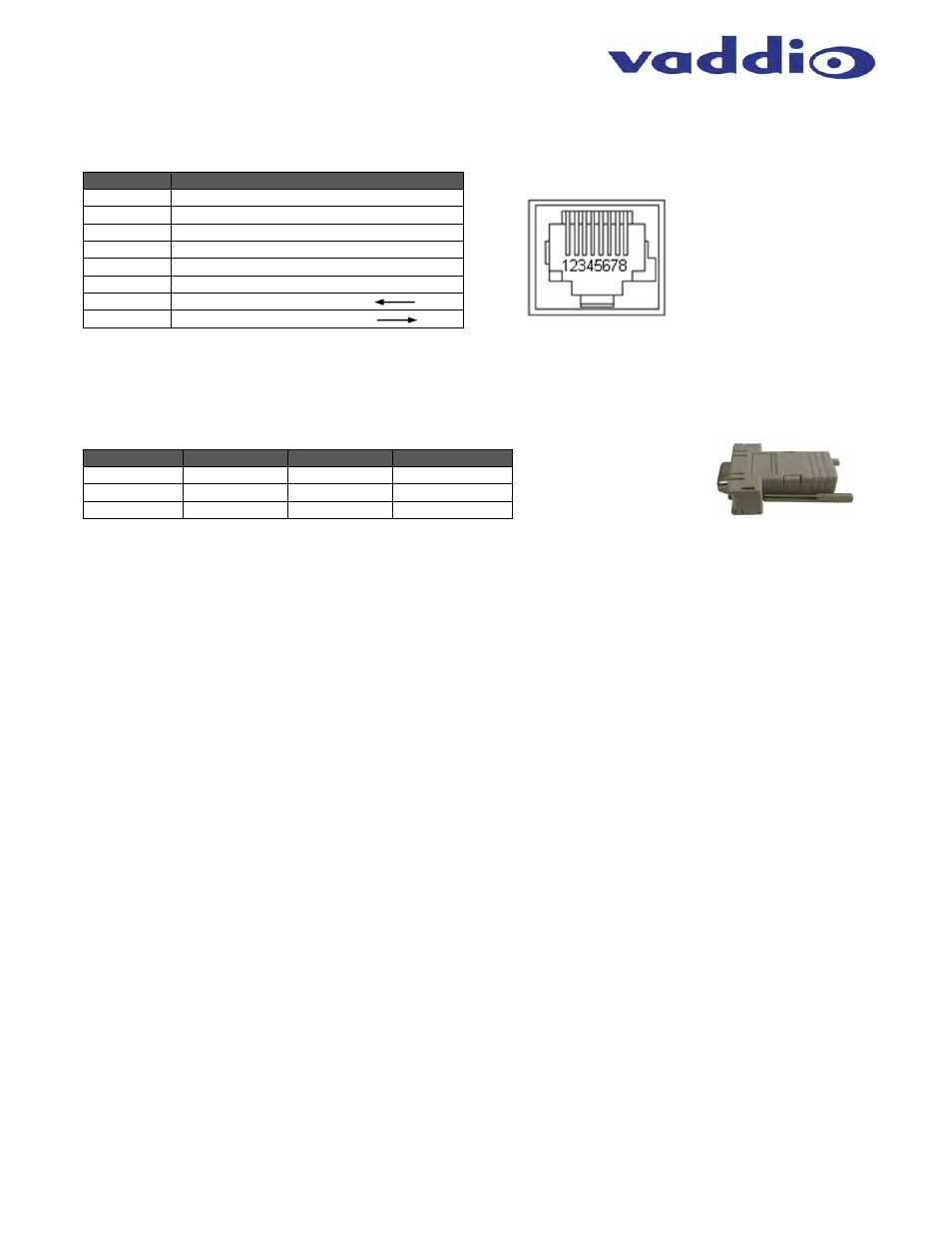
EasyUSB AudioBRIDGE
Easy USB
AudioBRIDGE - Document Number 342-0769
Rev B
Page 14 of 16
Appendix 1: Connector Pin-outs
Table: RS-232 Port on EasyUSB AudioBRIDGE
The Control Adapter (998-1001-232)
RS-232 port to RJ-45 connector for external control systems and firmware updates over the serial port. This
adapter has a DE-9-Female on one side and a RJ-45-Female on the other. The adapter takes the serial
connections and routes them to the correct pins on the RJ-45.
Table: RS-232 DE-9 to RJ-45 Control Adapter Pins
Appendix 2: EasyUSB AudioBRIDGE Serial Commands (ASCII)
The EasyUSB AudioBRIDGE has an RS-232 command interface for configuration and real-time control. The
interface can be used interactively with a serial terminal emulator such as AMX or Crestron Control systems. The
command echo and prompt can be enabled or disabled with the 6121 command. When enabled, command input
to the EasyUSB AudioBRIDGE are echoed back, and a ‘>’ prompt character is automatically output on a carriage
return. When the command echo and prompt are disabled, the echo and prompt characters are suppressed.
For all commands, the termination character is a carriage return (hex 0D). Responses from the EasyUSB
AudioBRIDGE will end with a carriage return followed by a line feed (hex 0A).
The baud rate of the EasyUSB AudioBRIDGE is 38,400 with following serial format:
Stop Bit: 1
Data: 8 bit
Parity: None
Flow: None
The EasyUSB AudioBRIDGE protocol is based upon a “Set” and “Get” scheme. Set commands automatically
return an acknowledgement upon execution.
The “Get” command returns a string representing the current value of the queried setting.
The “Set” commands return one of three responses:
OK
(4100)
Unknown
command
(4199)
Bad parameter (4198).
“Get” commands return a response string indicating the command being responded to and the data requested.
The format of a “Get” response is a 4-digit response code, a space, and a two-digit hex value. Examples of
command usage are:
Set Command Usage: > 6101 00
Response: > 4100 00 (Microphone not muted)
Get Command Usage:> 5101
Response: >4101 00 (Microphone not muted)
Pin #
RS-232 Control Port
1 Unused
2 Unused
3 Unused
4 Unused
5 Unused
6 GND
7
RXD (from TXD of control source)
8
TXD (to RXD of control source)
DE-9-M Pin #
DE-9 Signals
RJ-45-FPin #
RJ-45 Signals
2 RXD
8 TXD
(to
RXD)
3
TXD
7
RXD (from TXD)
5 GND
6 GND
RS-232
Note: The DE-9 connector,
commonly called a DB-9, uses an
E sized shell, hence the DE
designation. DB sized shells start
at 25 pins.
