Vaddio CeilingVIEW HD HideAway User Manual
Page 19
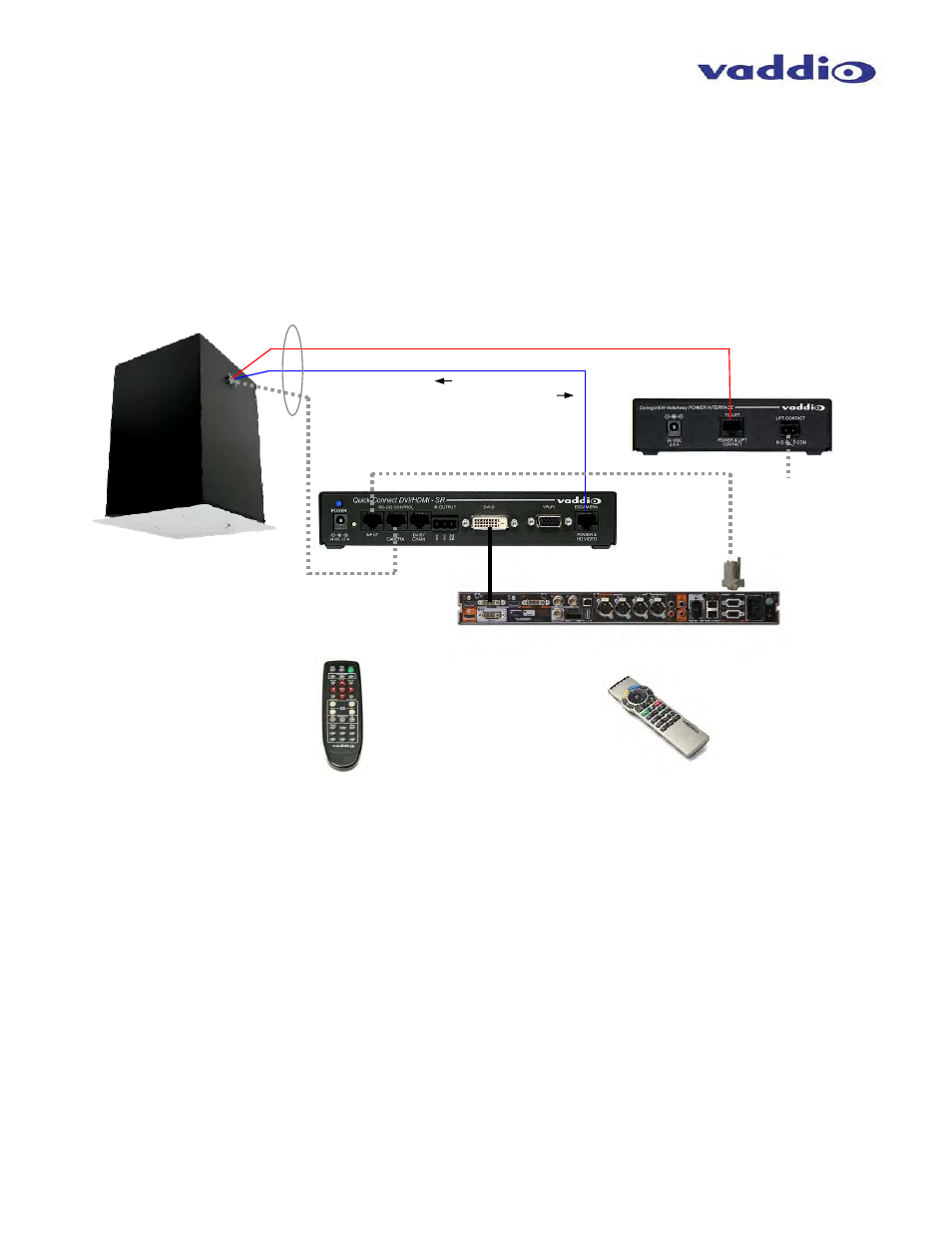
CeilingVIEW HD HideAway Manual
CeilingVIEW HD HideAway Manual, Document Number 342-0289 Rev. B
Page 19 of 24
Quick-Connect
DVI/HDMI-SR
Interface
Lift Contact:
Open-Lift Up
Closed-Lift Down
Cisco
TelePresence
(TANDBERG) IR
Remote Control
Note: A Vaddio
ClearVIEW HD-20 PTZ
Camera is hidden inside
the CeilingVIEW HD
HideAway.
Vaddio IR
Remote
Commander
is lowered, the Vaddio IR Remote Commander must be pointed to the front of the Vaddio HD Camera in
order to be received by the camera to control PTZ functions.
3) If IR Forwarding has been connected, you may need to point the Polycom Remote at the camera to
provide codec control and PTZ control. However, the Vaddio Remote Control will be ignored including
power on-off commands for lift operation.
Figure 29; Example 2: Cisco TelePresence (TANDBERG) Codec integration of the CeilingVIEW HD HideAway
Motorized Lift, CeilingVIEW HD HideAway Power Interface, Vaddio ClearVIEW HD-20 PTZ Camera, Quick-
Connect DVI/HDMI SR and a Cisco TelePresence (TANDBERG) Codec with IR Remote Control.
Example 2: Cisco TelePresence System (TANDBERG) Codec with IR Receiver:
A. To add the Vaddio HD PTZ Camera video image and IR control of the Vaddio HD PTZ Camera, it will be
necessary to connect a Vaddio RJ-45 to DB9 Adapter (PN 998-1002-232) to a COM port on the Cisco
TelePresence (TANDBERG) Codec. This will provide connectivity of the IR Remote Control commands
(Power-on-off and PTZ commands) to the Vaddio Quick-Connect DVI/HDMI-SR and CeilingVIEW HD
HideAway (see Figure 29).
B. The CeilingVIEW HD HideAway can be activated and controlled in two ways:
1) Provide a latched contact closure to the Lift Contact pair on the CeilingVIEW HD HideAway Power
Interface (PN 998-2520-002) in order to lower the Vaddio HD PTZ Camera in the CeilingVIEW HD
HideAway. The latched closure can be provided by a control system or a simple manual switch
connected to the Lift Contact pair. As the Vaddio HD Camera is lowered by latching the Lift Contact, it
will power up and go to its home position. Once the lift has stopped, the Vaddio HD PTZ Camera will
receive PTZ commands from the Cisco TANDBERG IR Remote or the Vaddio IR Remote Commander.
Note 1: The Vaddio IR Remote Commander must be pointed to the front of the Vaddio HD PTZ Camera
(IR Receiver location) in order to be received by the camera and control PTZ functions.
Note 2: The Cisco TANDBERG IR Remote must be pointed at the front of the Cisco TANDBERG Codec
(IR Receiver location) to control the CeilingVIEW HD HideAway and the Vaddio HD PTZ Camera. If IR
Forwarding is connected with an IR emitter on the codec, the Tandberg Remote may be pointed at the
camera.
Power to Camera,
HD Video Returned
Lift Power and Lift Contact
CeilingVIEW HD
HideAway
Power Interface
Camera
Control
RS-232
Three (3) Cat-5e Cables
Up to 100’ (30.4m)
¾” Conduit
Connector
CeilingVIEW HD
HideAway
Motorized Lift
System
IR/RS-232
DVI-D
Vaddio
RJ-45 to DB9
Series Adapter
(PN 998-1002-232)
Cisco TelePresence System
(TANDBERG) Codec C60
IR/RS-232
