Operating instructions alarm/light module xwa11v – Nor-Lake NL708 Door Alarm User Manual
Page 6
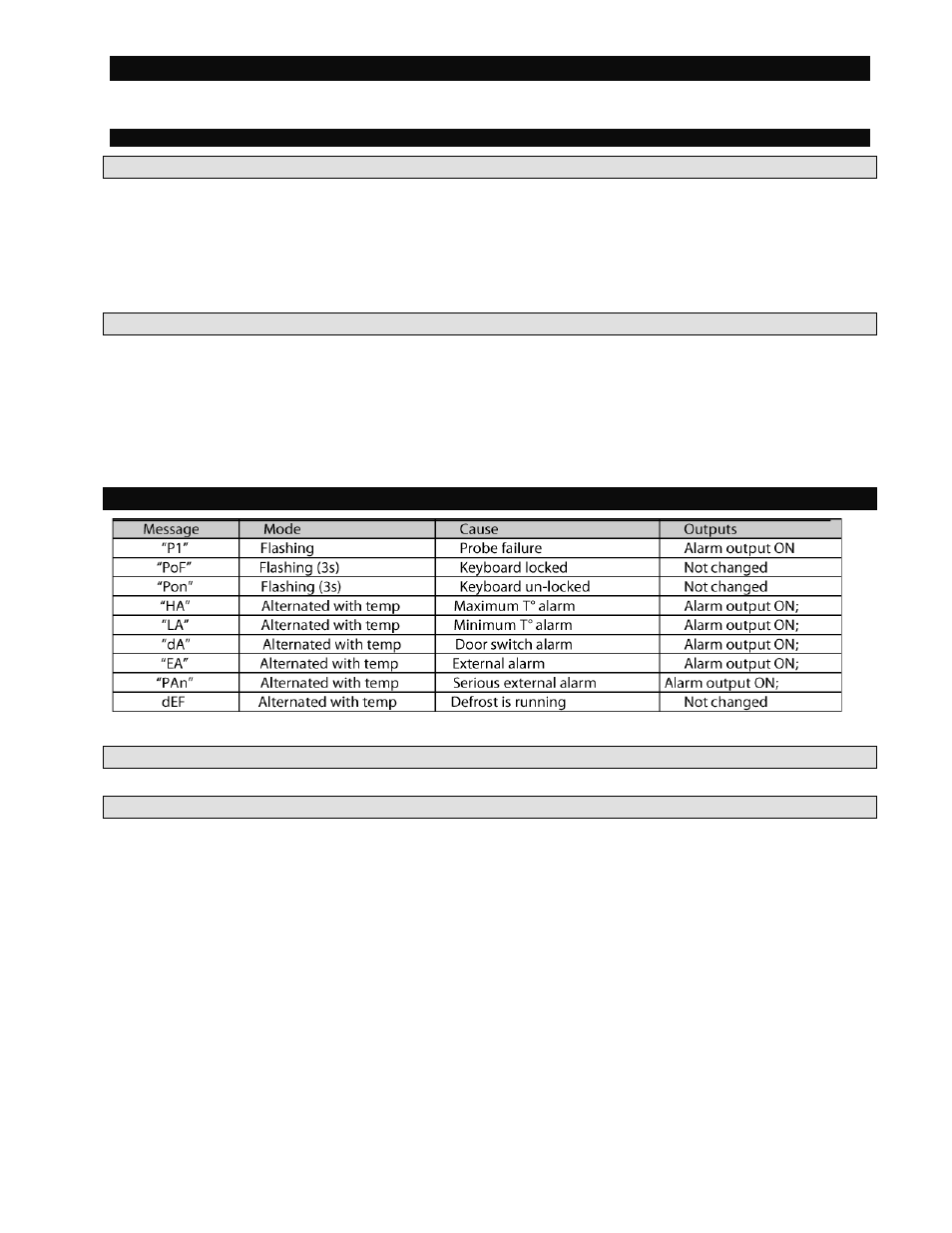
Operating Instructions Alarm/Light Module XWA11V
01/14 Rev F. 142498
Page
5
9. USE OF THE PROGRAMMING “HOT KEY “
9.1 HOW TO PROGRAM A HOT KEY FROM THE INSTRUMENT (UPLOAD)
1. Program one controller with the front keypad.
2. When the controller is ON, insert the “Hot key” and push UP key; the "uPL" message appears followed a
by flashing “End”
3. Push “SET” key and the End will stop flashing.
4. Turn OFF the instrument remove the “Hot Key”, then turn it ON again.
NOTE: the “Err” message is displayed for failed programming. In this case push UP key again if you want to
restart the upload again or remove the “Hot key” to abort the operation.
9.2 HOW TO PROGRAM AN INSTRUMENT USING A HOT KEY (DOWNLOAD)
1. Turn OFF the instrument.
2. Insert a programmed “Hot Key” into the 5 PIN receptacle and then turn the Controller ON.
3. Automatically the parameter list of the “Hot Key” is downloaded into the Controller memory, the “doL”
message is blinking followed a by flashing “End”.
4. After 10 seconds the instrument will restart working with the new parameters.
5. Remove the “Hot Key”.
NOTE the message “Err” is displayed for failed programming. In this case turn the unit off and then on if you
want to restart the download again or remove the “Hot key” to abort the operation.
10. ALARM SIGNALS
The alarm message is displayed until the alarm condition is reset.
10.1 SILENCING BUZZER
Once the alarm signal is detected the buzzer can be silenced by pressing the UP key.
10.2 ALARM RECOVERY
Probe alarms: “P1” (probe1 faulty), “P2”; they automatically stop 10s after the probe restarts normal
operation. Check connections before replacing the probe.
T° alarms “HA” and “LA” automatically stop as soon as the thermostat T° returns to normal values or when
the defrost starts.
Door switch alarm “dA” stops as soon as the door is closed.
External alarms “EAL”, “BAL” stops as soon as the external digital input is disabled.
