Part, Troubleshooting, Cpl parts list - arrangement 3 – COOK CPL User Manual
Page 7
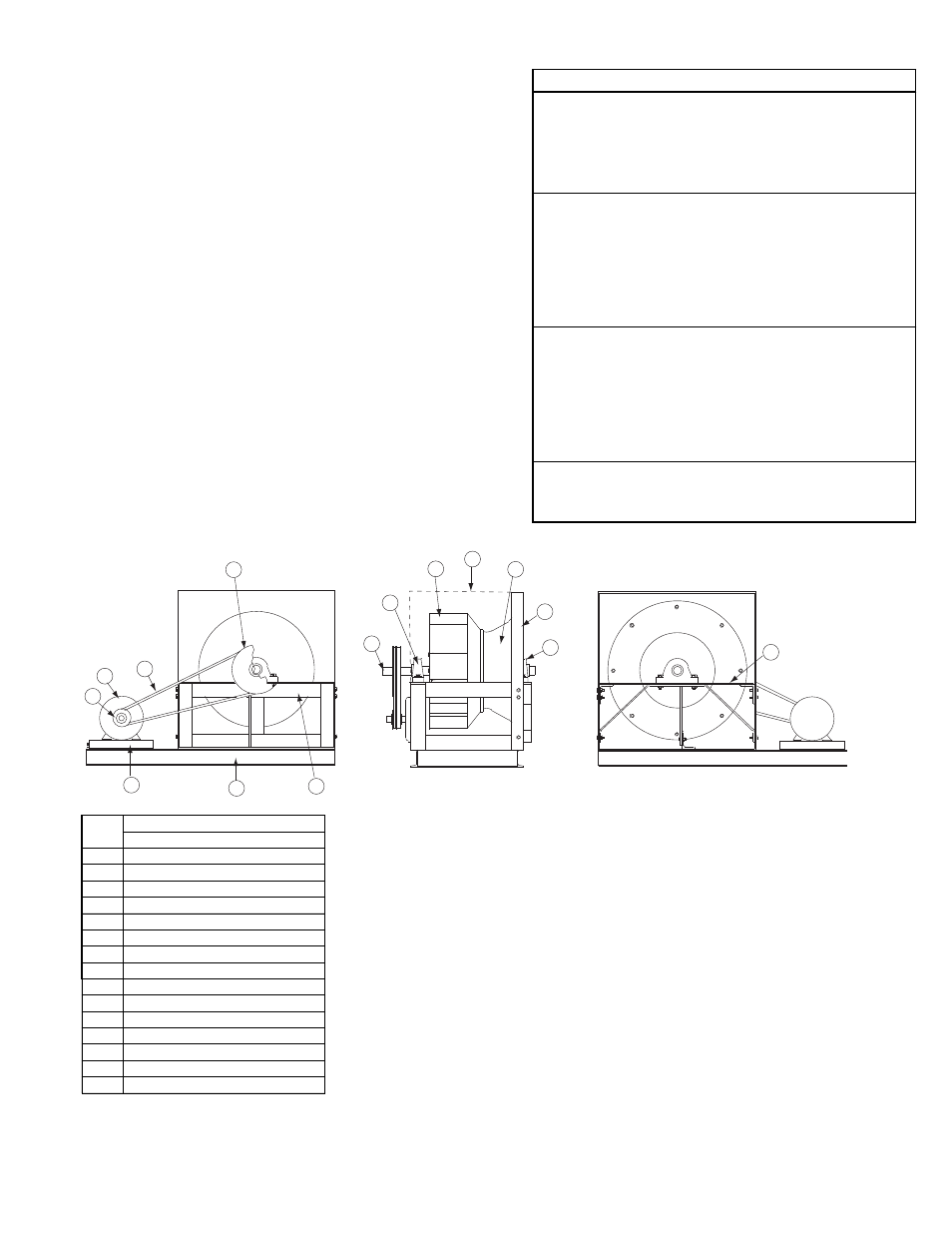
7
Troubleshooting
Problem and Potential Cause
Low Capacity or Pressure
•Incorrect direction of rotation. Make sure the fan rotates in same
direction as the arrows on the motor or belt drive assembly.
•Poor fan inlet conditions. There should be a straight clear duct at
the inlet.
•Improper wheel alignment.
Excessive Vibration and Noise
•Damaged or unbalanced wheel.
•Belts too loose; worn or oily belts.
•Speed too high.
•Incorrect direction of rotation. Make sure the fan rotates in same
direction as the arrows on the motor or belt drive assembly.
•Bearings need lubrication or replacement.
•Fan surge or incorrect inlet or outlet conditions.
Overheated Motor
•Motor improperly wired.
•Incorrect direction of rotation. Make sure the fan rotates in same
direction as the arrows on the motor or belt drive assembly.
•Cooling air diverted or blocked.
•Improper inlet clearance.
•Incorrect fan RPMs.
•Incorrect voltage.
Overheated Bearings
•Improper bearing lubrication
•Excessive belt tension.
1
2
3
4
5
6
7
8
9
10
11
12
13
14
15
Part
No.
Description
Sizes 120 - 730
1
Motor Sheave
2
Motor
3
Belt Set
4
Fan Sheave
5
Shaft
6
Drive Side Bearing
7
Wheel
8
Safety Screen Enclosure (optional)
9
Inlet Cone
10
Inlet Panel
11
Inlet Side Bearing
12
Inlet Side Bearing Support
13
Drive Side Bearing Support
14
Isolation Base (Optional)
15
Motor Slide Base (Optional)
CPL Parts List - Arrangement 3
p. Repeat the process for opposite bearing.
q. Adjust the belt tension.
r. Test run and retighten all setscrews and bolts. Trim
balance as necessary (.0785 in/sec max.).
After 24 hours of operation, retighten the setscrews to
the appropriate torque. This assures full locking of the inner
race to the shaft. Make sure the socket key or driver is in
good condition with no rounded corners. The key should be
fully engaged in the setscrew and held squarely to prevent
rounding out of the setscrew socket when applying maxi-
mum torque.
