Aiphone IS-SOFT 514426 A 0611YZ User Manual
Page 17
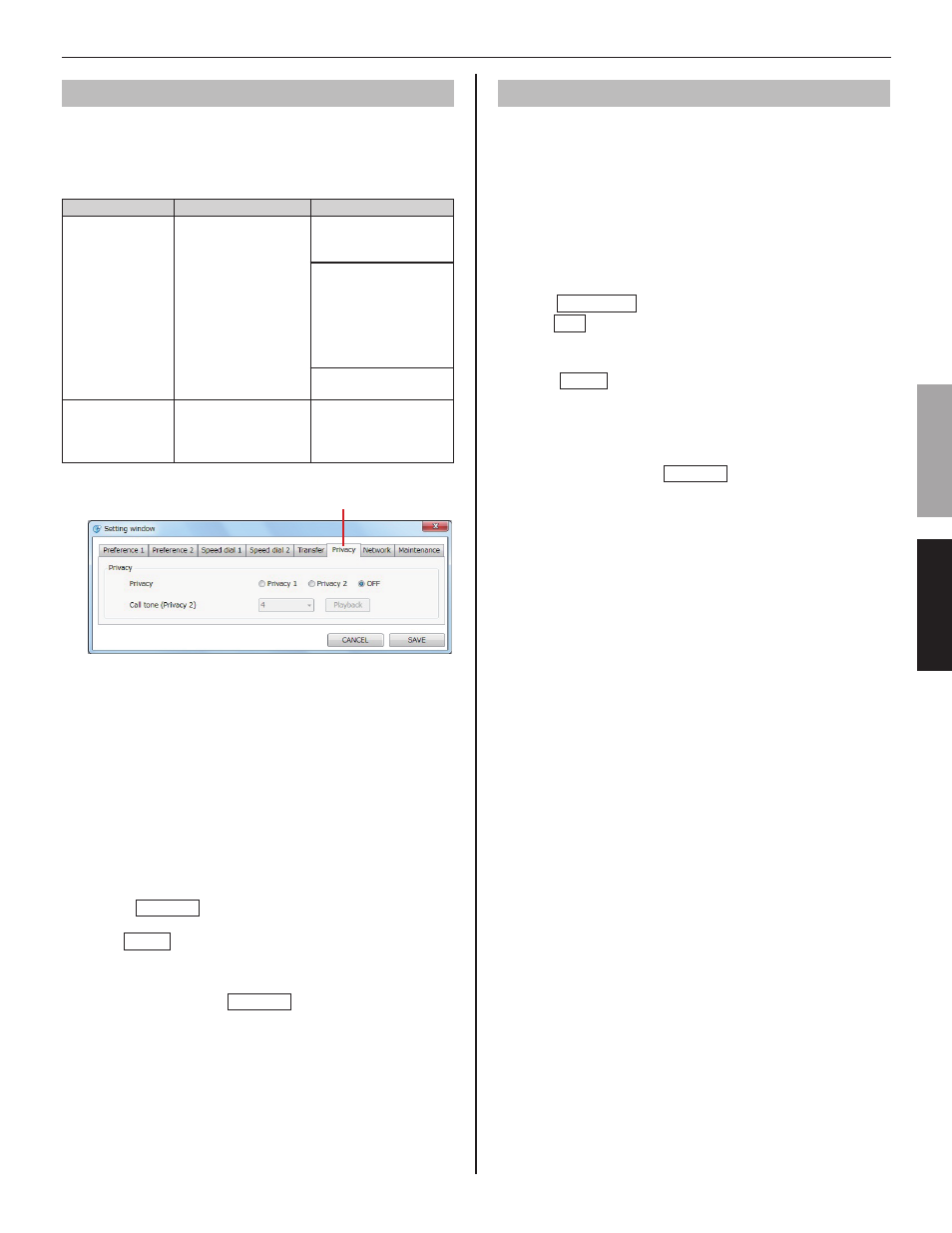
17
GETTING STARTED
SETTING THE PC MASTER STATION
Making privacy setting
Setting of the privacy function is available when called from
another master station.
When the privacy mode is activated, the microphone turns off
and you will not be heard by the caller.
Item
Description
Setting range
Privacy
Sets whether or not
to activate the privacy
function. To activate the
privacy function, select
Privacy 1 or 2.
Privacy 1:
The microphone is off
(mute).
Privacy 2:
The microphone is off
(mute) and the caller
and you are notifi ed by
a tone when you receive
the call that you are in
the privacy mode.
OFF:
The microphone is on.
Call tone (Privacy
2)
(Available when
“Privacy 2” is selected.)
1-6
Selects the call tone
from 6 types.
Select the [Privacy] tab on the Setting window.
1
Make the settings on this window.
2
[Privacy]:
Select the Privacy 1 or 2, or select OFF if you will not use
the privacy function.
Privacy 1: The microphone is off (mute).
Privacy 2: The microphone is off (mute) and reception of a
call is notifi ed by a tone.
OFF: The microphone is on.
[Call tone (Privacy 2)] (Available when "Privacy 2" is
selected):
Select the call tone from 6 types.
Click
*
Playback to check the selected tone.
Click
3
SAVE to save the set contents and overwrite
the previous ones.
If you wish to cancel the set contents and restore the
*
previous ones, click CANCEL .
Maintenance
Select the [Maintenance] tab on the Setting window.
1
Make the settings on this window.
2
Device
[Microphone], [Speaker], [Tone]:
Set the sound devices of the PC for microphone, speaker
and tone.
[Initialization]:
Click Initialization to display a pop-up window, and then
click Yes on the pop-up window to reset all the settings in
the Setting window to default.
Click
3
SAVE to save the set contents and overwrite
the previous ones.
The license key on the [Network] tab will not be deleted
*
even if initialized.
If you wish to cancel the set contents and restore the
*
previous ones, click CANCEL .
