Gb41 – Panasonic NCZA1 User Manual
Page 41
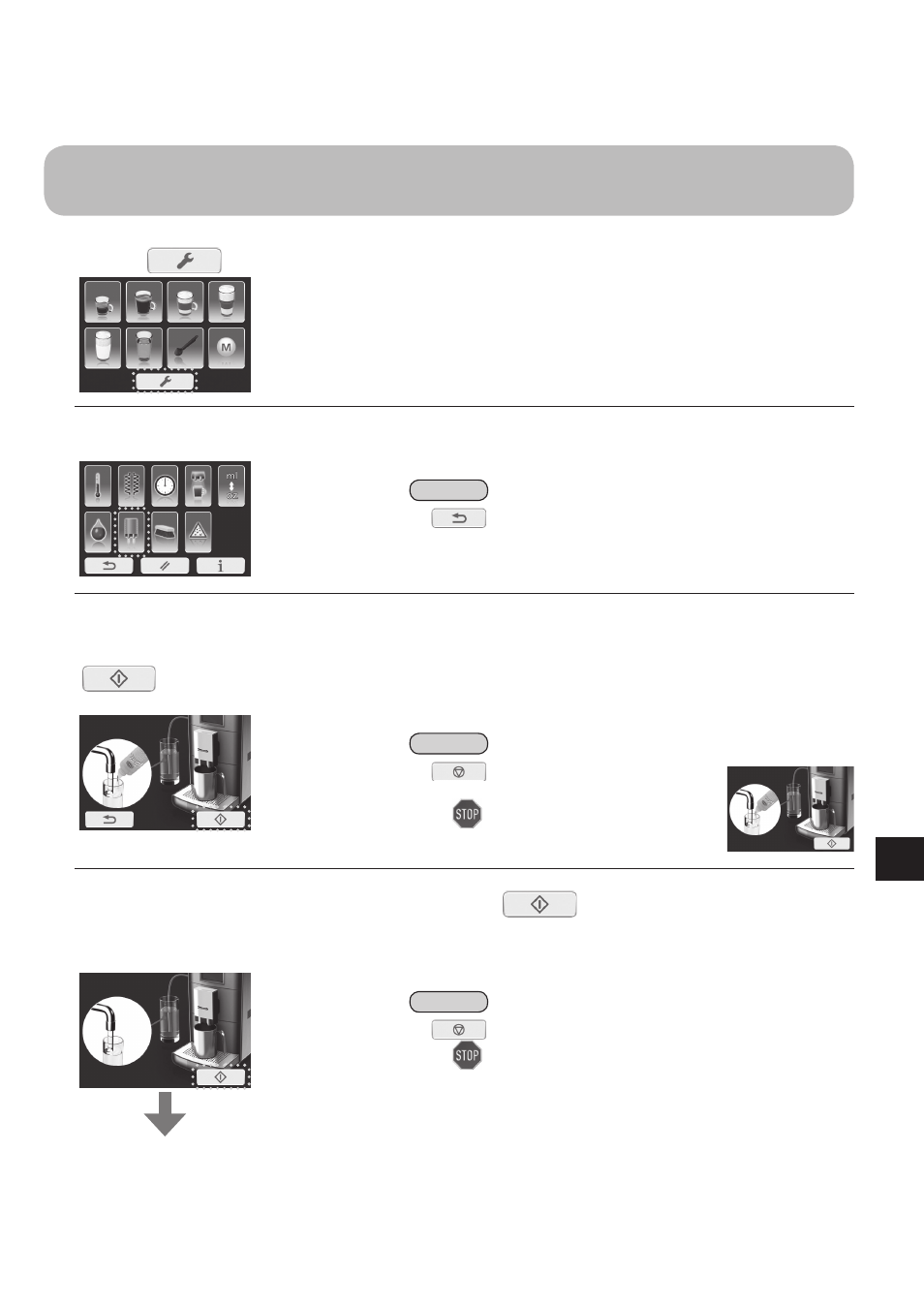
GB41
Milk system cleaning:
Use this programme when quality of foam is low and when milk residue gets into coffee, espresso or hot water
during espresso machine use.
1
Press
on the main menu.
2
Select “Milk system cleaning programme”.
Note
•If
is pressed, the display will return to the main menu.
3
Fill a glass with 250 mL of water and 7.5–15 mL of milk system cleaner.
Place an empty cup under the dispenser. (Cup size > 250 mL) Then press
to start rinsing cycle for milk system.
•If the milk hose is not attached, attach it to espresso machine. (P. GB21)
Note
•If
is pressed , it immediately stops the
rinsing process.
After
flashes, the display will show the
following display.
4
Fill the glass with clean water and press
to start the rinsing cycle
again. Place an empty cup under the dispenser before starting. (Cup size >
250 mL)
Display will return to the main menu when
the rinsing cycle is completed.
Note
•If
is pressed, it immediately stops the rinsing process.
After
flashes, the display will return to the previous display.
