Espresso/coffee, Gb20, Press to start brewing – Panasonic NCZA1 User Manual
Page 20: Q to turn off the power after use « p. gb27
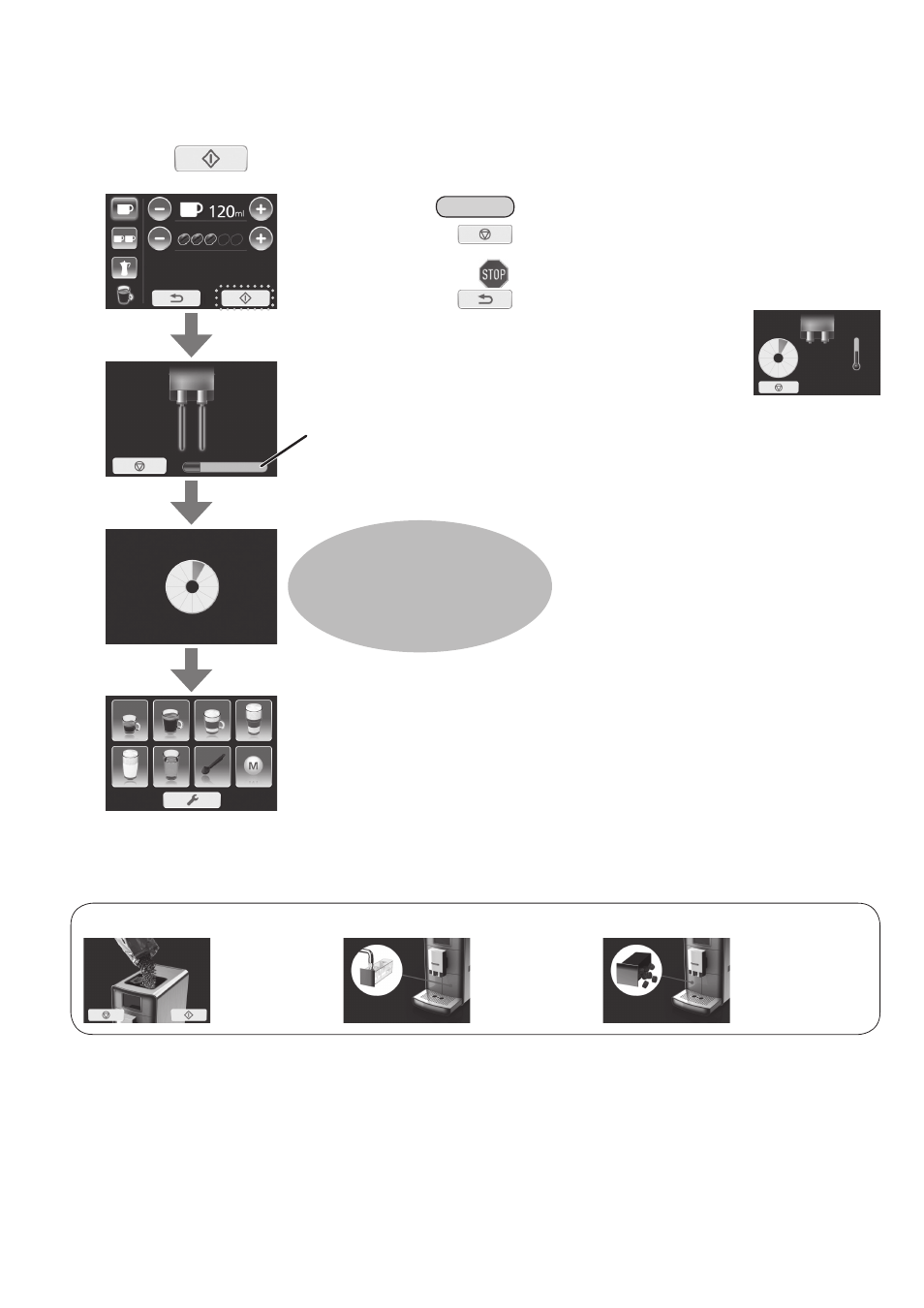
GB20
4
Press
to start brewing.
(e.g.: When 1 cup is selected on coffee menu)
Time bar is increasing
according to process.
When the brewing is complete,
the display will return to the main
menu. Wait until the display
shows the main menu before
removing the cup(s) or pot.
Note
•If
is pressed during the brewing process, it immediately
stops the process.
After
flashes, the display will return to the main menu.
•If
is pressed, the display will return to the previous display.
•If the temperature of the water is not sufficient to
brew coffee, the heating up process will be used
prior to the brewing process.
Q
To turn off the power after use « P. GB27
Espresso/Coffee
(Continued)
If following display shows;
refill with beans.
refill with water.
empty the waste
container.
- WHSDF16C6E5 (76 pages)
- WHSDF09C3E81 (76 pages)
- WHSDF09C3E81 (76 pages)
- CUYL34GBE5 (64 pages)
- S71PT2E5 (100 pages)
- CSE15HB4EA (76 pages)
- S71PK1E5A (80 pages)
- S71PT2E5A (80 pages)
- CUE24PKE (64 pages)
- S50PN1E5A (56 pages)
- KITE7JKE (76 pages)
- KITE12JKE33 (76 pages)
- U6LE1E5 (21 pages)
- WHMDC12C9E81 (92 pages)
- WHMDC16C9E8 (92 pages)
- U16ME4 (76 pages)
- CSXE12QKEW (64 pages)
- CSME12PB4EA (80 pages)
- CSME18PD3EA (76 pages)
- CSE9PB4EA (80 pages)
- CUE12PD3EA (76 pages)
- CUTE12HKE (56 pages)
- CSTE9HKE (56 pages)
- CU3E18JBE (10 pages)
- CU2RE15PBE (52 pages)
- WHMDC12C6E51 (92 pages)
- WHSDC09C3E5 (92 pages)
- WHUD12CE8 (92 pages)
- WHUX12DE8 (76 pages)
- WHUX12DE81 (76 pages)
- WHUD16CE5A (12 pages)
- WHUX12DE8 (12 pages)
- S28YA1E5 (112 pages)
- S22YA1E5 (112 pages)
- S45KA1E5 (112 pages)
- S45KA1E5 (112 pages)
- CU2E18LBE (92 pages)
- KITF24DB4E5F (12 pages)
- NNS259WMEPG (374 pages)
- WHUD16CE8 (76 pages)
- WHSDF16C9E8 (12 pages)
- WHSDC12C9E81 (92 pages)
- CSXE9MKEW (64 pages)
- KITF43DTE8F (64 pages)
- KITF50DTE8C (12 pages)
