Parts names and handling instructions, Gb12, Coffee bean container – Panasonic NCZA1 User Manual
Page 12: Water tank
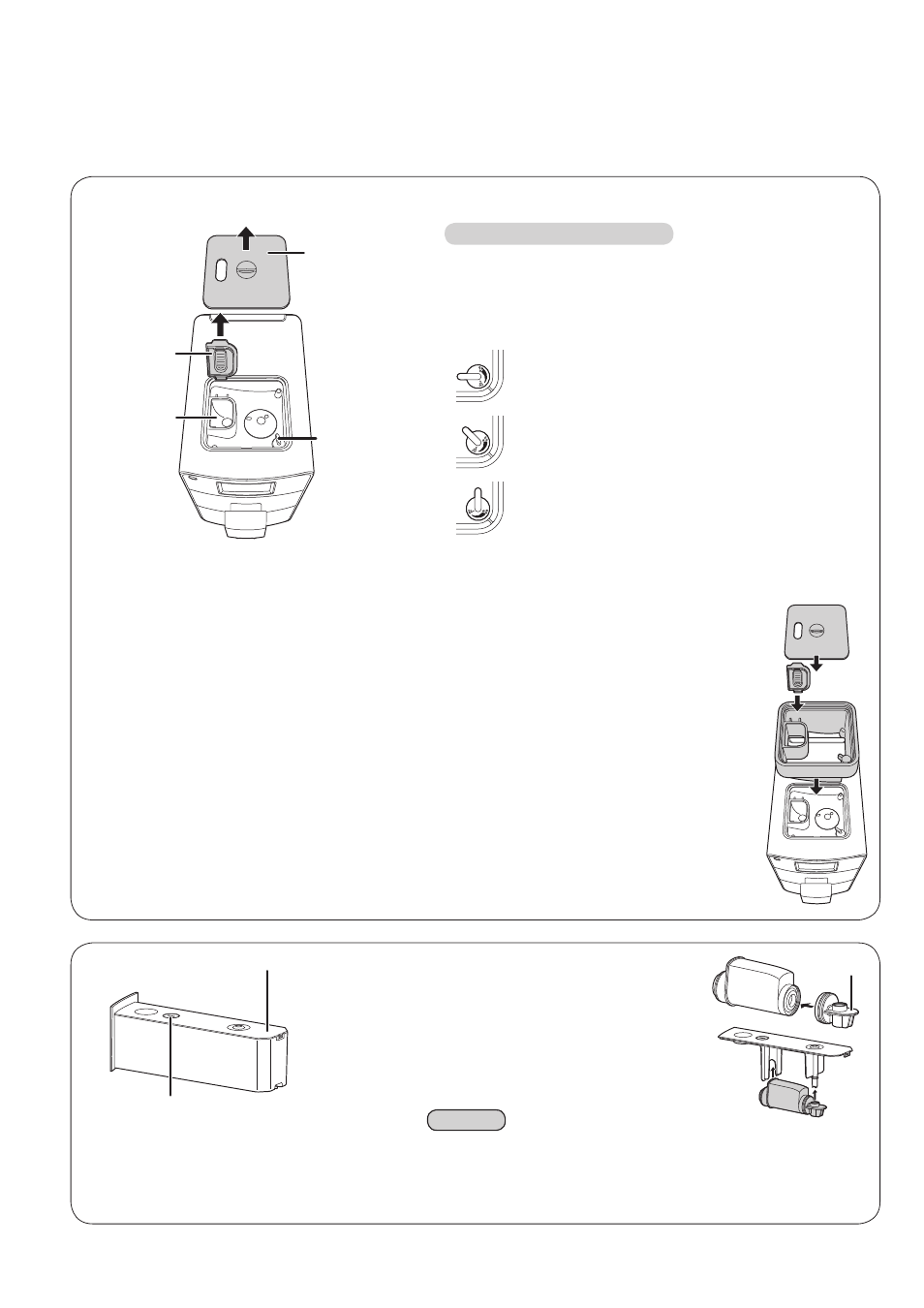
GB12
Parts Names and Handling
Instructions
(Continued)
Coffee bean container
Powder coffee
shaft
Grinding setting
lever
Coffee bean
container lid
Powder coffee
shaft lid
Setting the grinding fineness
Turn the grinding setting lever to the desired level of fineness.
Only set the grinding fineness when the grinder is running.
During grinding, do not touch coffee beans or put fingers into
the grinder. Close the coffee bean container lid after adjusting
the lever.
Fine ground for “Intensive taste”.
Use this setting for light roasted coffee beans.
Medium ground for “normal taste”.
Use this setting for medium roasted coffee
beans.
Coarse ground for “mild taste”.
Use this setting for dark roasted coffee beans.
•Taste does not meet at your desire right away.
Wait for a few times brewing to get desire taste.
To attach the bean container extension
O
If you desire to increase the capacity of the standard coffee bean container from 125 g to 250 g, proceed
as follows.
1
Remove the coffee bean container lid from its holder.
2
Remove the powder coffee shaft lid by opening it to an upright position and pulling it out of its
holder.
3
Put the bean container extension onto the coffee bean container.
Make sure that the grinding setting levers are at the same position each other.
4
Attach the powder coffee shaft lid and close the coffee bean container lid.
Water tank
Helps to keep in mind changing time of the filter
cartridge.
IN: Time the filter cartridge was attached.
OUT: Time to change the filter cartridge.
1
Attach the adapter to the filter
cartridge.
2
Insert the filter cartridge with the
adapter into the guides as the
illustration.
* sold separately
Note
•The cartridge must be from BRITA INTENZA.
Similar INTENZA from different manufacture will not fit to this
espresso machine.
Filter time control
Water tank lid
Filter cartridge*
Adapter
Lift up the lid to
open.
