Flavour setting, Espresso/coffee, Milk menu – Panasonic NCZA1 User Manual
Page 15: Gb15
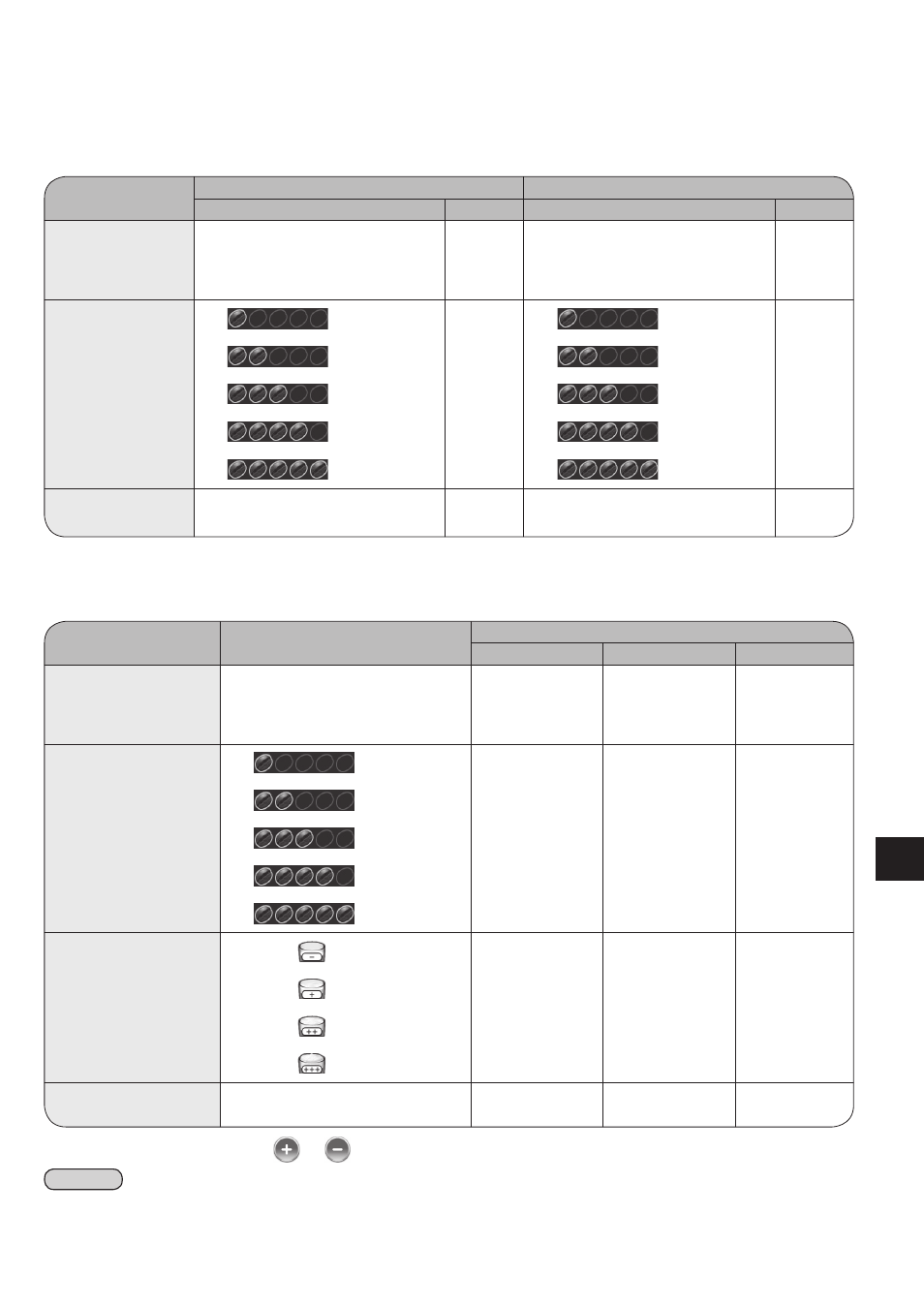
GB15
Flavour setting
Espresso/Coffee
Espresso
Coffee
Setting range
Default
Setting range
Default
Coffee amount
< mL>
20–100 mL (change by 5 mL)
< oz>
0.7–3.5 oz (change by 0.1 or 0.2 oz)
35 mL
1.2 oz
< mL>
60–300 mL (change by 10 mL)
< oz>
2.1–10.6 oz (change by 0.3 or 0.4 oz)
120 mL
4.2 oz
Bean level
extra light
normal
extra light
normal
light
light
normal
normal
strong
strong
extra strong
extra strong
Number of cups for
a pot
—
—
3–6 cups
each: 120 mL/4.2 oz
3 cups
Milk menu
•Select your flavour by pressing the
or
icon repeatedly.
Note
•First time of use or change the type of coffee beans, taste does not meet at your desire right away.
Wait for a few times brewing to get desire taste.
Setting range
Default
Cappuccino
Latte Macchiato
Hot milk
Coffee amount
< mL>
60–300 mL (change by 10 mL)
< oz>
2.1–10.6 oz (change by 0.3 or 0.4 oz)
120 mL
4.2 oz
180 mL
6.3 oz
120 mL
4.2 oz
Bean level
extra light
normal
normal
—
light
normal
strong
extra strong
Milk foam
no foam
extra rich
extra rich
extra rich
normal
rich
extra rich
Milk and coffee ratio
Milk : Coffee
80 : 20–20 : 80
Milk : Coffee
60 : 40
Milk : Coffee
80 : 20
—
