Gb31 – Panasonic NCZA1 User Manual
Page 31
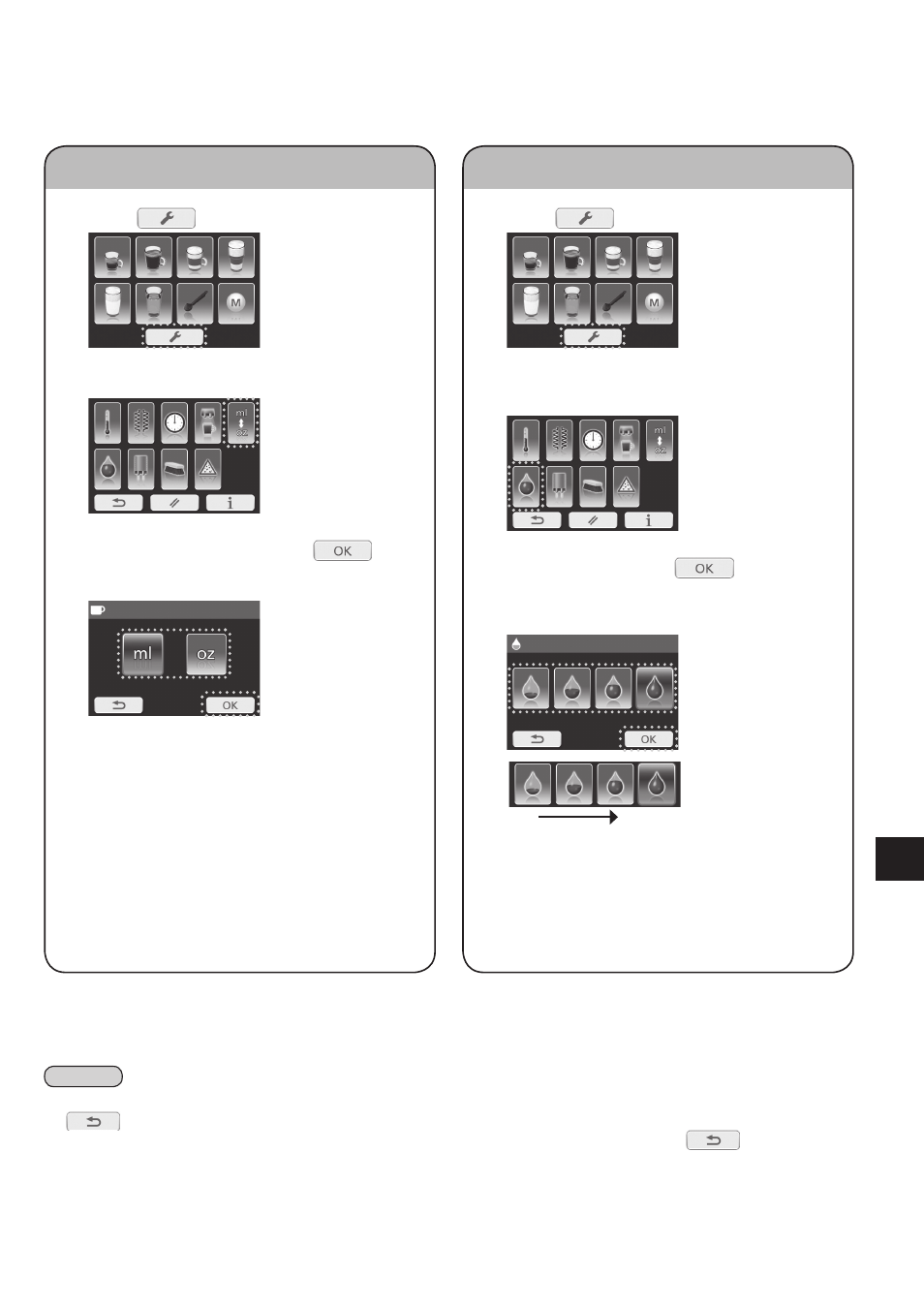
GB31
ml / oz selection
1
Press
on the main menu.
2
Select “ml / oz selection” on the user menu.
3
Select “ml” or “oz” and press
to
save the setting.
•The selected setting will light up in blue.
*1 oz is approx. 28.41 mL
Water hardness level
1
Press
on the main menu.
2
Select “water hardness level” on the user
menu.
3
Select level and press
to save the
setting.
•The selected setting will light up in blue.
(e.g. for very hard)
Soft
Very hard
Q
To check water hardness « P. GB18
Q
To purchase a new test strip « P. GB47
Note
•If there is no action for 30 seconds, the display will return to the main menu without saving the setting.
•If
is pressed, the display will return to the previous display without saving the setting.
•When setting is completed, the display will return to the user menu. To return to the main menu, press
.
- WHSDF09C3E81 (76 pages)
- WHSDF16C6E5 (76 pages)
- WHSDF09C3E81 (76 pages)
- CUYL34GBE5 (64 pages)
- S71PT2E5 (100 pages)
- CSE15HB4EA (76 pages)
- S71PT2E5A (80 pages)
- S71PK1E5A (80 pages)
- CUE24PKE (64 pages)
- S50PN1E5A (56 pages)
- KITE12JKE33 (76 pages)
- KITE7JKE (76 pages)
- U6LE1E5 (21 pages)
- WHMDC12C9E81 (92 pages)
- WHMDC16C9E8 (92 pages)
- U16ME4 (76 pages)
- CUE12PD3EA (76 pages)
- CSXE12QKEW (64 pages)
- CSME12PB4EA (80 pages)
- CSME18PD3EA (76 pages)
- CSE9PB4EA (80 pages)
- CUTE12HKE (56 pages)
- CSTE9HKE (56 pages)
- CU3E18JBE (10 pages)
- CU2RE15PBE (52 pages)
- WHSDC09C3E5 (92 pages)
- WHMDC12C6E51 (92 pages)
- WHUD12CE8 (92 pages)
- WHUX12DE8 (12 pages)
- WHUX12DE8 (76 pages)
- WHUX12DE81 (76 pages)
- WHUD16CE5A (12 pages)
- S45KA1E5 (112 pages)
- S45KA1E5 (112 pages)
- S28YA1E5 (112 pages)
- S22YA1E5 (112 pages)
- CU2E18LBE (92 pages)
- KITF24DB4E5F (12 pages)
- NNS259WMEPG (374 pages)
- WHSDC12C9E81 (92 pages)
- WHUD16CE8 (76 pages)
- WHSDF16C9E8 (12 pages)
- CSXE9MKEW (64 pages)
- KITF50DTE8C (12 pages)
- KITF43DTE8F (64 pages)
