Sending still pictures to a printer, Wi-fi/nfc, Select a printer you want to connect – Panasonic DMC-LF1W User Manual
Page 192
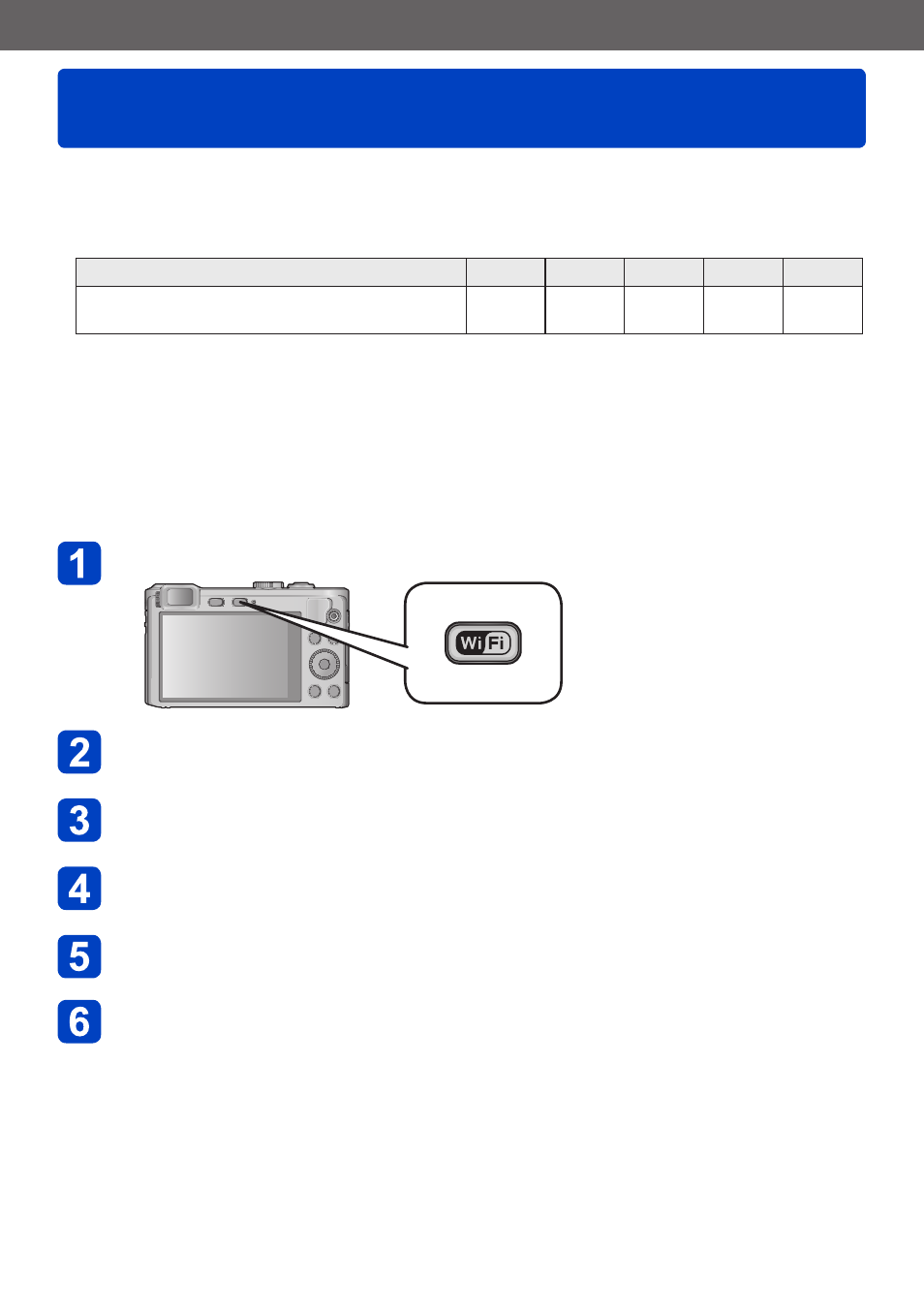
Wi-Fi/NFC
Sending still pictures to a printer
VQT5A33
- 192 -
You can send still pictures to a compatible printer and print them wirelessly.
■
Sending method, and pictures that can be sent
JPEG
RAW
MP4
AVCHD
3D
Sending selected pictures
[Send Images Stored in the Camera]
Yes
No
No
No
No
•Some images may not be played back or sent depending on the device.
•For more details about picture sending methods.
Preparation:
•You can print out recorded still pictures wirelessly from a PictBridge (wireless LAN-
compatible)* printer.
*
Compliant with the DPS over IP standards. Contact the printer manufacturers for details on
PictBridge (wireless LAN-compatible) printers.
Press [Wi-Fi] button
Use cursor button to select [New Connection], and then press
[MENU/SET]
Use cursor button to select [Send Images Stored in the
Camera], and then press [MENU/SET]
Use cursor button to select [Printer], and then press
[MENU/SET]
Select [Via Network] or [Direct] to connect
Select a printer you want to connect
(Continued on the next page)
