Wi-fi function/nfc function, Wi-fi, Function/nfc function – Panasonic DMC-FZ1000 User Manual
Page 56
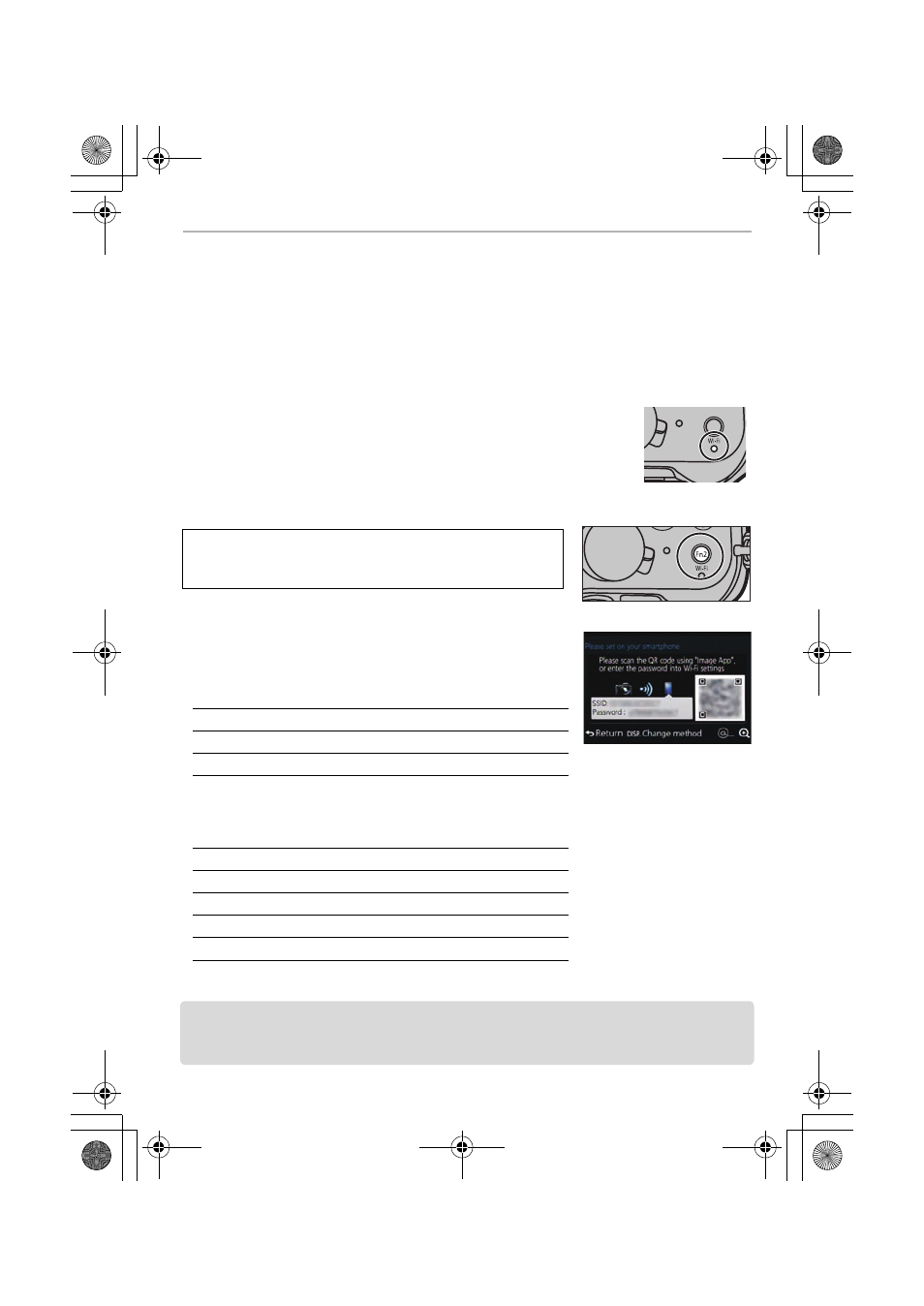
56
Using the Wi-Fi function
SQT0196 (ENG)
Wi-Fi
R
function/NFC function
∫ Describing method
When you see a step that says, “Select [Select a destination from History].” or a similar
step, press the cursor buttons to select [Select a destination from History], and press
[MENU/SET].
∫ About the Wi-Fi connection lamp
∫ About the [Wi-Fi] button
Pressing and holding [Wi-Fi] before connecting to Wi-Fi
(When connecting to a smartphone)
•
The information required for connecting the smartphone to this
unit (QR code, SSID and password) is displayed.
Pressing [Wi-Fi] before connecting to Wi-Fi
•
Following items can be selected.
•
This Owner’s Manual describes the procedure for [New Connection].
What you can do with the [Wi-Fi] button when connected to Wi-Fi
•
Following items can be selected.
¢ This is not displayed when the destination of [Remote Shooting & View], [Playback on TV] or
[Send Images Stored in the Camera] is set to [Printer].
•
We strongly recommend that you set an encryption to maintain information security.
•
When sending images on a mobile network, high packet communication fees may be incurred
depending on the details of your contract.
Lit blue:
The Wi-Fi connection is on standby
Blinking blue:
Sending/receiving data through the Wi-Fi
connection
[Wi-Fi]/[Fn2] button can be used in two ways, as [Wi-Fi] or
as [Fn2] (function 2).
At the time of purchase, it is initially set to [Wi-Fi].
[New Connection]
[Select a destination from History]
[Select a destination from Favorite]
[Terminate the Connection]
[Change the Destination]
[Change Settings for Sending Images]
¢
[Register the Current Destination to Favorite]
[Network Address]
DMC-FZ1000_PPC_eng.book 56 ページ 2014年5月30日 金曜日 午後5時9分
