Panasonic DMC-FZ1000 User Manual
Page 29
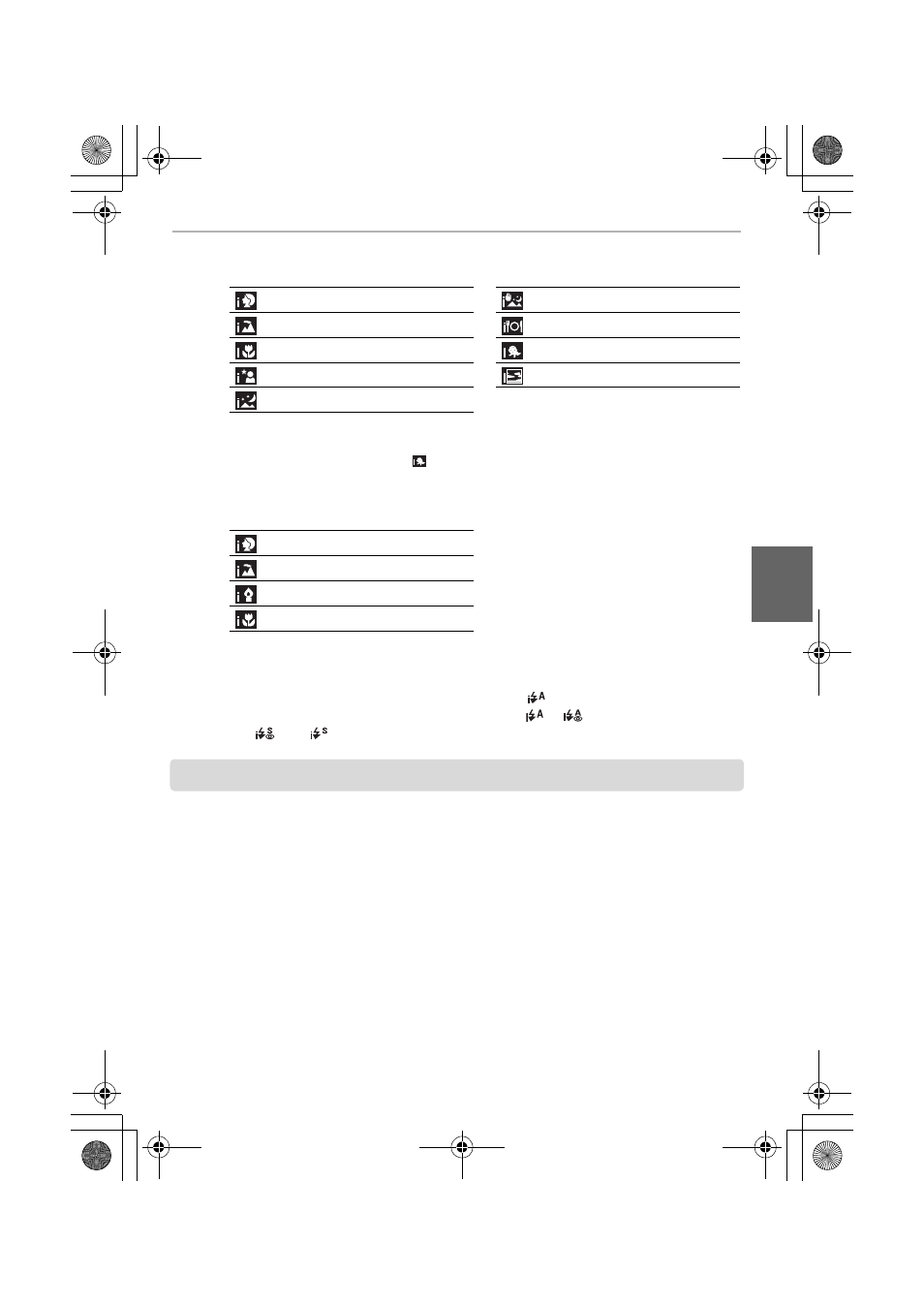
29
Recording Modes
(ENG) SQT0196
∫ Scene Detection
When taking pictures
¢1 Only displayed when the built-in flash is open.
¢2 Only displayed when [iHandheld Night Shot] is set to [ON].
¢3 When [Face Recog.] is set to [ON], [
] will be displayed for birthdays of registered faces
already set only when the Face/Eye of a person 3 years old or younger is detected.
When recording motion pictures
•
[¦] is set if none of the scenes are applicable, and the standard settings are set.
∫ About the flash
Flash mode is set to [Œ] when the flash is closed, and [
] (AUTO) when it is open.
When the flash is open, the camera automatically sets [
], [
] (AUTO/Red-Eye
Reduction), [
], or [
] to match the type of subject and brightness.
•
Open the flash when the flash is to be used. (P55)
∫ Functions that work automatically
•
The following functions are performed automatically to allow the camera to make the optimal
settings.
–
Scene Detection
–
Backlight Compensation
–
[Face/Eye Detection]
–
Auto White Balance
–
Intelligent ISO sensitivity control
–
[Red-Eye Removal]
–
[i.Resolution]
–
[i.Dynamic]
–
[Long Shtr NR]
–
[Quick AF]
–
[AF Assist Lamp]
–
[Level Shot]
¦
>
[i-Portrait]
[iHandheld Night Shot]
¢2
[i-Scenery]
[i-Food]
[i-Macro]
[i-Baby]
¢3
[i-Night Portrait]
¢1
[i-Sunset]
[i-Night Scenery]
¦
>
[i-Portrait]
[i-Scenery]
[i-Low Light]
[i-Macro]
DMC-FZ1000_PPC_eng.book 29 ページ 2014年5月30日 金曜日 午後5時9分
