Introduction, 1 how this manual is organized, 2 item checklist – Asus INTEL TUSL2 User Manual
Page 7
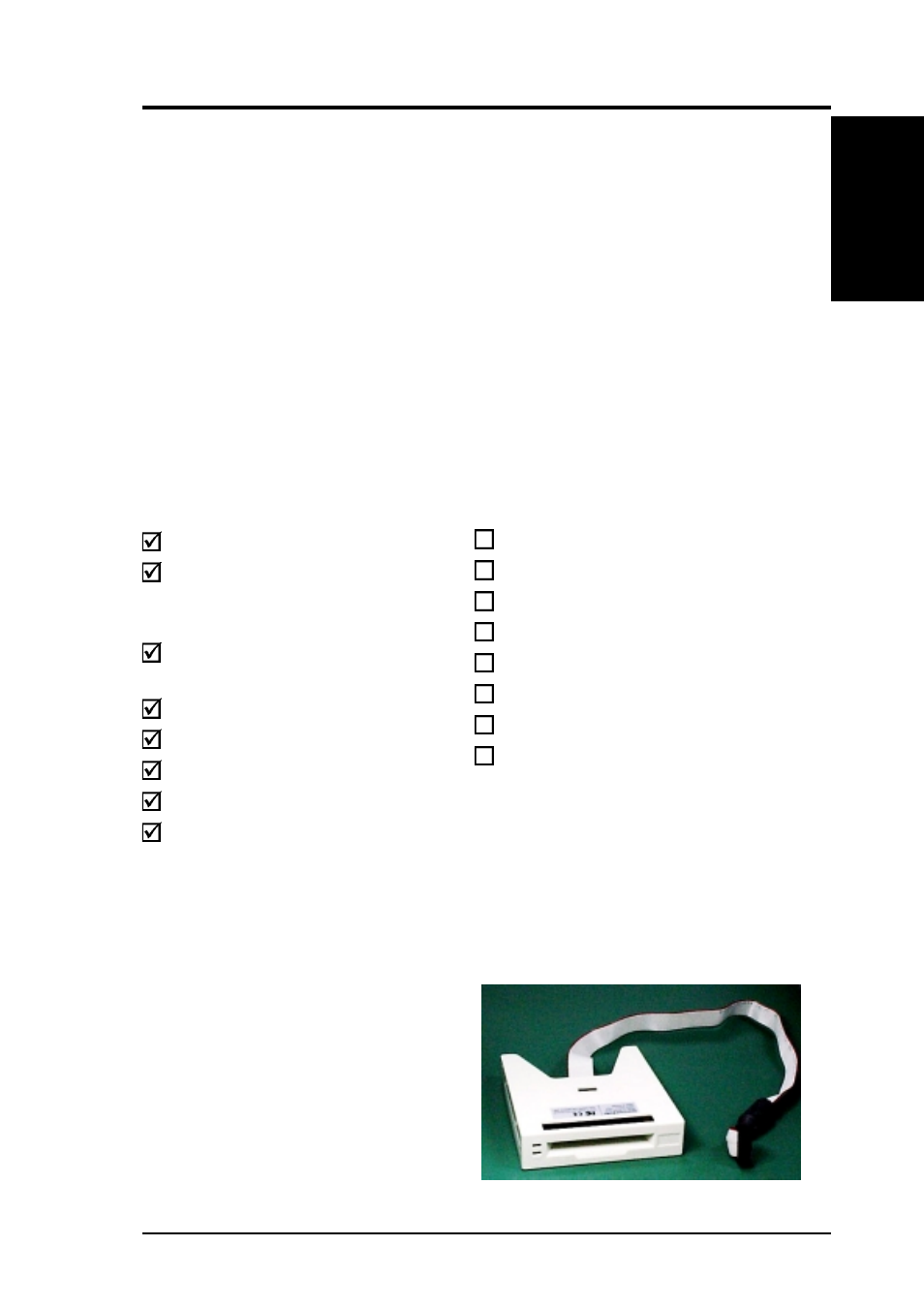
ASUS TUSL2 User’s Manual
7
1.1 How This Manual Is Organized
This manual is divided into the following sections:
1. INTRODUCTION
Manual information and checklist
2. FEATURES
Production information and specifications
3. HARDWARE SETUP
Intructions on setting up the motherboard.
4. BIOS SETUP
Intructions on setting up the BIOS
5. SOFTWARE SETUP
Intructions on setting up the included software
6. SOFTWARE REFERENCE
Reference material for the included software
7. APPENDIX
Optional items and general reference
1.2 Item Checklist
Check that your package is complete. If you discover damaged or missing items,
contact your retailer.
1. INTRODUCTION
1. INTRODUCTION
Manual / Checklist
Optional Items
USB Hub CNR card
LAN/Home PNA CNR card
AIMM card
LCD controller module
TV OUT controller module
ASUS iPanel
ASUS consumer infrared set
ASUS IrDA-compliant infrared module
Package Contents
(1) ASUS Motherboard
(2) 40-pin 80-conductor ribbon cable
for internal UltraDMA100/66/33
IDE drives
(1) Ribbon cable for (1) 5.25” and (2)
3.5” floppy disk drives
(1) COM 2 Bracket
(1) Bag of spare jumpers
(1) Support drivers and utilities
(1) This Motherboard User’s Manual
(1) ASUS 2-port USB connector set
with bracket
Special
Optional Item: The
Read2-In-01 SmartCard Reader
Power up your PC using a Smart Card. The TUSL2 supports the latest
PC/SC compliant Smart Card Reader: the Read2-In-01.
Visit the manufacturer’s website:
www.tzt.com.tw or ask your local
dealer for product availability.
See Section 6, Software Reference,
for more detailed information about
using the Winbond Smart Manager
software.
