Using the built-in microphone, Adjusting the screen, Using the screen control buttons on the computer – Apple Macintosh LC 550 User Manual
Page 27
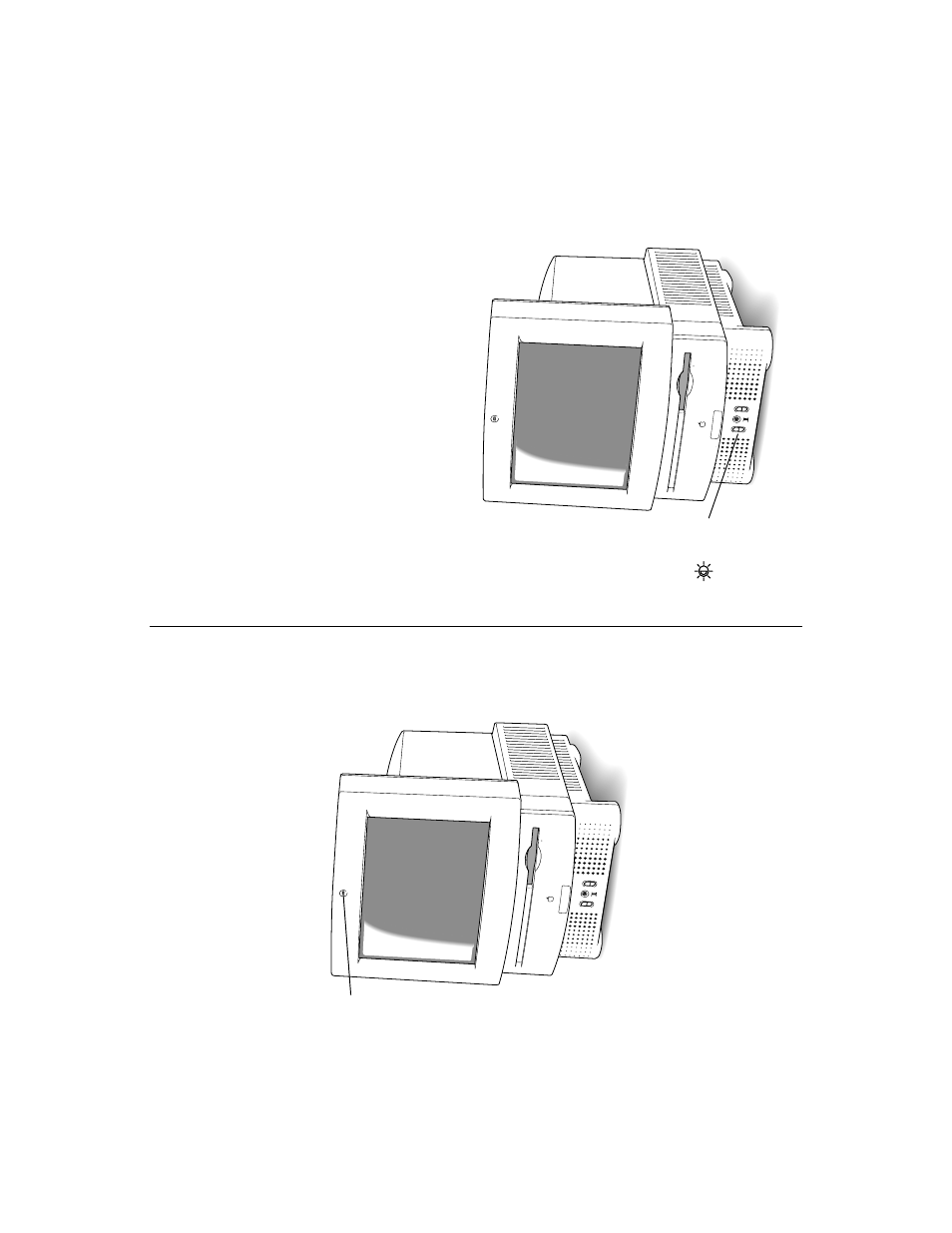
Using the built-in microphone
Your Macintosh comes with a built-in microphone to record live
sounds. The microphone is highly sensitive. Once you’ve tur
ned it
on (which you do with a sound-recording program), it can pick up
sounds within a range of several feet. See your
Macintosh User
’s
Guide
for infor
mation on recording sound.
s
Wa
rning:
Do not stick any small objects into the built-in
microphone. Doing so may damage your equipment.
s
Adjusting the screen
You can adjust the level of light and dark on the screen of your
built-in monitor (to change the contrast) either by using the
buttons on the front of the computer or by using the Screen
control panel.
Using the screen control buttons on the computer
To
use the screen control buttons (mark
ed with the
¸
icon) on
the computer:
n
Press the button on the top to lighten your screen.
n
Press the button on the bottom to dark
en your screen.
Screen
control buttons
Built-in
microphone
22
- iMac G5 (2005) (96 pages)
- iMac G5 (96 pages)
- iMac (6 pages)
- iMac (76 pages)
- Mac Pro (88 pages)
- Mac Pro Computer (92 pages)
- Mac mini (96 pages)
- Mac mini (original) (106 pages)
- eMac (10 pages)
- eMac (80 pages)
- Power Mac G5 (Late 2005) (33 pages)
- Power Mac G5 (Early 2005) (120 pages)
- iMac G3 (38 pages)
- Intel-based iMac (Mid 2007) (76 pages)
- iMac G5 (iSight) (96 pages)
- Mac mini (Early 2006) (96 pages)
- Power Mac G5 (112 pages)
- Power Mac G5 (36 pages)
- Mac mini (Intel-based; Mid 2007) (72 pages)
- PowerPC G5 (15 pages)
- Macintosh Performa 578 (161 pages)
- Xserve G5 (94 pages)
- Xserve G5 (96 pages)
- Xserve (Hard Drive Replacement) (3 pages)
- Workgroup Server 8550 (121 pages)
- Workgroup Server 8550 (163 pages)
- iMac computer (120 pages)
- LC 560 (2 pages)
- Mac G4 (Video Card Replacement) (6 pages)
- Mac 6500/275 (232 pages)
- Mac Performa 5300 CD series (Tech informatiom) (8 pages)
- Power Macintosh 6500 Series (260 pages)
- eMac (Stand Installation) (13 pages)
- Remote Desktop (16 pages)
- Remote Desktop (116 pages)
- Remote Desktop (203 pages)
- MAC PRO (Hard Drive Replacement) (5 pages)
- iMac G5, 20-inch (314 pages)
- iMac G5, 20-inch (22 pages)
- Power Macintosh 7100/66AV (132 pages)
- Xserve Late 2006/Early 2008 (PCI Expansion Card Replacement) (6 pages)
- Xserve (Blower Replacement) (5 pages)
- Xserve RAID (Locking Switch Replacement) (6 pages)
- Macintosh Performa 640 Series (DOS Compatible) (196 pages)
- Mac 9600 (237 pages)
